- Date
12 Best Open Source Website Analytics Tools for 2025
 Andrii Romasiun
Andrii Romasiun
In an era of increasing data privacy regulations and user skepticism, generic analytics tools can become a liability. Open source website analytics platforms offer a powerful alternative, giving you full data ownership, transparency, and the flexibility to track what truly matters without compromising user privacy. This shift is critical for startups, marketing teams, and developers who need GDPR-compliant insights without being locked into a restrictive ecosystem. These tools solve the core problem of gaining deep user understanding while respecting consent and maintaining control over your own data.
This comprehensive guide moves beyond surface-level feature lists to provide practical, actionable analysis of the top options available today. We cut straight to the chase, helping you find the best solution for your specific needs, whether you're a startup founder needing a simple dashboard or a developer requiring API access for a complex data pipeline.
Inside, you will find a detailed breakdown of 12 leading open source website analytics tools. For each platform, we provide:
- An honest assessment of its pros and cons.
- Specific use-case scenarios.
- Key implementation considerations.
- Direct links and illustrative screenshots.
Our goal is to equip you with the information needed to select and deploy the right analytics tool confidently, helping you gain a competitive edge by building a foundation of user trust.
1. Swetrix
Swetrix stands out as a powerful and comprehensive solution in the world of open source website analytics, striking an impressive balance between deep functionality and a commitment to user privacy. It’s an ideal choice for teams that need actionable insights without compromising on GDPR compliance or data ownership. The platform is built on a privacy-first, cookieless foundation, meaning you can gather crucial metrics without intrusive cookie banners, a significant advantage for user experience.
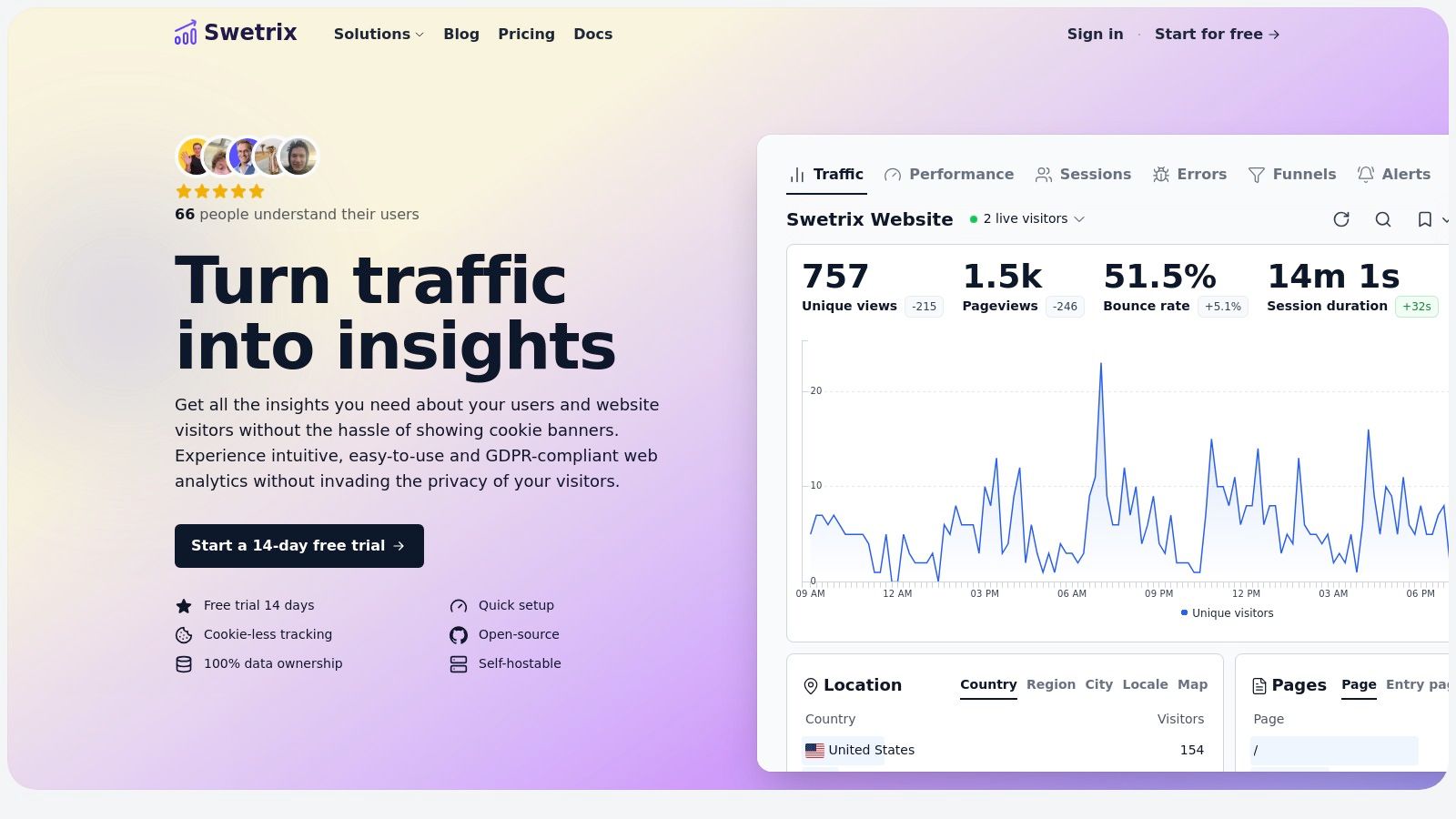
Unlike many analytics tools that offer surface-level data, Swetrix provides a robust feature set that serves product, marketing, and development needs simultaneously. Core metrics like top pages, traffic sources, and bounce rates are complemented by advanced capabilities. You can map out user journeys with session analysis and funnels, track specific interactions with custom events, and even monitor front-end performance and errors. This multifaceted approach makes it a versatile tool for startups, agencies, and established businesses.
Key Features & Use Cases
- Privacy-First Analytics: Because Swetrix is cookieless, it's perfect for organizations in regulated markets or those targeting privacy-conscious users. You get accurate data while respecting visitor anonymity.
- Flexible Deployment: Choose between a managed cloud service for quick setup or the self-hosted Community Edition for complete control over your data infrastructure. Self-hosting is a zero-cost software option for technical teams.
- Holistic Team Insights: Developers can use the built-in error tracking and performance monitoring, while marketers can analyze UTM campaigns and conversion funnels. This creates a single source of truth for the entire team.
- Actionable Alerts & Reporting: Integrated alerts for Slack, Telegram, and Discord keep teams informed of significant changes, while scheduled email reports streamline stakeholder communication.
Pricing and Access
Swetrix offers a 14-day free trial for its cloud plans, which are priced based on monthly event volume. Plans start at $19/month for 100,000 events and scale up. If you exceed your limit, data collection continues, and the subscription can be upgraded with prorated billing. The open-source Community Edition is free to use but requires your own server and maintenance.
| Feature | Cloud Hosted | Self-Hosted (Community Edition) |
|---|---|---|
| Cost | Starts at $19/mo (after 14-day trial) | Free (requires your own infrastructure) |
| Setup | Quick, managed by Swetrix | Requires technical setup and maintenance |
| Data Ownership | High (data is not monetized) | 100% (you control the server) |
| Best For | Teams wanting ease-of-use and managed service | Developers and companies needing full control |
Website: https://swetrix.com
2. Matomo
Matomo, formerly known as Piwik, is a comprehensive open-source analytics platform and a direct, powerful alternative to Google Analytics. It stands out by offering a choice between a fully self-hosted solution for 100% data ownership or a convenient cloud-hosted version. This flexibility makes it ideal for businesses prioritizing data privacy and control without sacrificing enterprise-grade features.
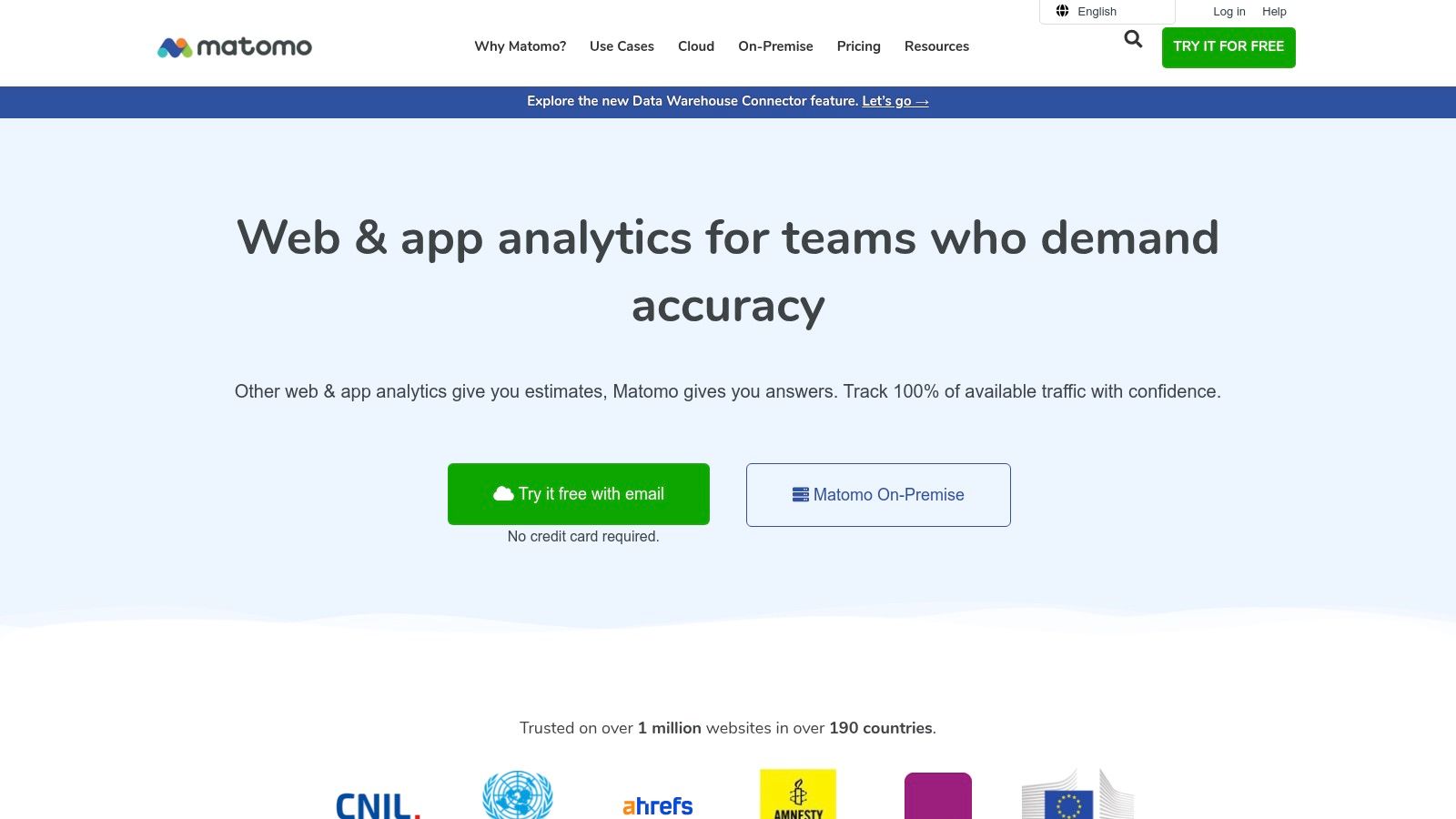
Unlike simpler tools, Matomo provides a full suite of features including heatmaps, session recordings, A/B testing, and funnels. Its extensive plugin marketplace allows for significant customization, tailoring the platform to specific business needs. While the self-hosted version is free, it requires technical expertise to set up and maintain. This is a common trade-off with many open source website analytics solutions. Some of the more advanced features, like premium A/B testing or specific funnels, are available as paid add-ons. You can find more details in this guide on self-hosted web analytics.
Best For: Organizations needing a full-featured Google Analytics replacement with complete data control.
- Deployment: Self-hosted (On-Premise) or Matomo Cloud.
- Key Features: Heatmaps, session recordings, A/B testing, goal tracking, large plugin marketplace.
- Pricing: Free for the self-hosted core product; paid plugins and cloud hosting have variable costs.
- Website: matomo.org
3. Plausible Analytics
Plausible Analytics is a lightweight, simple, and privacy-focused open-source analytics tool. It's designed as a streamlined alternative to complex platforms like Google Analytics, offering a clean, one-page dashboard that presents all essential metrics at a glance. Available as both a managed cloud service and a self-hostable community edition, Plausible appeals to users who prioritize speed, simplicity, and ethical data handling without requiring an overwhelming feature set.
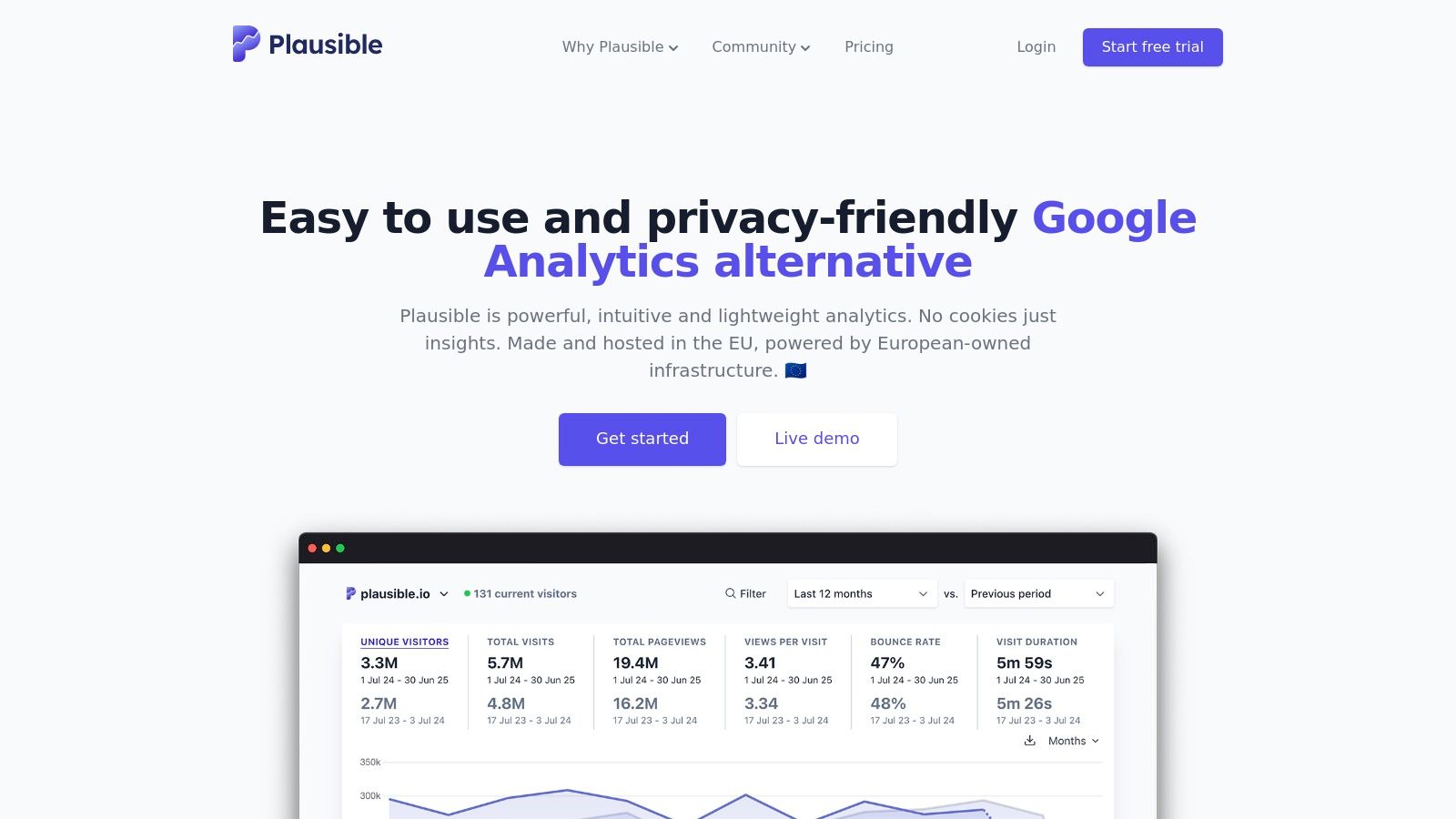
The platform's main advantage is its extremely small tracking script (under 1 KB), which ensures minimal impact on website performance. It achieves this by focusing on core KPIs and avoiding the collection of personal data, making it GDPR, CCPA, and PECR compliant by default. While it lacks the deep, granular features of Matomo, such as heatmaps or session recordings, it provides valuable insights like goal conversions and campaign tracking. This focus makes it a leading choice among open source website analytics for those who need actionable data without the privacy trade-offs.
Best For: Individuals and businesses seeking a fast, simple, and privacy-first analytics solution.
- Deployment: Self-hosted (Community Edition) or Plausible Cloud.
- Key Features: Lightweight tracking script, cookieless tracking, simple one-page dashboard, goal and event tracking, GSC integration.
- Pricing: Cloud hosting starts at a monthly fee based on pageviews; self-hosted community edition is free.
- Website: plausible.io
4. Umami
Umami is a simple, fast, and privacy-focused open-source analytics solution designed for those who need essential website metrics without complexity. It stands out for its lightweight nature and ease of deployment, making it an excellent choice for individual creators, startups, and small businesses. Umami provides a clean, single-page dashboard that presents all the important data at a glance, from page views and referrers to geographic and browser data, all while remaining cookieless by design.
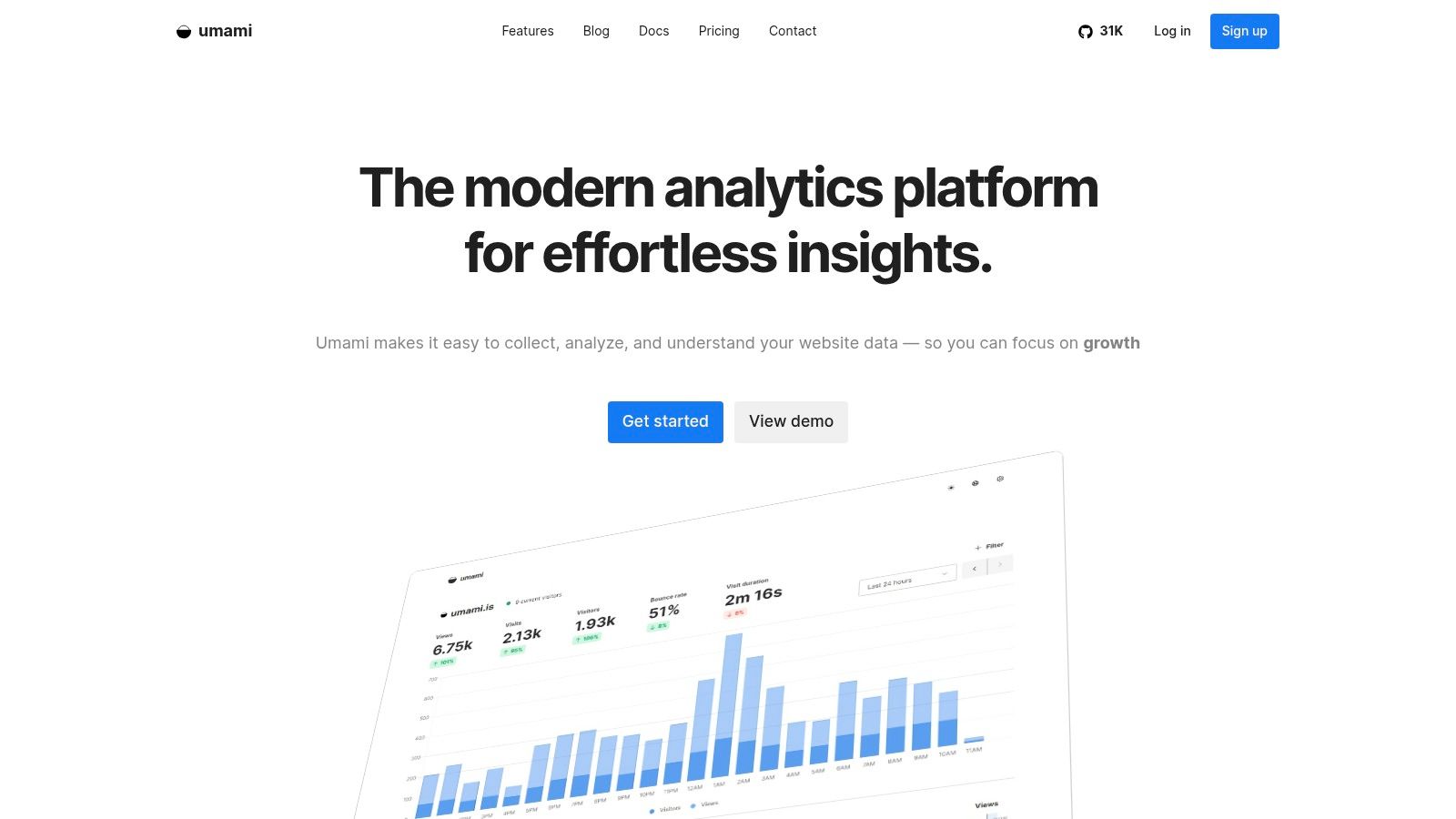
Unlike comprehensive platforms, Umami intentionally limits its feature set to the fundamentals, ensuring high performance and a minimal learning curve. This makes it a top contender among open source website analytics for users who find tools like Matomo or PostHog overwhelming. You can easily track custom events and goals, and the platform supports multi-site management from a single installation. While the core software is free to self-host, Umami also offers a paid cloud version, providing a hassle-free alternative for non-technical users. Its simplicity is its greatest strength, offering a pure, data-driven view of your website's performance.
Best For: Individuals and businesses wanting straightforward, fast, and privacy-first analytics without advanced features.
- Deployment: Self-hosted or Umami Cloud.
- Key Features: Cookieless tracking, custom event and goal tracking, lightweight and fast dashboard, real-time data.
- Pricing: Free for the self-hosted version; Umami Cloud offers paid plans with a free trial.
- Website: umami.is
5. PostHog
PostHog is a powerful open-source product analytics platform that extends far beyond traditional web analytics. It integrates session replays, feature flags, and A/B testing into a single tool, making it an all-in-one solution for product teams and engineers. Available as a self-hosted option or a convenient cloud service, it is designed for businesses that need deep insights into user behavior to drive product development.
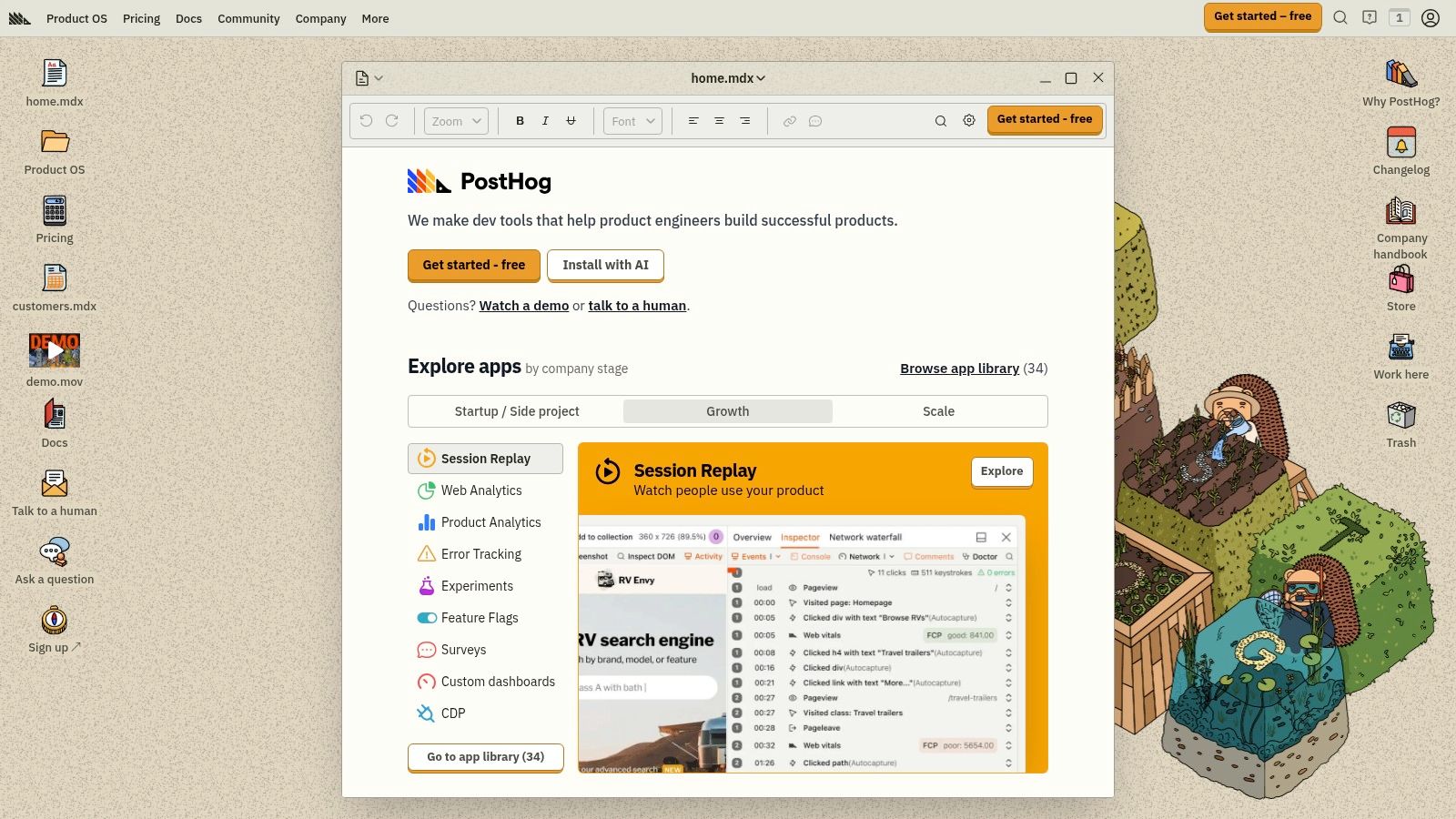
Unlike tools that only track pageviews, PostHog’s ClickHouse-based architecture is built for handling complex event-based data at scale. This makes it ideal for SaaS companies and apps that want to analyze feature adoption, conversion funnels, and user retention. While this breadth of functionality can be overkill for a simple blog, its generous free tier on the cloud and the MIT-licensed open-source core provide an accessible entry point. Mastering its features can help you create a comprehensive and effective web analytics dashboard.
Best For: Product-led teams and engineers needing an integrated suite for analytics, A/B testing, and feature management.
- Deployment: Self-hosted (MIT License) or Cloud.
- Key Features: Product analytics, session replay, feature flags, A/B testing, SQL access.
- Pricing: Free for the self-hosted core and a generous free cloud tier; paid plans for larger volumes and advanced features.
- Website: posthog.com
6. Open Web Analytics (OWA)
Open Web Analytics (OWA) is a long-standing, completely free web analytics framework that you self-host. Written in PHP and using a MySQL database, it provides a classic analytics experience reminiscent of early Google Analytics, making it a familiar choice for many. It's a capable solution for website owners who are comfortable with a PHP environment and want total control over their data without any licensing costs.
OWA delivers a surprisingly robust feature set for a 100% free tool, including visitor tracking, ecommerce reporting, heatmaps, and session recordings (dubbed 'Domstream'). It also offers straightforward integrations for platforms like WordPress and MediaWiki. While its interface may seem dated and the update frequency is slower than other modern open source website analytics tools, its stability and core functionality make it a solid option for personal projects or internal dashboards where cutting-edge features aren't a priority. You can see how it stacks up as a free open source alternative to mainstream platforms.
Best For: Users looking for a completely free, self-hosted PHP-based analytics suite with classic features.
- Deployment: Self-hosted (PHP/MySQL).
- Key Features: Heatmaps, 'Domstream' session recording, ecommerce tracking, WordPress plugin, REST API.
- Pricing: 100% free and open source.
- Website: www.openwebanalytics.com
7. GoatCounter
GoatCounter is an open-source analytics platform designed with simplicity and privacy at its core. It strips away the complexity found in larger suites to offer essential, easy-to-understand metrics for personal websites, blogs, and small projects. By focusing on fundamental data like referrers, page views, and user location without using cookies or collecting personal data, it provides meaningful insights while fully respecting visitor privacy.
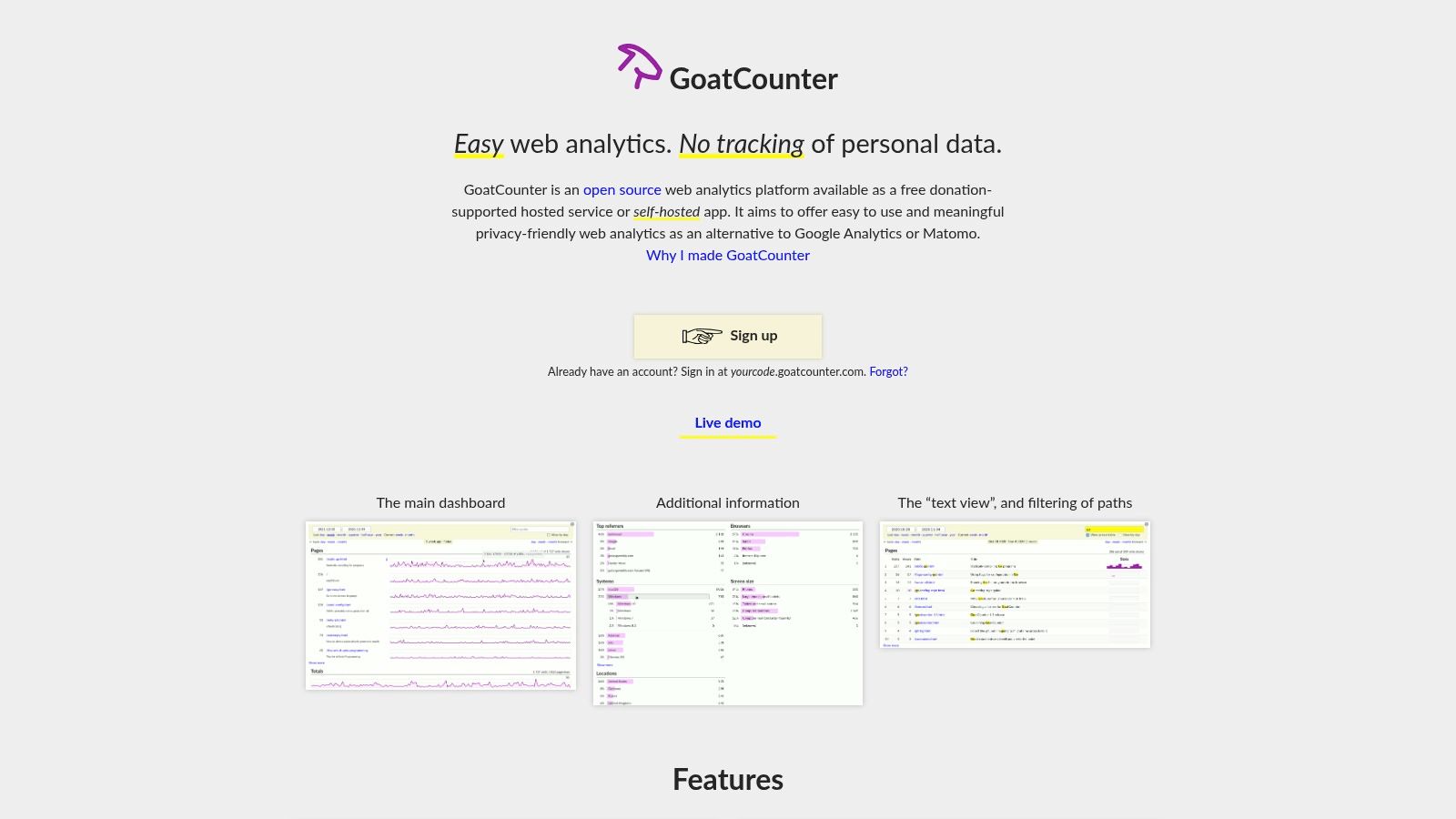
The platform is exceptionally lightweight, with a tracking script of just a few kilobytes, ensuring it has a negligible impact on site performance. This commitment to minimalism makes it a fantastic choice for those who find comprehensive tools like Matomo or Google Analytics to be overkill. While it lacks advanced features like heatmaps or session recordings, its strength lies in its simplicity and ethical approach. GoatCounter is a prime example of open source website analytics that prioritizes speed and user privacy above all else. Its accessible free-hosted tier and straightforward self-hosting option make it highly approachable for developers and content creators.
Best For: Individuals and small projects that need simple, privacy-focused analytics without performance overhead.
- Deployment: Self-hosted or a free (donation-supported) Cloud version.
- Key Features: Cookieless tracking, extremely small script size (~3.5KB), simple UI, no personal data collection.
- Pricing: Free for the self-hosted version and a generous free tier for the hosted service; paid plans are available for higher traffic.
- Website: www.goatcounter.com
8. Ackee
Ackee is a self-hosted, Node.js-based analytics tool that places a strong emphasis on privacy and a minimalist design. It provides a clean, modern interface and focuses on core metrics without using cookies, making it a great lightweight choice for developers and privacy-conscious site owners. Its main appeal lies in its simplicity and developer-friendly nature, offering a GraphQL API for easy integration.
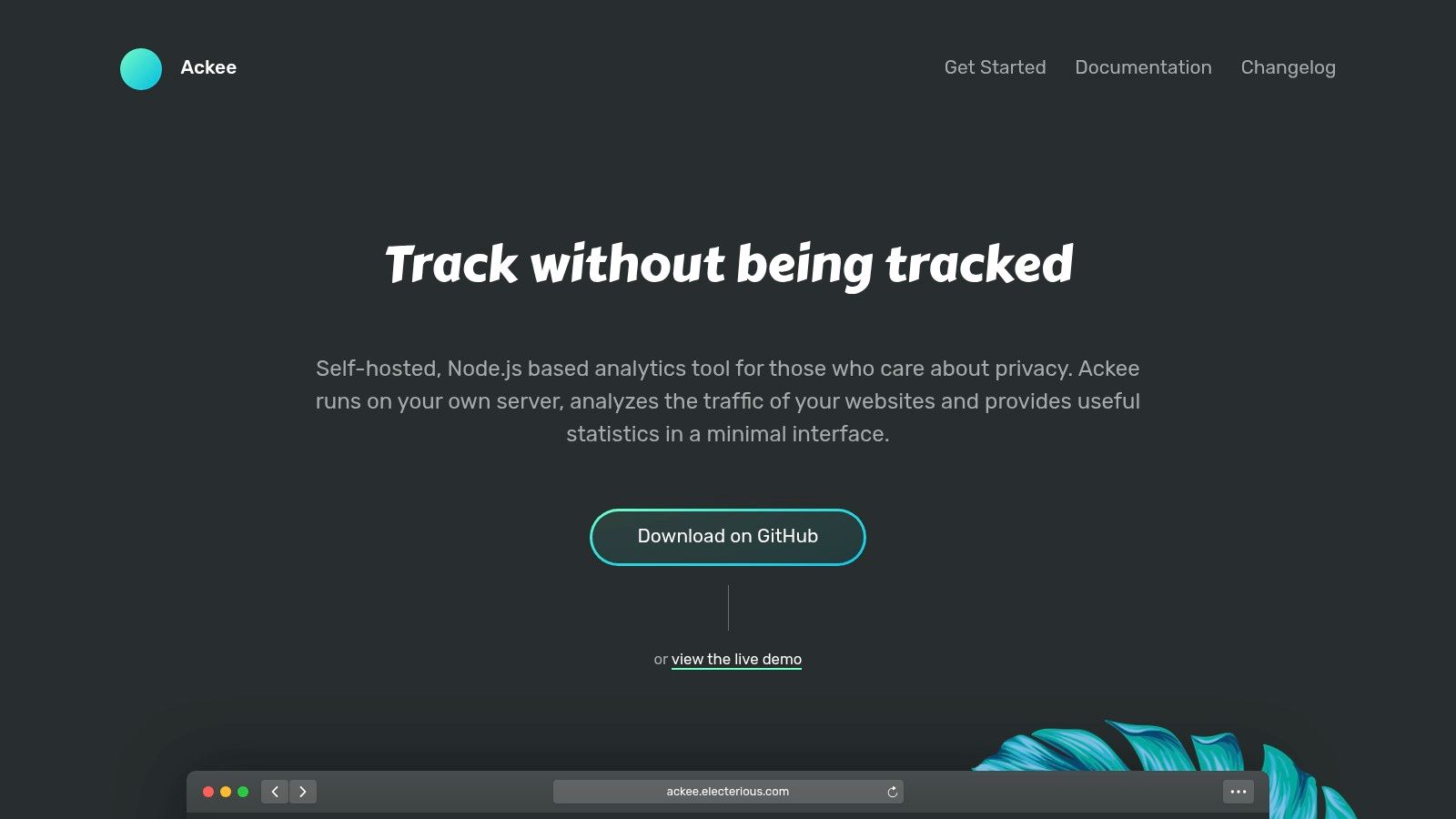
Designed for easy deployment, Ackee can be set up using Docker, Helm, or various one-click deployment options on platforms like Vercel and Netlify. While it is a powerful tool for tracking essential statistics like page views, referrers, and visit duration across multiple domains, it is not as feature-rich as larger platforms. It lacks advanced features like heatmaps or session recordings, making it a specialized tool rather than a full-suite Google Analytics replacement. This makes it one of the more focused open source website analytics solutions available, prioritizing speed and privacy over an exhaustive feature set.
Best For: Developers and small projects needing a simple, fast, and privacy-first analytics solution.
- Deployment: Self-hosted only (Docker, Helm, Serverless).
- Key Features: Cookieless tracking, multi-domain dashboard, event tracking, GraphQL API, modern UI.
- Pricing: Completely free and open-source.
- Website: ackee.electerious.com
9. Snowplow
Snowplow operates differently from most tools on this list, positioning itself as a behavioral data creation platform. It provides a highly scalable and robust open-source event analytics pipeline designed for teams that want to build their own first-party data stack. Instead of offering a ready-made dashboard, Snowplow focuses on collecting granular event data from over 35 different web, mobile, and server-side trackers and delivering it to your own data warehouse or lake in real-time.
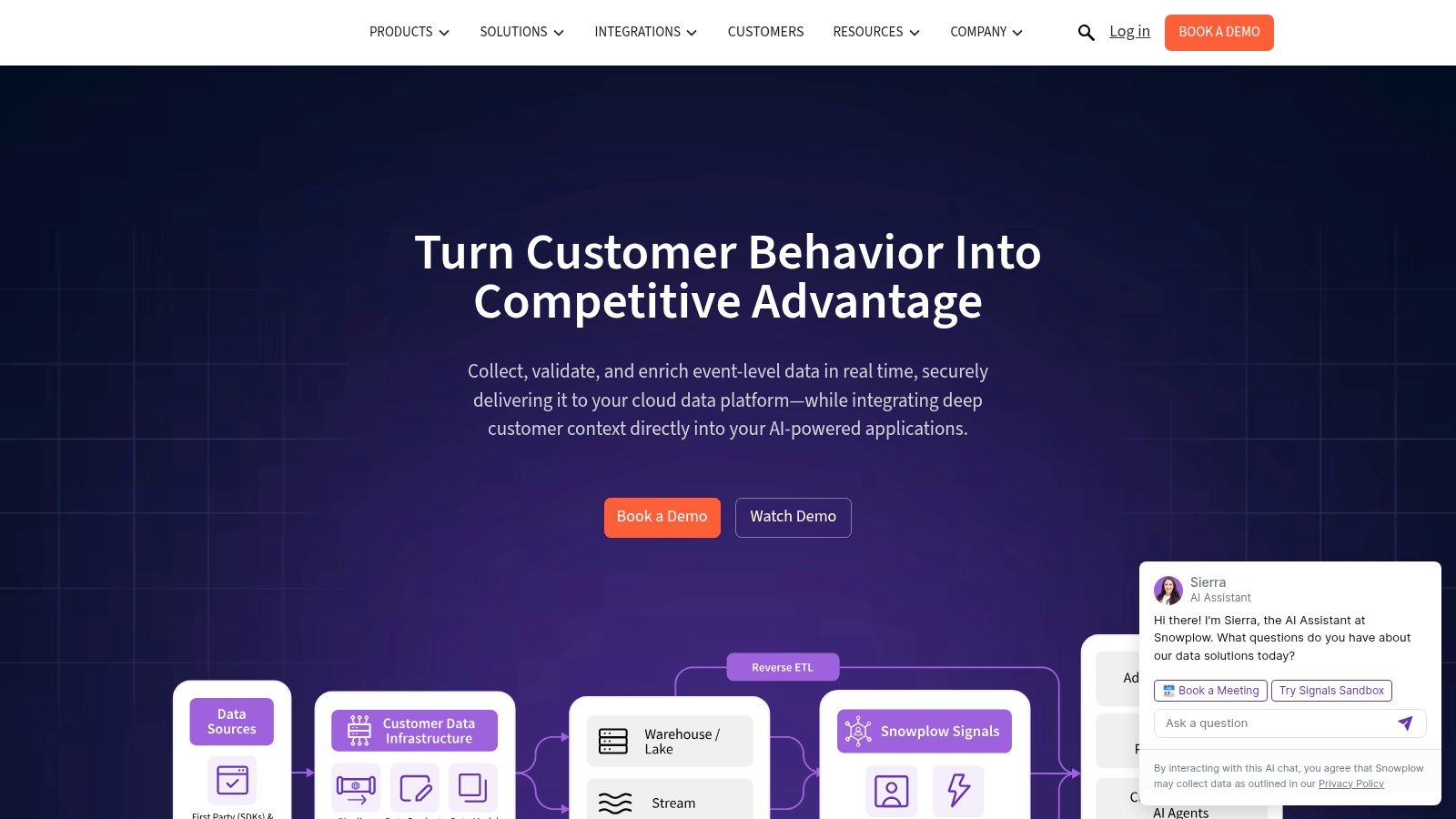
This "warehouse-native" approach gives data and engineering teams complete control over their analytics infrastructure. You can define your own event structures, run real-time data enrichments, and ensure high data quality from the point of collection. While this makes it an incredibly powerful open source website analytics foundation, it's not a plug-and-play solution. You must connect it to your own business intelligence (BI) tools like Tableau or Looker to visualize and analyze the data. A free Community Edition is available, but production use typically involves a paid managed service or enterprise license.
Best For: Data-mature organizations and engineering teams building a custom, warehouse-native analytics stack.
- Deployment: Self-hosted (Community Edition) or a paid managed cloud service.
- Key Features: Granular event tracking, real-time data pipeline, data validation and enrichment, direct delivery to data warehouses.
- Pricing: Free Community Edition; paid plans for managed services and enterprise features.
- Website: snowplow.io
10. Countly
Countly positions itself as a comprehensive product analytics platform, extending far beyond simple website tracking. It’s uniquely suited for businesses that need to unify analytics across web, mobile, and desktop applications, providing a single source of truth for user behavior. It offers a free, self-hosted Community Edition, alongside paid cloud and enterprise versions, making it a flexible choice for companies requiring multi-channel data insights and strict data governance.
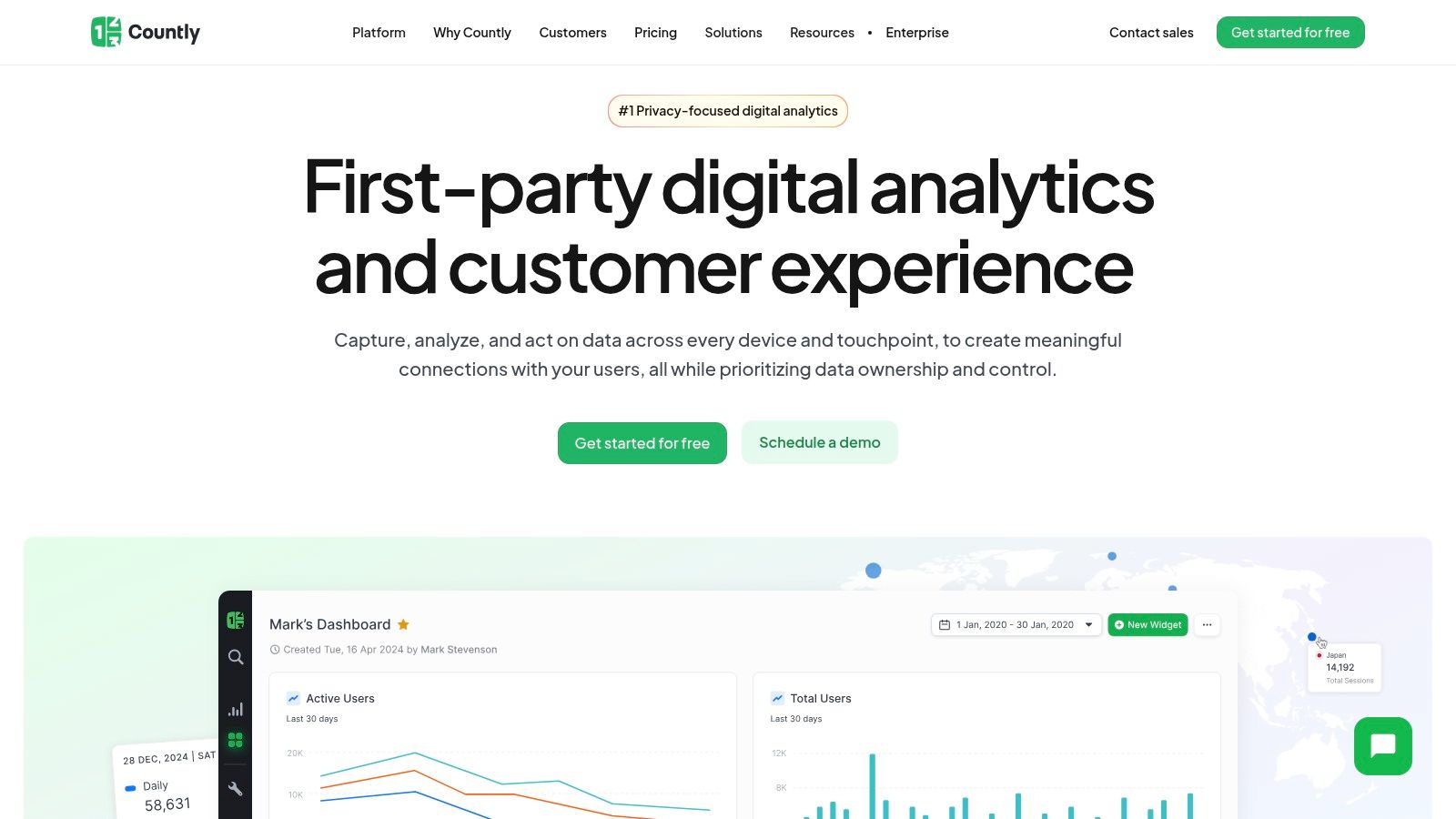
Unlike many web-centric tools, Countly's strength lies in its modular, plugin-based architecture. The core analytics are free, but you can add powerful features like A/B testing, push notifications, and crash reporting, which are particularly valuable for mobile app developers. While this makes it a more complex open source website analytics solution to set up than minimalist tools, it provides an all-in-one platform for product teams. The Community Edition is a great starting point, though many advanced modules are reserved for paid tiers.
Best For: Product-focused companies needing unified analytics across web, mobile, and desktop platforms.
- Deployment: Self-hosted (Community Edition) or private cloud/on-premise (Enterprise).
- Key Features: Multi-channel analytics (web, mobile, desktop), plugin architecture for A/B testing, push notifications, crash reports, and surveys.
- Pricing: Free self-hosted Community Edition; paid plans for cloud hosting and enterprise features.
- Website: countly.com
11. AWS Marketplace (preconfigured Matomo images)
For teams that want to self-host but lack the DevOps resources for a manual setup, the AWS Marketplace offers a significant shortcut. It provides preconfigured Amazon Machine Images (AMIs) from vendors like TurnKey GNU/Linux that bundle Matomo with a full LAMP/LEMP stack. This approach provides the fastest path to a production-ready Matomo instance within a secure, scalable AWS environment.
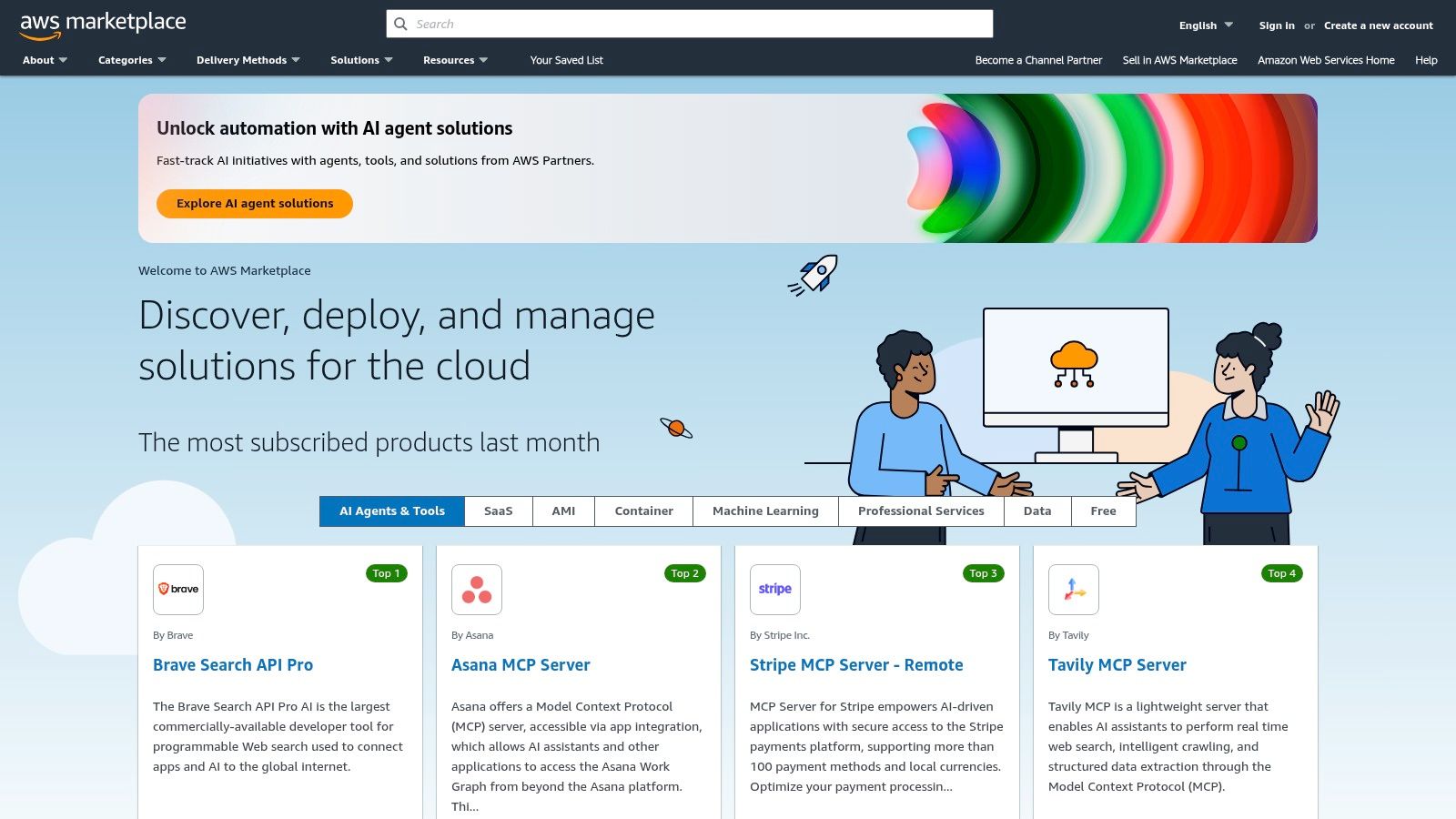
These one-click deployments are ideal for organizations needing a compliant self-hosted footprint, particularly in US regions, without the complexities of building a server from scratch. While you gain convenience, repeatable builds, and potential vendor support, there is a trade-off. You pay for both the underlying AWS infrastructure usage and often a small fee for the vendor's image or support plan. This makes it less flexible than a custom build but is a great middle-ground for deploying open source website analytics quickly and reliably.
Best For: Teams wanting a fast, repeatable, and vendor-supported way to deploy Matomo on AWS.
- Deployment: Self-hosted on AWS cloud infrastructure.
- Key Features: Preconfigured AMIs with Matomo and LAMP/LEMP, one-click deployment, vendor support options, pay-as-you-go infrastructure.
- Pricing: Free for the Matomo software itself; costs are based on AWS usage and any associated vendor image/support fees.
- Website: aws.amazon.com/marketplace
12. Matomo Marketplace (plugins.matomo.org)
While not an analytics tool itself, the Matomo Marketplace is an essential resource for anyone using a self-hosted Matomo instance. It serves as the official catalog for hundreds of free and premium plugins that dramatically extend Matomo's core functionality. This marketplace is what transforms Matomo from a solid Google Analytics alternative into a highly customizable, enterprise-grade platform tailored to specific needs.
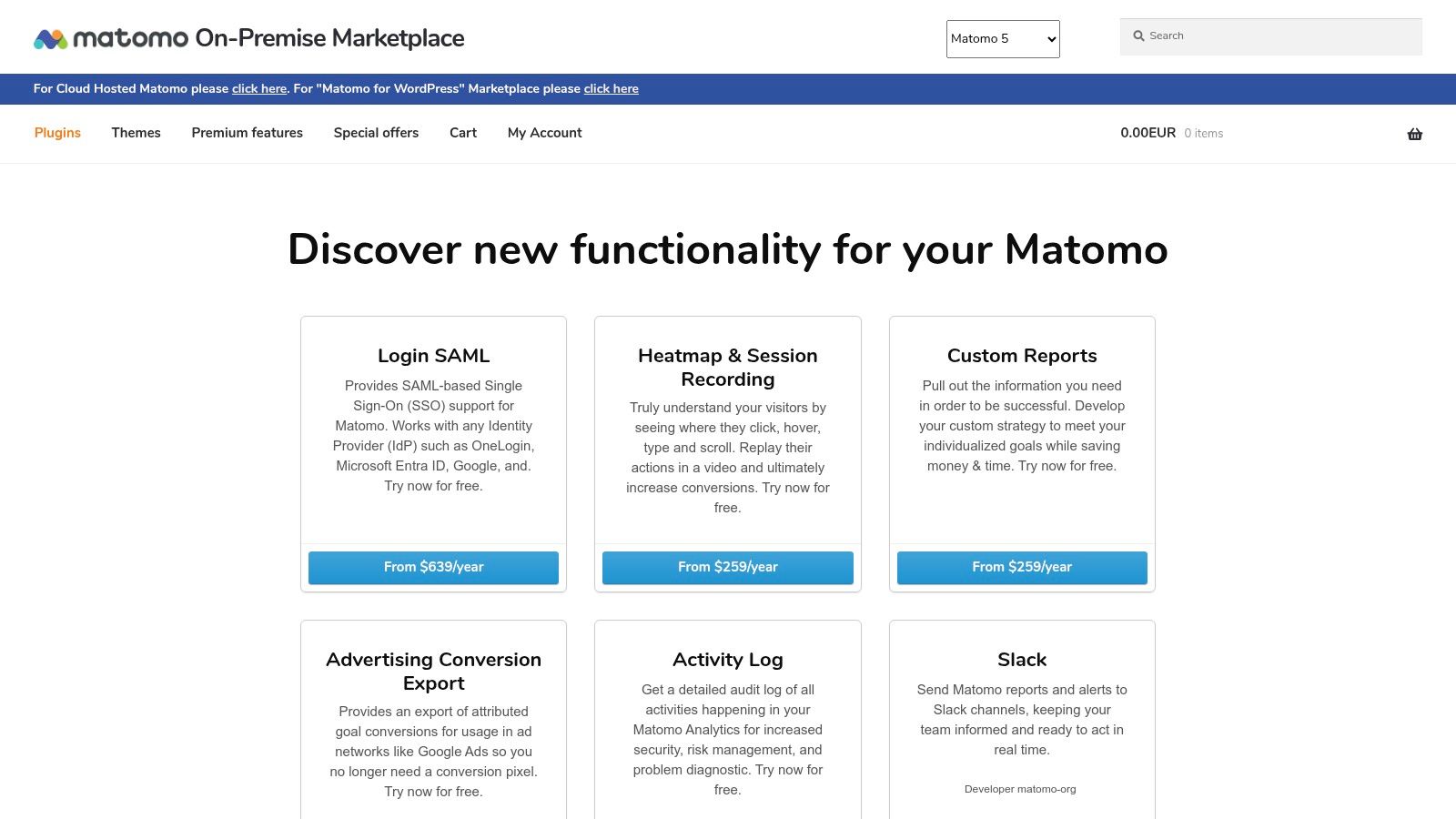
Users can browse and install extensions for advanced features like A/B testing, heatmaps, custom reporting, and marketing attribution directly from their Matomo dashboard. This centralized and trusted repository simplifies the process of enhancing your open source website analytics setup. However, it's important to note that the quality and maintenance of community-developed plugins can vary, and relying on multiple premium plugins can increase the total cost of ownership significantly over time.
Best For: Matomo users who need to customize their self-hosted analytics with advanced, specialized features.
- Deployment: N/A (Resource for Matomo).
- Key Features: Hundreds of free and commercial plugins, themes, direct in-UI installation and updates, vendor and community contributions.
- Pricing: Varies; many plugins are free, while premium plugins are sold individually with one-time or subscription fees.
- Website: plugins.matomo.org
12-Tool Open-Source Web Analytics Comparison
| Solution | Key features & unique selling points | Privacy & data ownership | Best for (👥) | UX & value (★ / 💰) |
|---|---|---|---|---|
| Swetrix 🏆 | Core metrics, session analysis, funnels, RUM & error tracking ✨ open‑source CE & hosted | Cookieless, GDPR‑friendly, 100% data ownership (self‑host option) | Privacy‑conscious startups, product & growth teams, devs, agencies 👥 | ★★★★★ / 💰 Cloud from $19/mo; CE self‑host free |
| Matomo | Enterprise features: goals, funnels, heatmaps, large plugin ecosystem ✨ | Self‑host for full ownership; GDPR tooling & enterprise support | Enterprises and on‑prem teams needing full GA replacement 👥 | ★★★★☆ / 💰 Self‑host free; paid cloud & plugins |
| Plausible | Lightweight dashboard, fast UI, cookieless tracking ✨ simple KPIs | Privacy‑first, open‑source CE; minimal data collection | Small businesses, marketers, blogs wanting simple analytics 👥 | ★★★★☆ / 💰 Hosted plans; CE self‑host free |
| Umami | Clean, fast dashboard, multi‑site, custom events ✨ very lightweight | Cookieless & open‑source; easy self‑hosting | Small sites, hobby projects, simple product sites 👥 | ★★★★☆ / 💰 Free self‑host; paid cloud tiers |
| PostHog | Product analytics + session replay, feature flags & experiments ✨ scalable (ClickHouse) | Self‑host or cloud; generous free quotas; control over data | SaaS/product teams and engineering orgs building experiments 👥 | ★★★★☆ / 💰 Generous free tiers; paid for scale |
| Open Web Analytics (OWA) | GA‑style reports, heatmaps & session recording | Self‑hosted PHP/MySQL — full control, no official cloud | PHP sites, WordPress/MediaWiki integrators 👥 | ★★★☆☆ / 💰 100% free self‑host (no official cloud) |
| GoatCounter | Minimal script (~3.5KB), cookieless, simple referrers & campaigns | Cookieless, donation‑hosted or self‑host — no identifiers | Blogs, small sites, hobbyists seeking tiny footprint 👥 | ★★★★☆ / 💰 Free hosted tier; self‑host free |
| Ackee | Node.js + GraphQL API, events & duration stats, Docker/Helm deploy ✨ | Cookieless, open‑source; developer‑friendly | Developers, modern stacks wanting easy deploys 👥 | ★★★★☆ / 💰 Free self‑host; no official cloud |
| Snowplow | Event pipeline to warehouses, real‑time enrichment & trackers ✨ | First‑party data pipeline; requires infra & engineering | Data teams building warehouse‑native analytics pipelines 👥 | ★★★☆☆ / 💰 Managed & enterprise pricing; engineering cost |
| Countly | Web/mobile/desktop SDKs, A/B, crash reporting, push & add‑ons | Self‑host Lite or private cloud; role‑based controls | App portfolios, enterprises needing multi‑channel analytics 👥 | ★★★★☆ / 💰 Free Lite; paid Flex/Enterprise |
| AWS Marketplace (preconfigured Matomo images) | One‑click Matomo AMIs, vendor images & quick AWS deploy | Hosted in AWS (you pay infra); vendor image support varies | Teams needing fast AWS self‑hosted Matomo in region 👥 | ★★★☆☆ / 💰 Pay AWS + vendor fees |
| Matomo Marketplace (plugins.matomo.org) | Hundreds of plugins & themes to extend Matomo ✨ | Extensions depend on Matomo install (self‑host/cloud) | Matomo users needing custom analytics or UX features 👥 | ★★★★☆ / 💰 Mix of free & paid plugins (costs can add up) |
Making the Right Choice for Your Analytics Stack
Navigating the world of open source website analytics can feel overwhelming, but it represents a powerful shift toward data ownership and user privacy. As we've explored, the ecosystem is rich with options, each catering to different needs, technical abilities, and organizational goals. The journey away from data-hoarding tech giants toward a more ethical, transparent approach to analytics is not just possible; it's accessible.
Your decision ultimately hinges on a clear understanding of your specific requirements. The tools we’ve covered span a wide spectrum, from minimalist trackers to comprehensive, enterprise-grade platforms. The common thread is the control they give you over your data, a crucial advantage in an era of increasing privacy regulations like GDPR and CCPA.
Key Takeaways and Decision Factors
Choosing the right tool requires a strategic evaluation of your priorities. Don't just pick the one with the longest feature list. Instead, consider these critical factors to guide your selection:
- Complexity vs. Simplicity: Do you need a lightweight, "just the basics" solution like Umami or GoatCounter for a personal blog or a simple project? Or does your product require the deep event tracking, session recording, and A/B testing capabilities found in platforms like PostHog or Swetrix? Be realistic about the features you will actually use.
- Technical Resources: Self-hosting offers maximum control but demands technical expertise. Assess your team's comfort level with managing servers, databases, and updates. If your resources are limited, a managed cloud version from providers like Plausible, Matomo, or Swetrix provides the benefits of open source without the operational overhead.
- Scalability and Growth: Consider where your project will be in one or two years. A tool that works for 10,000 monthly visitors might struggle with 10 million. Platforms like Snowplow are built for massive scale but come with significant implementation complexity. In contrast, tools like Matomo and PostHog offer clear scaling paths, from simple setups to robust, clustered deployments.
- Ecosystem and Extensibility: If you need to integrate analytics with other tools in your stack, the platform's API and plugin ecosystem are vital. Matomo's Marketplace is a testament to its maturity, offering a vast library of extensions. Newer tools often provide robust APIs for developers to build custom integrations.
Your Next Steps to Data Independence
The best way to make a final decision is to get hands-on. Many of these tools offer live demos, free trials for their cloud versions, or are simple to spin up using Docker for a quick self-hosted evaluation. Start by shortlisting two or three platforms that align with your core needs. Install them, connect them to a staging site, and compare the user experience, the quality of the data, and the performance impact.
By choosing an open source website analytics solution, you are not just selecting a piece of software. You are making a statement about your commitment to user privacy and data sovereignty. You are investing in a transparent, flexible, and future-proof analytics stack that puts you firmly in control. This is an opportunity to build trust with your audience while gathering the insights you need to grow.
Ready to embrace a powerful, privacy-first analytics solution that doesn't compromise on features? Swetrix offers the best of both worlds with session recordings, heatmaps, and performance monitoring, all within a user-friendly, open-source framework. Take control of your data and gain deeper insights by starting your free trial at Swetrix today.