- Date
12 Best Open Source Alternative Web Analytics Tools (2025)
 Andrii Romasiun
Andrii Romasiun
In the search for new software, proprietary options often dominate the landscape, but they come with costs, privacy concerns, and limited control. The solution lies in finding a reliable open source alternative, which grants users unparalleled freedom, transparency, and often, significant cost savings. However, navigating the vast world of open source projects to find the right tool can be a daunting task. This is where dedicated discovery platforms and curated repositories become indispensable. They cut through the noise, offering structured, community-vetted lists of software for nearly any use case imaginable.
This guide is designed to be your definitive resource for discovering the best open source software. We move beyond simple lists and provide a detailed analysis of the most effective platforms for this purpose, from broad community-driven comparison sites to specialized package managers. We will evaluate a dozen key resources, including Swetrix, AlternativeTo, GitHub, and SourceForge, giving you a clear path to finding precisely what you need.
Each entry in this listicle provides a practical overview, highlighting its specific strengths, ideal use cases, and potential limitations. You will find direct links and screenshots for every platform, allowing you to quickly assess its interface and functionality. Whether you are a developer looking for a specific library, a startup founder equipping your team with privacy-respecting tools, or simply a curious user wanting to break free from proprietary ecosystems, this comprehensive list will help you find the perfect open source alternative efficiently. Let's dive into the platforms that make open source software accessible to everyone.
1. Swetrix: The All-in-One, Privacy-First Platform for Teams
Swetrix positions itself as a comprehensive, privacy-first analytics solution, making it an excellent open source alternative for teams prioritizing data ownership and GDPR compliance. It goes beyond simple traffic metrics, offering a suite of tools that includes website analytics, uptime monitoring, and status pages all within a single, streamlined interface.
This integrated approach is its key differentiator. Instead of patching together multiple services, Swetrix provides a unified dashboard where you can track user behavior, monitor server health, and communicate service status to your users. Its user-friendly interface is clean and intuitive, making it easy for non-technical team members to derive insights. The platform is built with privacy at its core, avoiding cookies and user fingerprinting to ensure visitor anonymity.
Core Features & Use Case
Swetrix is ideal for startups and SaaS companies that need a multifaceted tool without the complexity or privacy concerns of larger platforms.
- Key Features: Real-time analytics, user flow visualization, uptime monitoring with alerts, customizable status pages, and a developer-friendly API.
- Best For: Product managers analyzing feature adoption, marketing teams tracking campaign performance without compromising user privacy, and DevOps teams needing a simple monitoring solution.
You can get started with their generous free plan for low-traffic projects, or opt for a paid cloud plan for more features. For complete data control, the platform is fully open-source and can be self-hosted.
- Website: swetrix.com
2. AlternativeTo: The Crowdsourced Discovery Engine for Software
AlternativeTo serves as a massive, community-driven directory for discovering software, making it an indispensable resource for finding a great open source alternative to virtually any application. Instead of being a direct tool, it's a powerful discovery platform where users can search for a specific proprietary app and instantly see a list of crowdsourced replacements, complete with user "likes," comments, and filtering options.
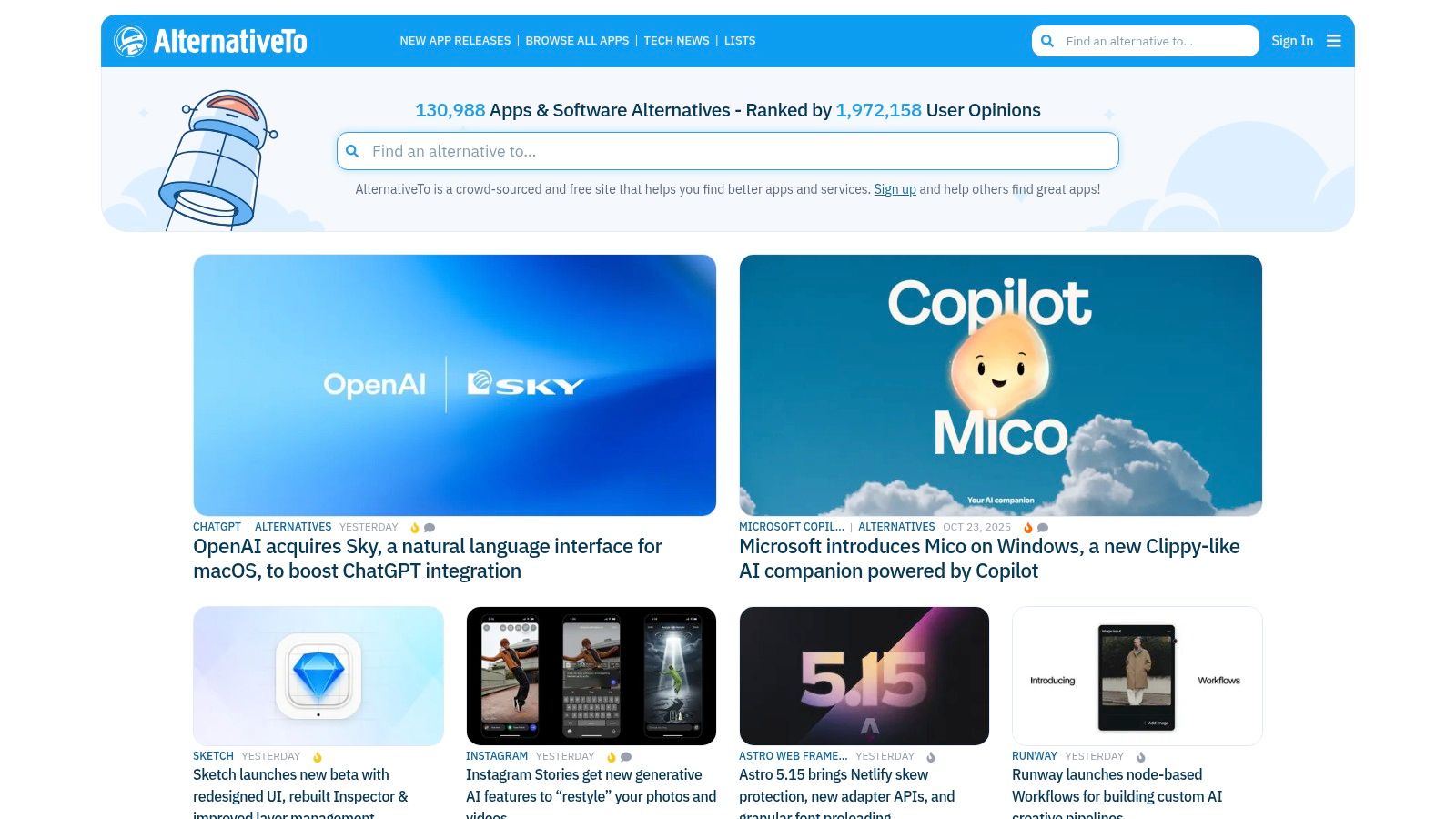
Its strength lies in its comprehensive filtering system. You can narrow down results by platform (web, Windows, Linux, etc.), license type (specifically highlighting FOSS options), and user-defined tags. This makes it incredibly efficient to find a tool that matches your exact needs, whether you're replacing a complex enterprise suite or a simple utility. Each application page aggregates news, discussions, and links directly to the official project site, acting as a central hub for research. For those seeking a deeper dive into specific replacements, you can find a comprehensive list of alternatives to Google Analytics to get started.
Core Features & Use Case
AlternativeTo is the ideal first stop for anyone, from developers to casual users, beginning their search for open source software without knowing where to start.
- Key Features: Powerful filtering by license and platform, crowdsourced "likes" that rank popular options, user-generated comments and reviews, and direct links to official project websites.
- Best For: Developers looking for FOSS libraries or developer tools, marketers searching for privacy-friendly software, and any user wanting to replace a paid app with a free, open source equivalent.
The platform is entirely free to use and relies on community contributions to keep its vast catalog updated and accurate. While it doesn't host downloads, it excels at pointing you in the right direction.
- Website: alternativeto.net
3. OpenSourceAlternative.to: The Direct-Mapping Directory for Software Freedom
OpenSourceAlternative.to offers a highly focused and minimalist approach to discovering software replacements, positioning itself as the go-to directory for anyone looking to escape vendor lock-in. Instead of being a broad repository, it provides a direct mapping from popular proprietary software to a curated open source alternative, making the search process incredibly efficient and straightforward.
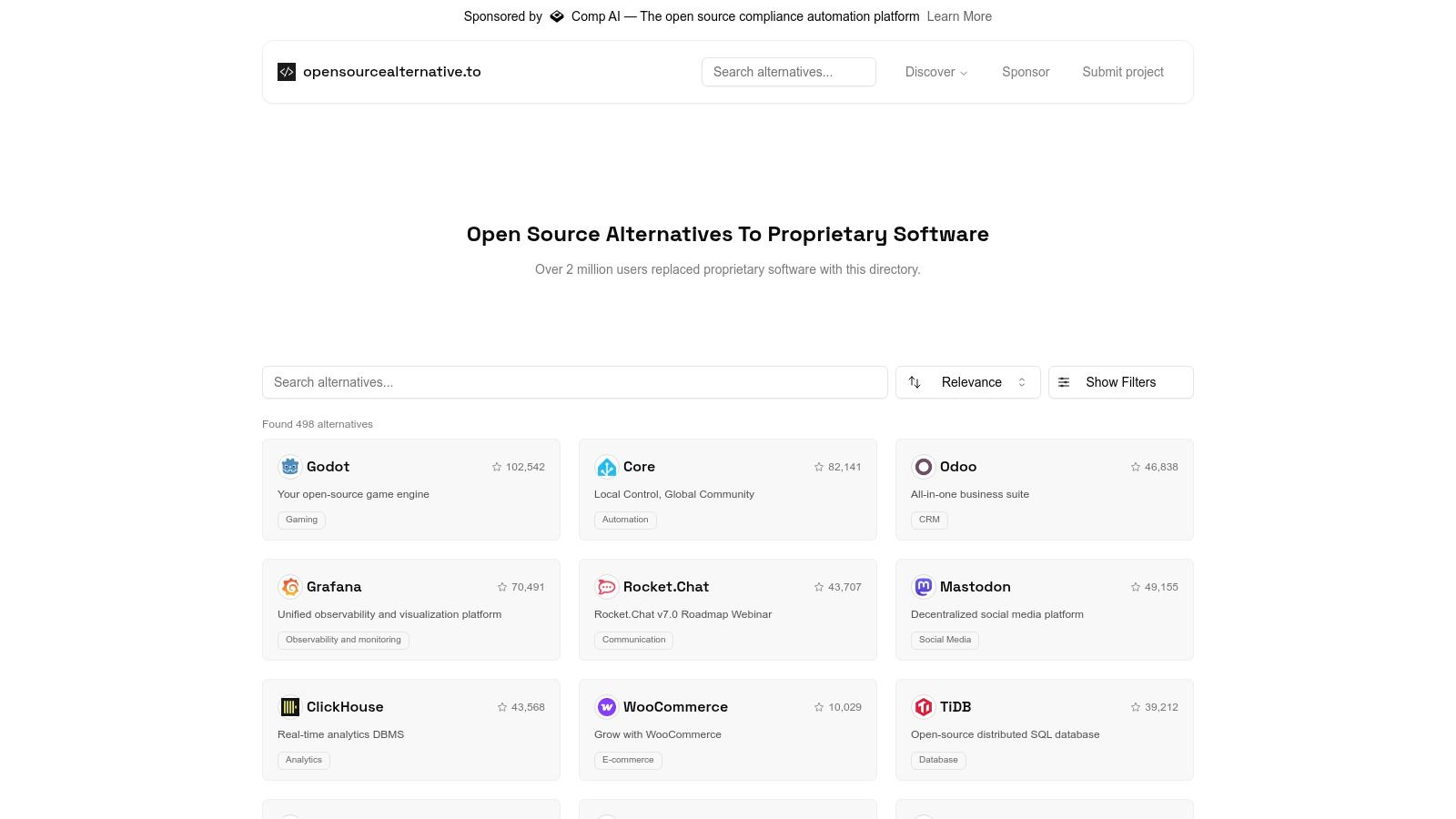
The platform’s key strength lies in its simplicity and user-centric design. You start by identifying the proprietary tool you want to replace (like Notion, Airtable, or 1Password), and the site presents you with a handpicked list of open source projects designed to fill that exact role. This approach removes the noise and guesswork common in larger software directories, providing a clean path for individuals and businesses aiming for greater data control and software independence. Its modern interface is easy to navigate, with project tiles clearly displaying essential signals like GitHub stars to help gauge community support.
Core Features & Use Case
This directory is perfect for users who know what they want to replace and need a quick, reliable suggestion without overwhelming detail.
- Key Features: Pre-grouped "alternatives to X" pages, project tiles with concise taglines and key metrics (e.g., stars, downloads), and a strong editorial focus on avoiding vendor lock-in.
- Best For: Developers seeking replacements for specific tools in their stack, businesses transitioning away from proprietary SaaS platforms, and general users looking for free, open source versions of common consumer applications.
The platform is completely free to use. It serves as a curated discovery tool, linking directly to the projects' websites or code repositories for downloads and further investigation.
- Website: opensourcealternative.to
4. Slant: The Community-Curated Comparison Engine
Slant offers a unique, community-driven approach to finding the right tools by framing comparisons as direct questions, such as "What are the best open-source analytics platforms?" This makes it an invaluable resource for discovering a new open source alternative and understanding its specific trade-offs before committing. Instead of just listing features, it provides crowdsourced pro/con lists with head-to-head reasoning.
Its key differentiator is the focus on qualitative, nuanced feedback. Slant excels at surfacing niche tools you might otherwise miss and explaining why one solution might be better than another for a particular use case. The platform organizes complex software ecosystems into easily digestible comparisons, helping you make informed decisions based on real-world user experiences rather than just marketing copy.
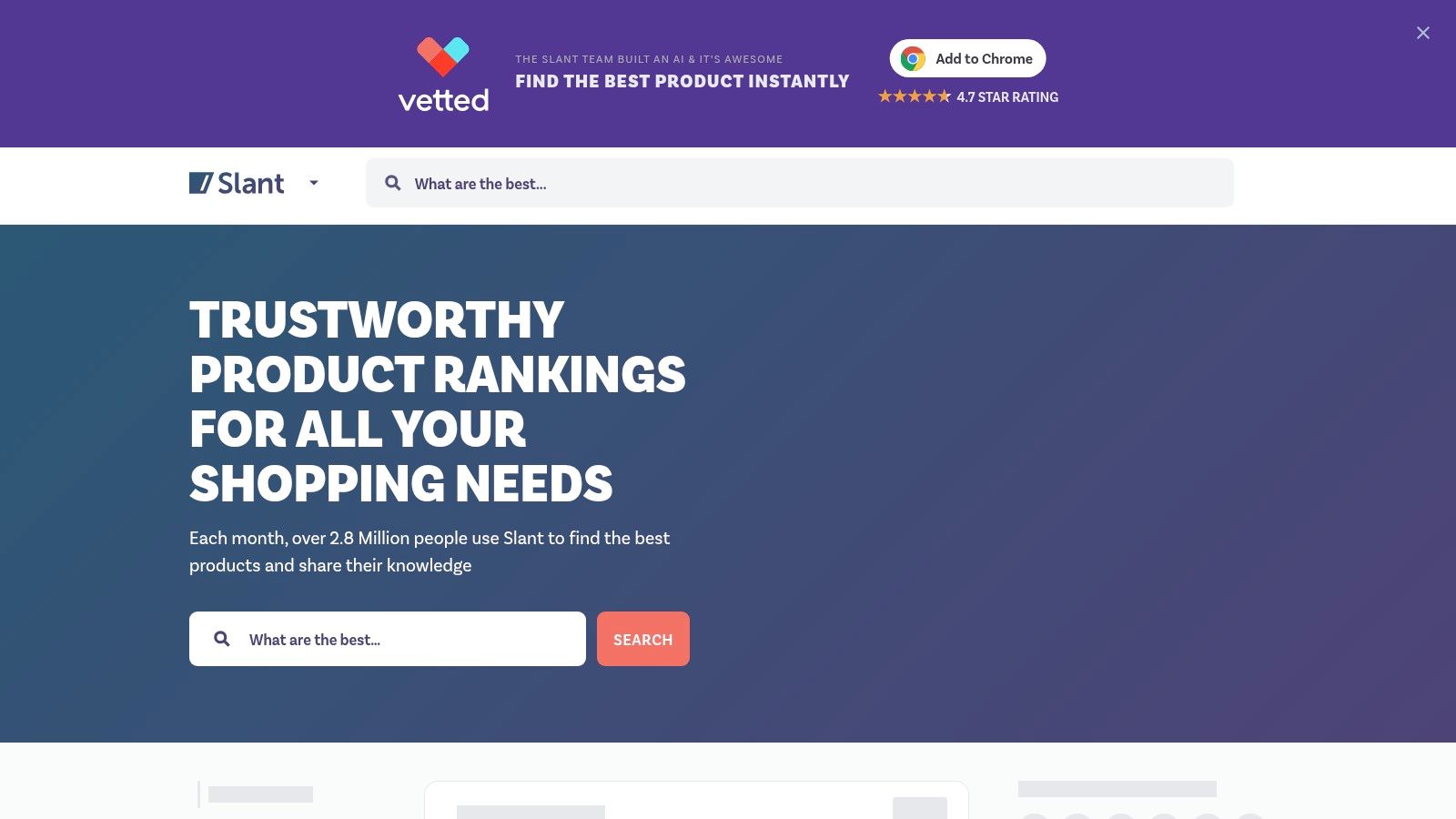
Core Features & Use Case
Slant is perfect for the initial research phase when you need to understand the competitive landscape and the subtle differences between various open-source projects. It moves beyond simple feature checklists to capture the practical pros and cons that matter most.
- Key Features: Community-voted pro/con lists, detailed head-to-head comparisons, user-editable content with moderation, and robust filtering by topic or software attribute.
- Best For: Developers researching libraries or frameworks, marketers comparing SaaS tools, and anyone needing to understand the nuanced trade-offs between similar open-source alternatives.
The platform is free to use, supported by ads. While it doesn't host software directly, it provides clear links to project sites and sources, making it a powerful starting point for any software evaluation process.
- Website: slant.co
5. GitHub: The De Facto Hub for Open Source Code
While not an app store in the traditional sense, GitHub is the world’s largest code host and the primary source for countless open-source projects, making it an essential resource for finding any open source alternative. It serves as the "source of truth" where you can find official source code, track development progress, read release notes, and engage directly with maintainers through issue trackers and discussions.
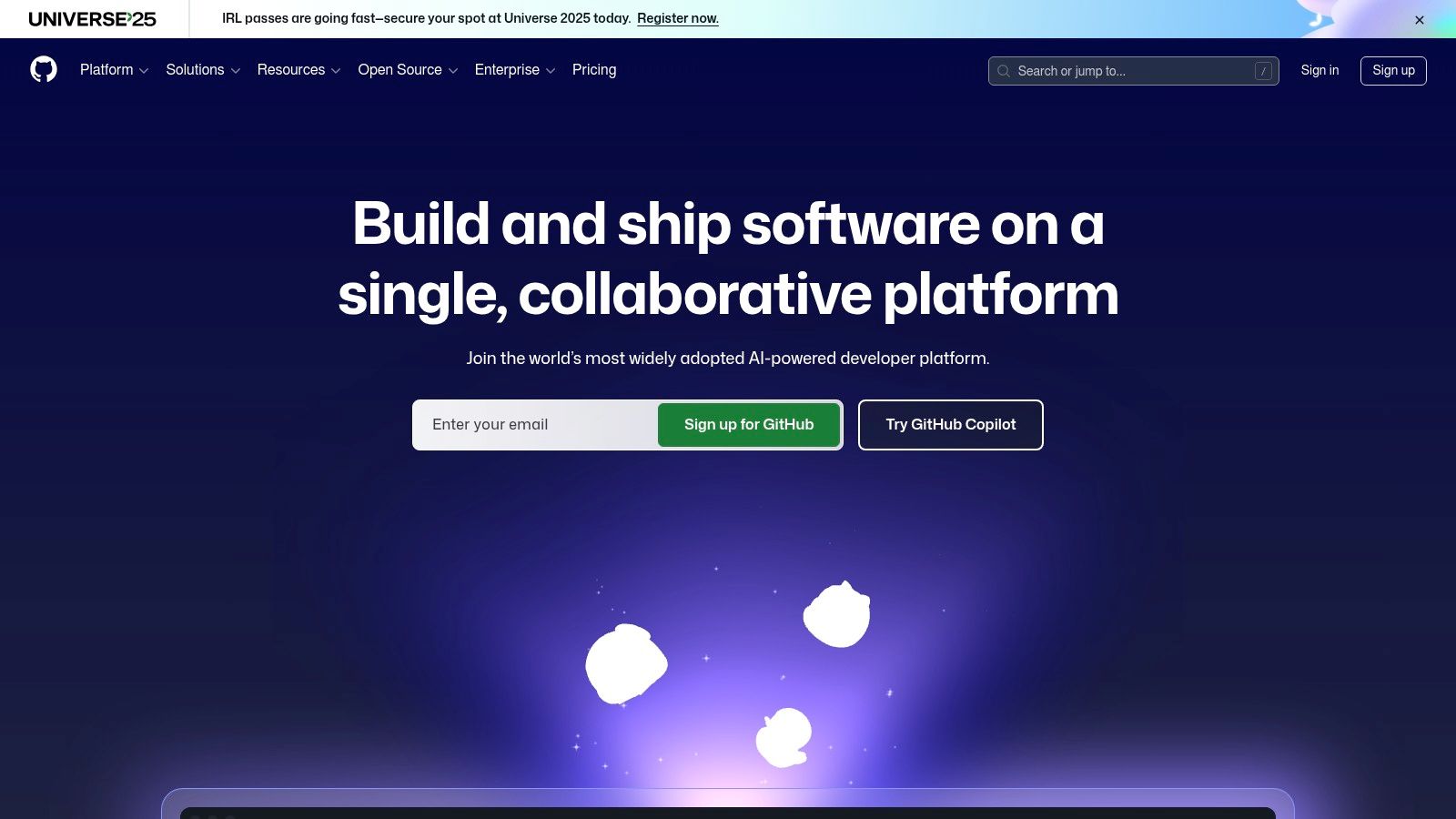
Its core value lies in its transparency and direct access. You can vet a project by reviewing its commit history, seeing how actively it's maintained, and reading community discussions before deciding to use it. Many projects, including those in the analytics space, use GitHub's "Releases" page to publish official binaries, making it a one-stop shop for both code and ready-to-use software. Learning to navigate repositories is a key skill for anyone serious about using open-source tools. For instance, you can find a wealth of information just by exploring popular open-source analytics software on GitHub.
Core Features & Use Case
GitHub is indispensable for developers, system administrators, and technically-inclined users who want to find, evaluate, and contribute to open-source software directly from the source.
- Key Features: Unlimited public repositories, integrated issue trackers and discussion forums, official "Releases" pages for binaries and changelogs, and powerful code search and discovery tools.
- Best For: Developers looking for the latest source code, system administrators seeking official release binaries, and users wanting to report bugs or request features directly from the project maintainers.
Access is completely free for public repositories. While project quality and documentation can vary, GitHub's search and "Topics" features help you discover well-maintained and popular solutions for nearly any software category.
- Website: github.com
6. SourceForge: The Veteran Repository for Project Hosting and Discovery
SourceForge stands as one of the original homes for open source projects, serving as a vast software directory and download mirror network. While newer platforms have emerged, it remains a critical open source alternative for accessing a deep archive of software, particularly for finding specific legacy versions or projects that haven't migrated to other services. It’s less of a modern development hub and more of a massive, reliable library for distribution.
Its primary strength lies in its robust, global mirror network, ensuring fast and dependable downloads for millions of users. For developers, it offers a free and straightforward place to host project files, manage releases, and get basic download statistics. While it faced reputation issues in the past, a change in ownership in 2016 led to the removal of controversial programs, and today it focuses on being a safe and trusted distribution point with built-in malware scanning for uploaded files.
Core Features & Use Case
SourceForge is the go-to resource when you need to find a specific open source tool, download an older version that's no longer available elsewhere, or host project binaries for wide distribution.
- Key Features: Extensive software directory, reliable global download mirrors, project pages with release management, basic download analytics, and malware scanning on new uploads.
- Best For: Users hunting for archived or niche open source applications, developers needing a stable, high-bandwidth location to host release files, and anyone looking for a centralized directory of free software.
The platform is entirely free for both users and developers hosting their projects. Its model is supported by advertising on the site.
- Website: sourceforge.net
7. FossHub: The Ad-Free Hub for Clean Software Downloads
FossHub establishes itself as a trusted download portal, serving as a critical open source alternative to mainstream software aggregators that often bundle adware. Its core mission is providing clean, fast, and direct downloads for open-source and select freeware projects, ensuring users get the software they want without unwanted extras. The platform is valued by both users and developers for its integrity and simplicity.
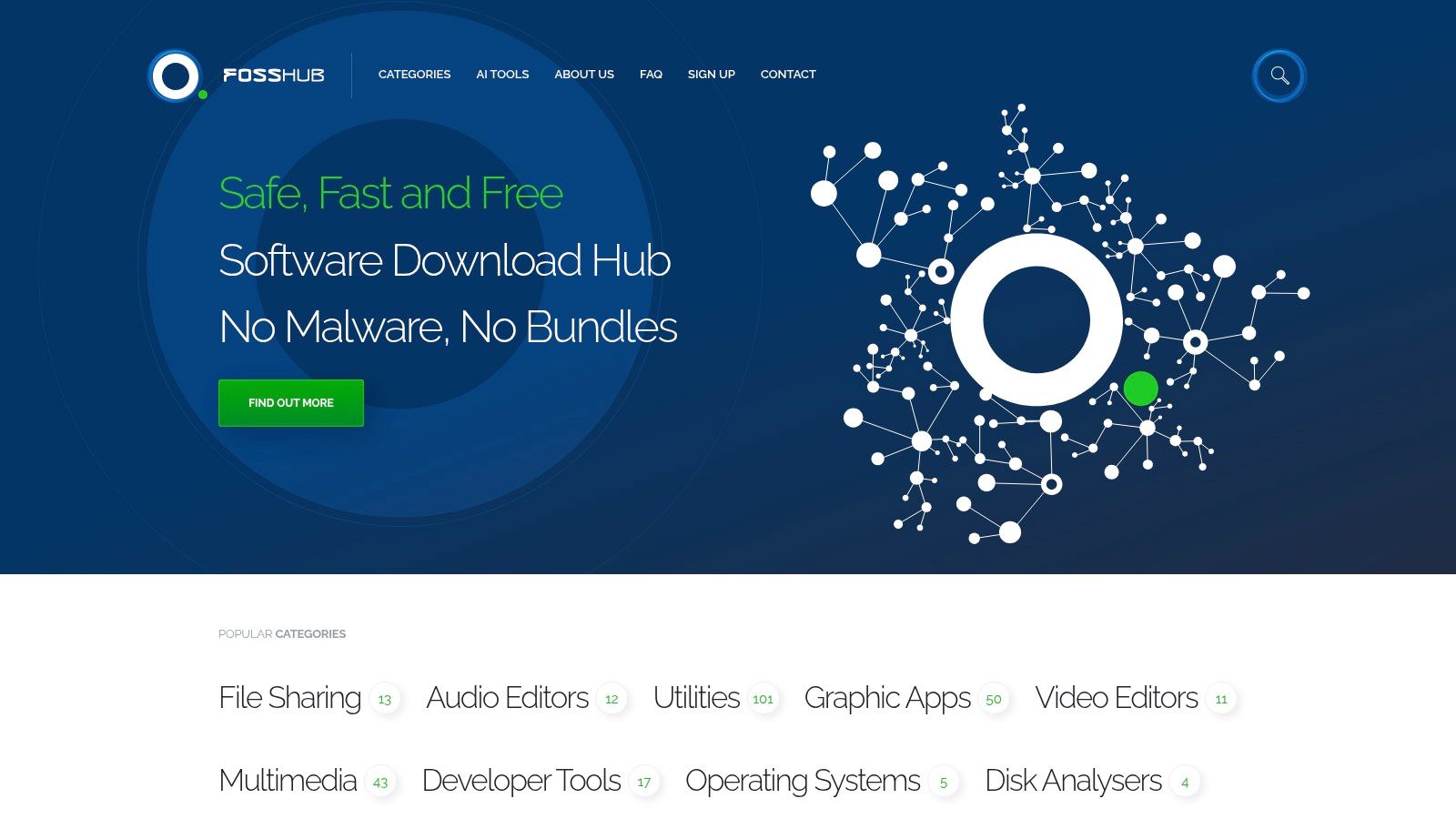
The key differentiator for FossHub is its strict "no adware/bundleware" policy. While other platforms monetize through bundled installers and misleading download buttons, FossHub offers a straightforward experience. Its fast global CDN delivery makes it a reliable choice for popular projects needing to distribute large files efficiently. The interface is minimal, focusing entirely on getting users to the direct download link with minimal friction.
Core Features & Use Case
FossHub is the go-to platform for users who prioritize safety and speed when downloading software, and for developers seeking a trustworthy host.
- Key Features: Strict no-adware policy, fast global CDN for downloads, clean project landing pages with clear download buttons, and hosting for many well-known OSS projects.
- Best For: Users looking for safe, one-click installers for popular tools like Audacity or qBittorrent, and developers who need a reliable, free hosting solution for their open-source projects without compromising user trust.
The platform is completely free to use for both downloaders and projects. Its reputation is built on reliability, making it a frequent choice for official project sites to link to for their downloadables.
- Website: www.fosshub.com
8. Flathub: The Universal App Store for Linux Desktops
Flathub serves as the de facto app store for the Flatpak packaging format, positioning itself as a vital open source alternative to traditional, distribution-specific package managers. It provides a centralized, reliable repository where users can find and install thousands of sandboxed applications across virtually any Linux distribution, from Ubuntu to Fedora to Arch. This solves the long-standing problem of software fragmentation in the Linux ecosystem.
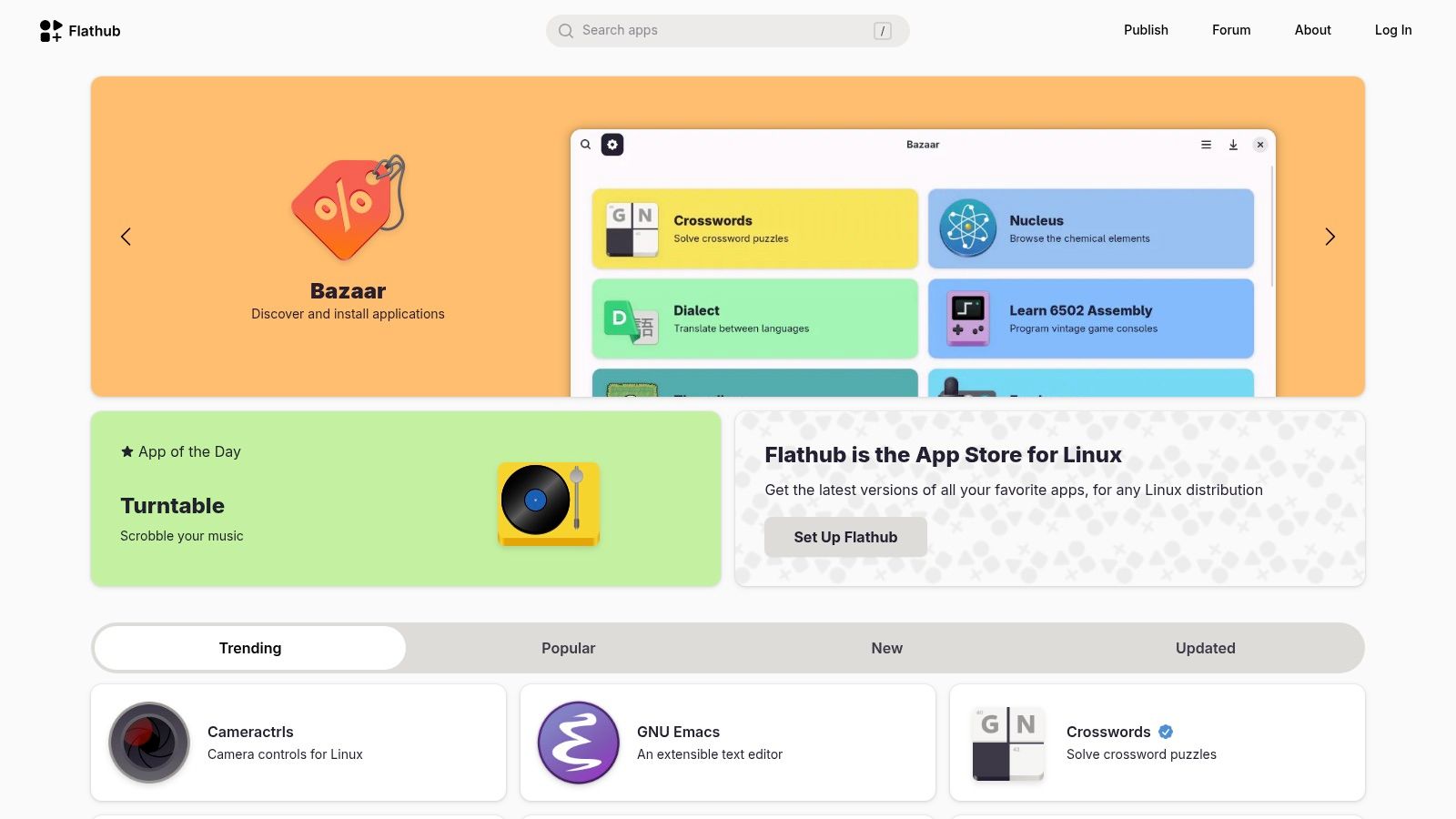
Its core value proposition is the combination of universality and security. By packaging applications with all their dependencies and running them in a sandboxed environment, Flathub ensures that software runs consistently everywhere and has limited access to the host system. The platform features a verification checkmark for developers, which helps users trust the authenticity of the software publisher, adding another layer of confidence. This model simplifies software management for end-users and streamlines the distribution process for developers.
Core Features & Use Case
Flathub is ideal for Linux desktop users who want the latest versions of their favorite open-source software without wrestling with dependency issues or distribution-specific repositories.
- Key Features: A vast catalog of sandboxed Flatpak apps, cross-distribution compatibility, a developer verification program to confirm publisher identity, and both a web interface and command-line (CLI) integration.
- Best For: Everyday Linux users seeking an easy, app store-like experience, developers who want to distribute their applications to the widest possible Linux audience with a single package, and security-conscious users who prefer sandboxed applications.
The platform is completely free to use. While the web interface makes discovery easy, most users will interact with it via their desktop's software center or the flatpak command line for a seamless installation experience.
- Website: flathub.org
9. Snap Store (Snapcraft): A Centralized Hub for Linux Open Source Apps
Snap Store, also known as Snapcraft, serves as Canonical's official app marketplace for Linux distributions. It functions as a powerful open source alternative to manually compiling software, offering a centralized and user-friendly platform to discover, install, and manage applications packaged as "snaps." These sandboxed packages contain all necessary dependencies, simplifying the installation process across different Linux systems.
The store's key advantage lies in its simplicity and reliability, particularly for Ubuntu users where it is integrated by default. It provides a consistent experience with features like automatic updates and the ability to switch between software channels (e.g., stable, beta, or edge), allowing users to test new features or maintain stable versions easily. This makes it an essential resource for finding everything from popular open source developer tools to niche productivity apps.
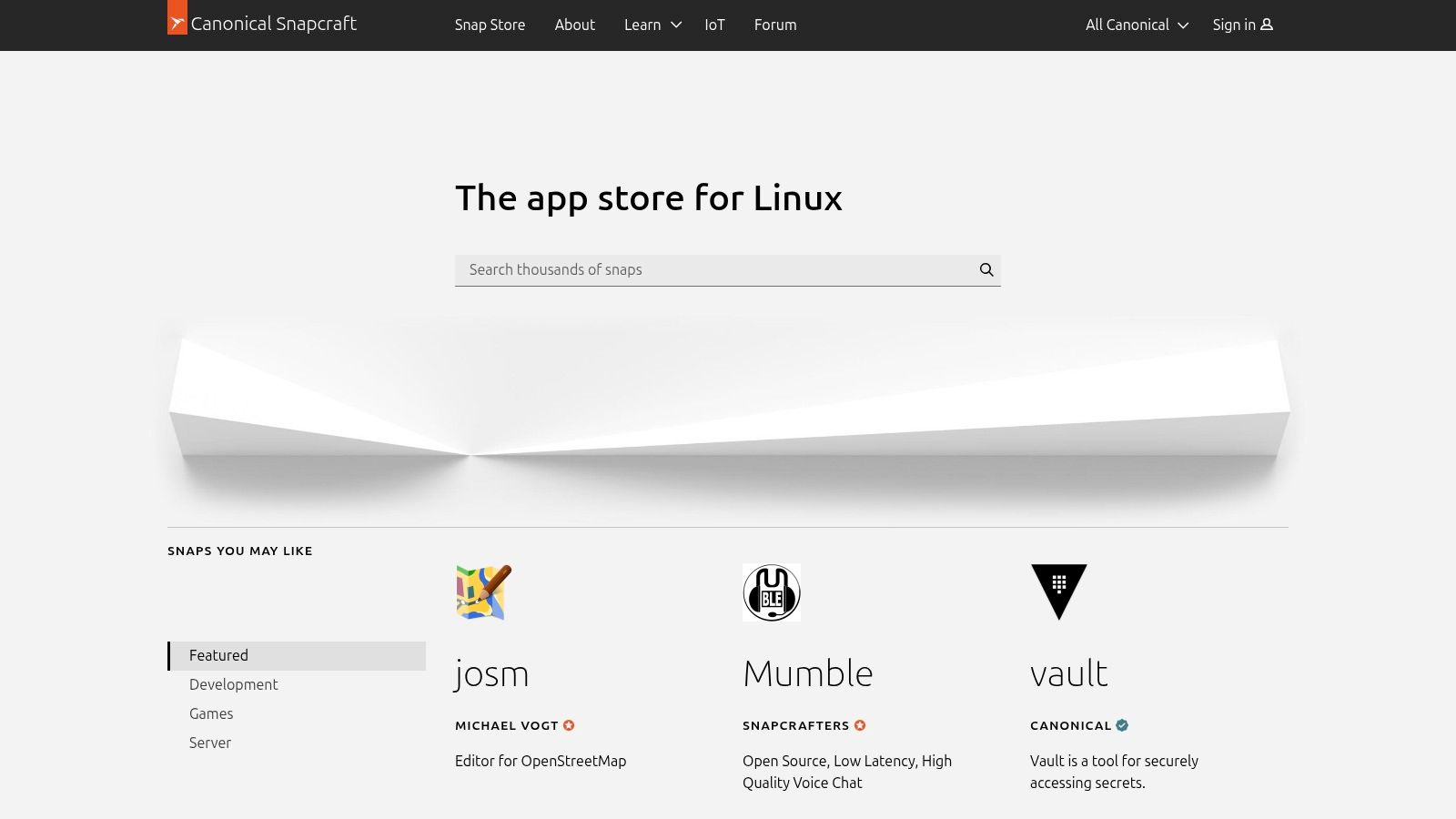
Core Features & Use Case
Snap Store is ideal for Linux users who want a hassle-free "app store" experience for finding and maintaining open source software without dealing with dependency issues.
- Key Features: Sandboxed applications, automatic background updates, channel selection for different release versions, simple command-line and graphical installation, and built-in rollback capabilities.
- Best For: New Linux users seeking a simple way to install software, developers looking for easy access to the latest tools, and system administrators who need a consistent deployment method across multiple machines.
The platform is completely free to use for discovering and installing applications. Its web interface and desktop client provide a seamless experience with ratings and reviews to help guide software choices.
- Website: snapcraft.io
10. F‑Droid: The Privacy-First App Repository for Android
F‑Droid is an installable catalog of Free and Open Source Software (FOSS) applications for the Android platform, making it a powerful open source alternative to the Google Play Store. It serves as both a repository and a client, allowing users to browse, install, and keep track of updates on their devices without needing a Google account or surrendering personal data.
The platform's core differentiator is its unwavering commitment to software freedom and user privacy. Every app is built from source code, ensuring its integrity, and the client highlights potential "Anti-Features" like tracking or proprietary dependencies. This transparency empowers users to make informed decisions about the software they install, moving beyond the black-box nature of mainstream app stores.
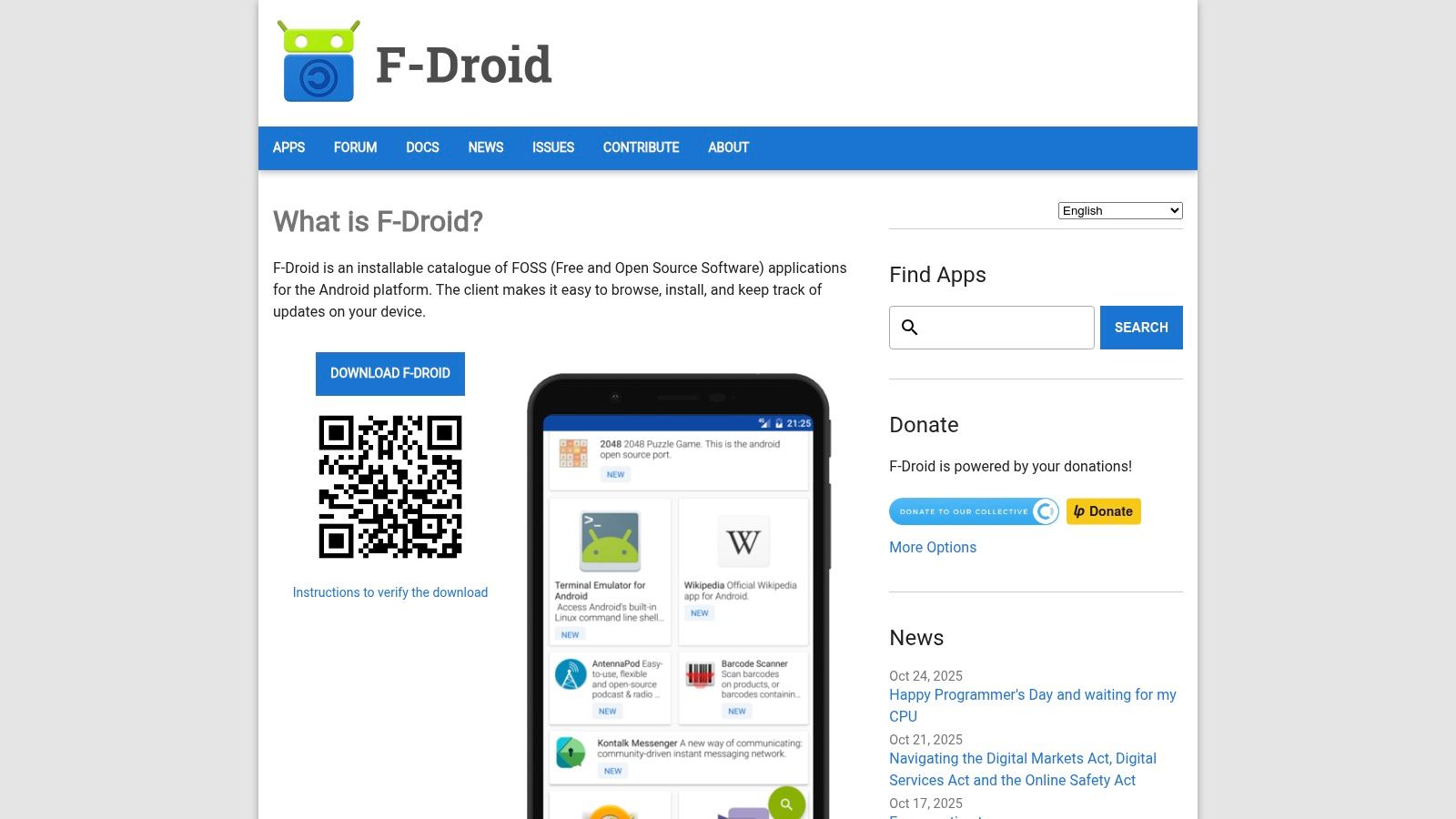
Core Features & Use Case
F-Droid is ideal for privacy-conscious Android users, developers, and anyone looking to de-google their mobile experience. It provides a secure, transparent ecosystem for discovering and distributing FOSS applications.
- Key Features: Curated FOSS-only catalog, no account required for downloads, "Anti-Feature" labels to flag trackers or ads, and the ability to add third-party or self-hosted repositories.
- Best For: Users seeking to replace proprietary apps with open-source equivalents, developers who want to distribute their FOSS apps to a dedicated audience, and organizations that need to deploy a private, self-hosted app store.
The client and all apps are completely free to download and use. While its catalog is smaller than Google Play and updates may lag slightly, its focus on security and transparency makes it an essential tool for the FOSS community.
- Website: f-droid.org
11. Homebrew: The Missing Package Manager for macOS & Linux
Homebrew is the quintessential package manager for developers and power users on macOS and Linux, making it an indispensable open source alternative to manual software installation. It simplifies the process of finding, installing, and updating thousands of open-source command-line tools and applications, transforming system setup from a tedious chore into a streamlined, automated process.
Its core strength lies in its simplicity and vast community-driven repository. With a single command like brew install, users can access a massive ecosystem of "formulae" (for command-line tools) and "casks" (for GUI applications). This eliminates the need to hunt down websites, download .dmg files, and drag apps to the Applications folder, ensuring that your tools are always up-to-date and managed from one central, scriptable location.
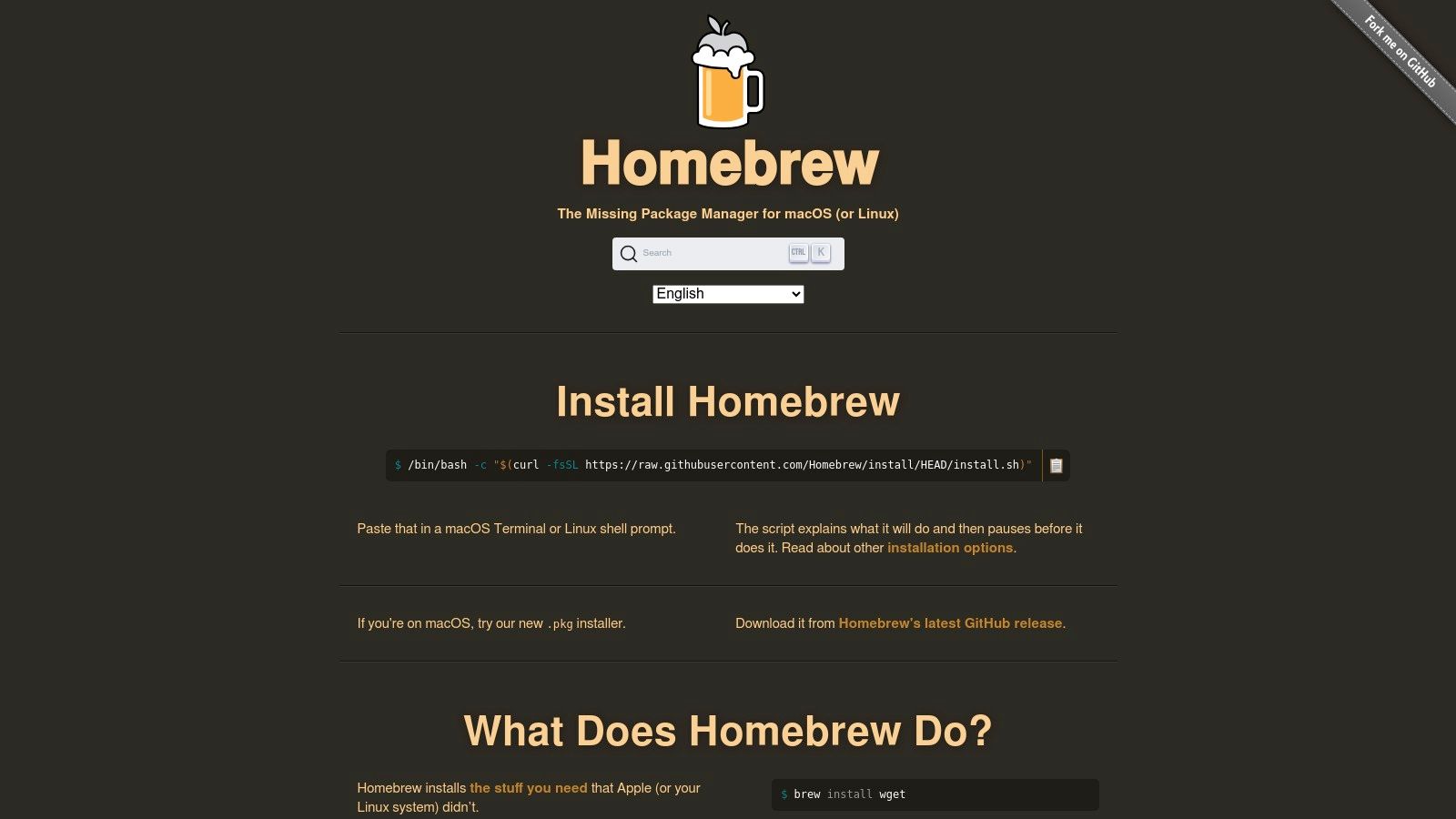
Core Features & Use Case
Homebrew is the foundation for any developer looking to build a FOSS-first workstation. It automates the setup of everything from programming languages and databases to text editors and productivity apps, making it a powerful tool for maintaining a consistent development environment.
- Key Features: Simple command-line installs, a massive library of formulae and casks, straightforward update and uninstall commands, and native support for both Apple Silicon and Intel-based Macs, as well as Linux.
- Best For: Developers automating their workstation setup, system administrators managing software on multiple machines, and anyone who prefers managing applications via the terminal for speed and efficiency.
The platform is completely free and open-source, maintained by a dedicated community of volunteers. While it is a command-line-first tool, it remains the most efficient way to manage a wide array of software, especially for those in the developer ecosystem.
- Website: brew.sh
12. Chocolatey: The Package Manager for Windows Open Source Software
Chocolatey simplifies the often tedious process of managing software on Windows by bringing a powerful, scriptable package manager to the ecosystem. It functions as an essential open source alternative to manual installations, allowing developers and system administrators to automate the deployment and updating of hundreds of open-source applications with simple command-line instructions. This makes it an indispensable tool for setting up development environments or managing software across multiple machines.
Its power lies in its extensive community-maintained package repository and its ability to integrate seamlessly into existing DevOps workflows. Instead of navigating to individual websites and clicking through installation wizards, you can script the entire setup process, ensuring consistency and saving a significant amount of time. The platform's clear packaging rules and governance also provide a level of trust and reliability for the community packages.
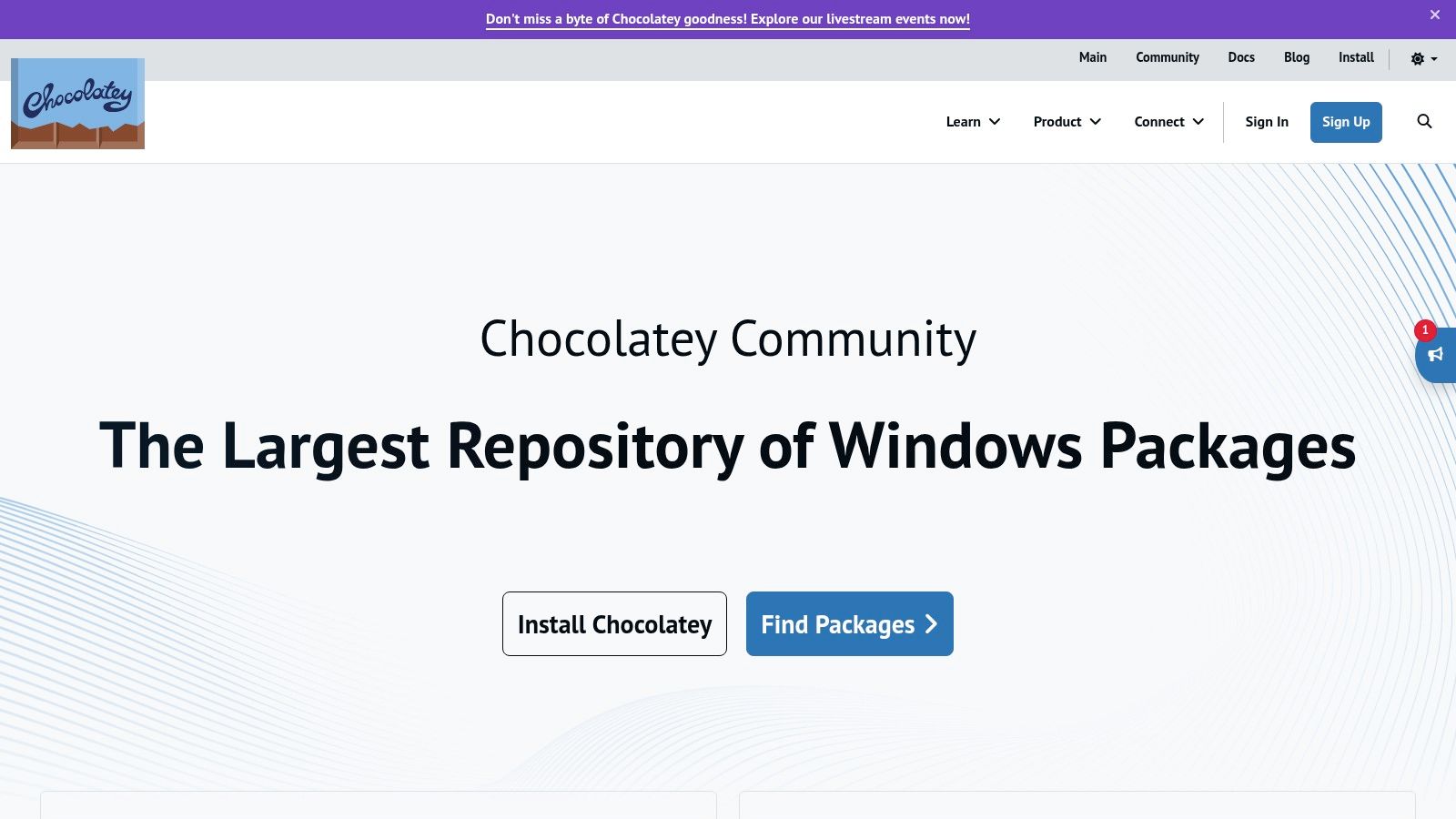
Core Features & Use Case
Chocolatey is perfect for developers, IT professionals, and power users who need to efficiently manage software on Windows machines, particularly when deploying open source tools at scale.
- Key Features: CLI for installing, upgrading, and uninstalling software (e.g.,
choco install git), scriptable automation for repeatable setups, a large public repository of packages, and integration with configuration management tools like Ansible and Puppet. - Best For: Developers automating their local environment setup, sysadmins deploying software across an entire organization, and anyone looking to streamline the management of open-source applications on Windows.
The community version of Chocolatey is free to use, though it has some limitations, such as only tracking software it has installed. For more advanced features like package creation and enhanced security, paid commercial editions are available.
- Website: community.chocolatey.org
12 Open-Source Alternative Platforms Compared
| Product | Core features ✨ | Quality ★ | Target audience 👥 | Value / Price 💰 |
|---|---|---|---|---|
| Swetrix 🏆 | Cookieless analytics, session analysis, RUM & error tracking, orgs/API/alerts, open‑source CE | ★★★★★ | Startups, product teams, developers, agencies | 💰 $19+/mo (100k events), self‑host free, 14‑day trial |
| AlternativeTo | Crowdsourced directory, license/platform filters, app pages | ★★★★ | Users seeking alternatives & FOSS options | 💰 Free (links to projects) |
| OpenSourceAlternative.to | Curated one‑to‑one replacements, tag signals, clean UI | ★★★★ | Users avoiding vendor lock‑in | 💰 Free |
| Slant | Q&A-style pro/con comparisons, head‑to‑head lists | ★★★★ | Researchers comparing trade‑offs | 💰 Free (ad‑supported) |
| GitHub | Code host, releases, issues, discussions, security advisories | ★★★★★ | Developers & maintainers | 💰 Free public repos; paid plans |
| SourceForge | Project pages, download mirrors, archived releases | ★★★ | Users needing legacy releases/mirrors | 💰 Free |
| FossHub | Direct downloads, fast CDN, strict no‑adware policy | ★★★★ | Project owners & users needing clean downloads | 💰 Free |
| Flathub | Flatpak repo, sandboxed apps, verification program | ★★★★ | Linux desktop users & publishers | 💰 Free |
| Snap Store (Snapcraft) | Snap packages, auto‑updates, channel selection | ★★★★ | Ubuntu/Linux users & publishers | 💰 Free |
| F‑Droid | FOSS‑only Android repo, anti‑feature labels, repo hosting | ★★★★ | Privacy‑first Android users | 💰 Free |
| Homebrew | CLI package manager, formulas/casks, prebuilt bottles | ★★★★★ | Developers & power users (macOS/Linux) | 💰 Free (donations) |
| Chocolatey | Windows package manager, CLI installs, automation/CI friendly | ★★★★ | Windows admins, sysops, enterprise deploys | 💰 Free community; paid enterprise |
Making the Right Choice: Your Data, Your Rules
The journey through the world of open source alternatives can feel like exploring a vast, new continent. We've navigated a diverse landscape, from expansive community-driven discovery platforms like AlternativeTo and GitHub to specialized package managers such as Homebrew and Chocolatey. Each tool and repository we’ve covered serves a distinct purpose, yet they all share a common, powerful thread: empowering you with greater control, transparency, and freedom over the software you use.
The key takeaway is that finding an open source alternative is no longer a niche, technically demanding quest reserved for developers. Platforms like Slant, OpenSourceAlternative.to, and SourceForge have democratized the discovery process, making it accessible to startup founders, marketers, and digital agencies alike. The question is no longer if an alternative exists, but rather which one best aligns with your specific goals, technical comfort level, and ethical stance.
Synthesizing Your Options: From Discovery to Deployment
Making a confident decision requires moving from broad discovery to specific evaluation. Your selection process should be a funnel, starting with the wide-net platforms and narrowing down to the tools that fit your exact needs.
Consider these guiding questions to structure your choice:
- What is my primary goal? Are you looking for a direct, one-to-one replacement for a proprietary app (use AlternativeTo or Slant), or are you exploring the broader ecosystem for a new project (start with GitHub or SourceForge)?
- What is my technical environment? If you're managing software on a specific operating system, package managers are your best friend. Homebrew for macOS, Chocolatey for Windows, and Snapcraft for Linux distributions offer streamlined, command-line installation and management.
- How important is community validation? Platforms like GitHub, with its stars and forks, and Slant, with its pros and cons lists, provide invaluable social proof. These community signals can often tell you more about a project's health and usability than its official marketing copy.
- Do I need a self-hosted or cloud solution? Many open source tools, particularly in areas like web analytics, offer both options. Self-hosting provides maximum data sovereignty but requires maintenance, while managed cloud versions offer convenience. This trade-off is a critical decision point for any team.
Practical Implementation Considerations
Once you've shortlisted a promising open source alternative, the real work begins. Implementation isn't just about installation; it's about integration into your existing workflows. Before committing, run a pilot test. If you're a digital agency considering a new analytics tool for clients, deploy it on your own site first. If you're a developer, test the new package in a staging environment.
Pay close attention to documentation. A powerful tool with poor documentation can create more problems than it solves. Look for active community forums, clear setup guides, and API documentation if you plan to build custom integrations. This is where the true strength of an open source project shines through, a vibrant community is often the best support system you can ask for.
Ultimately, embracing open source is a strategic decision. It’s a commitment to a philosophy that values transparency, community collaboration, and user empowerment. By choosing an open source alternative, you are not just selecting a piece of software; you are investing in a more sustainable, equitable, and privacy-conscious digital future. The right tool is out there, and with the resources we've explored, you now have the map to find it. Your data, your rules.
Ready to take the first step with a privacy-focused analytics solution? As an exemplary open source alternative to mainstream platforms, Swetrix gives you full control over your user data without compromising on powerful features. Start your journey towards ethical analytics and make a choice that respects both your business and your users by visiting Swetrix today.