- Date
Own Your Data with Self Hosted Web Analytics
 Andrii Romasiun
Andrii Romasiun
When you hand your website's user data over to a third-party analytics provider, you're taking a bigger risk than you might realize. The alternative is self hosted web analytics, a solution that puts you back in the driver's seat. It's all about running the analytics software on your own servers, giving you complete data ownership and control, and breaking free from reliance on platforms like Google Analytics.
Why Data Ownership Is Non-Negotiable

For a long time, the standard playbook was simple. You'd launch a website, drop in a tracking script from a big provider, and let the visitor data roll in. This model was undeniably convenient, but it came with a steep, hidden cost: your data was never truly yours. It lived on someone else's servers, was governed by their terms of service, and was often used for their own business purposes.
That trade-off is becoming much harder to justify. With privacy laws like GDPR and CCPA completely changing how businesses must handle user information, outsourcing data has gone from a simple convenience to a major liability. The real problem is the fundamental lack of control you have over one of your most critical business assets.
Taking Back Control of Your Data
Choosing self hosted web analytics is a conscious move to reclaim that control. Instead of shipping user behavior data off to a third-party, you collect, process, and store it all within an environment you manage. This isn't just about escaping vendor lock-in; it's about building a more secure, compliant, and trustworthy data foundation for your entire business.
This move toward data sovereignty is a real and growing trend. While cloud-based solutions are still common, self-hosted options make up a significant chunk of the market—about 36% of all web analytics solutions, in fact. This shows a powerful demand from businesses that refuse to compromise on privacy and control. You can explore more about the trends in the web analytics market on snsinsider.com.
By self-hosting, you transform analytics from a rented service into an owned asset. You become the sole custodian of your user data, ensuring it’s never sold, shared, or analyzed without your explicit consent.
This complete ownership unlocks a whole new level of insight and security that’s just not possible with a hosted provider. You finally get a clear, unfiltered view of your audience without having to compromise their privacy. For a deeper dive, take a look at our guide on privacy-friendly analytics tools.
Key Benefits of Self Hosting Your Analytics
Bringing your analytics in-house delivers immediate, tangible benefits that impact your operations, compliance, and even your bottom line.
- Effortless Compliance: Meeting strict data privacy laws like GDPR, CCPA, and HIPAA becomes much simpler. You control exactly where data is stored and who can access it, which can often eliminate the need for those disruptive cookie banners.
- 100% Data Accuracy: Say goodbye to the data sampling that plagues high-traffic sites on platforms like Google Analytics. With a self-hosted solution, you capture every single visit, giving you a complete and truly accurate picture.
- Limitless Customization: You can mold the analytics platform to fit your specific needs. Want to add custom metrics, build unique dashboards, or integrate the data with other business systems? No problem. There are no artificial restrictions.
- Enhanced Security: Keeping sensitive user data within your own secure infrastructure dramatically reduces the risk of third-party data breaches and unauthorized access. It's that simple.
How Self-Hosted Analytics Actually Works
Let's break this down with a simple analogy. Think of using a popular cloud analytics tool like renting an apartment.## How Self-Hosted Analytics Actually Works
Let's break this down with a simple analogy. Think of using a popular cloud analytics tool like renting an apartment. You live there, but you have to follow the landlord's rules, your stuff is on their property, and you definitely can't knock down a wall to expand the kitchen.
Self-hosting your analytics is like owning your own house. You control who comes in, you own the land it sits on, and if you want to add a new wing or repaint the whole thing, you just do it.
It all starts with a small piece of code—a tracking script—that you place on your website. This script watches for user actions and sends that data directly to a server that you control. No third-party servers ever touch or see your data on its way to you.
The Core Parts of a Self-Hosted Setup
So, what does this "house" actually consist of? There are a few key components working together:
- Tracking Script: This is the little snippet of code on your site that captures clicks, pageviews, and any custom events you want to track, all in real time.
- Data Collector: Think of this as your server's front door. It’s an endpoint that receives all the raw data from the tracking script and gets it ready for storage. Crucially, it takes in everything, without any sampling.
- Storage Layer: This is the foundation of your house. It's a database you manage, like MySQL, PostgreSQL, or the high-performance ClickHouse, where all your data is securely kept.
- Dashboard: This is your window into the data. It's the user interface, like the one provided by Swetrix Community Edition or Matomo Community Edition, that turns raw numbers into useful charts, funnels, and reports.
For instance, you could spin up Swetrix Community Edition on your own virtual private server (VPS). Doing this gives you 100% data ownership from day one and makes complying with privacy laws a whole lot easier.
Plus, if you run it on a private cloud, you get resources that can scale up or down as your traffic changes, without having to share hardware with anyone else.
"Owning your analytics platform transforms data from a rented service into an asset you fully control."
On-Premise vs. Private Cloud
When you decide to self-host, you generally have two main deployment options:
| Type | Description |
|---|---|
| On-Premise | You install and run the software on your own physical servers in your office or data center. This gives you maximum control but requires a team to handle maintenance. |
| Private Cloud | You host the software on a cloud account you own (like on AWS, GCP, or Azure). It's more scalable and flexible, but your team is still responsible for managing it. |
A Look at the Architecture
Under the hood, a self-hosted analytics system is built in layers that you get to put together.
- Ingestion Layer: This is the first stop for raw data coming from your website's tracking script.
- Processing Queue: Incoming data is often queued up here to be sorted, cleaned, or enriched before it heads to the database.
- Database Storage: The processed data is stored here, optimized for fast and efficient queries.
- Reporting Engine: This is the final layer that powers your dashboard, pulling data from the database to create the visualizations you see.
What’s powerful about this is that you get to make the architectural decisions. You can decide whether to use a message broker like Kafka for massive data streams or just run a simple scheduled job to process events. For a high-traffic site, combining ClickHouse with Kafka can chew through millions of events per hour.
Of course, not everyone needs that kind of firepower. Many setups keep things simple by writing event data directly to the database. This is a perfectly fine approach for smaller sites, though it might start to creak a bit under a heavy load.
The beauty is, you can start simple and scale up your architecture as you grow, because you’re in complete control of every component.
Real-World Examples
Let's imagine a small ecommerce site that gets around 5,000 visits a day. They could easily run a Matomo instance in a container on a cheap VPS, keeping their monthly costs under $20. This gives them all the essential metrics they need without needing a dedicated developer to manage it.
Now, picture a bigger company. They might deploy a Kubernetes cluster in their private cloud, running multiple instances of Swetrix across different regions for high availability. This kind of setup can handle millions of pageviews a day and even integrate with their internal data warehouses for more advanced business intelligence.
With these basics covered, you're ready to start thinking about how you can customize a setup for your own needs. Next, we’ll explore some of the more advanced features and get into the practical side of things.
Hosted vs Self-Hosted Analytics Compared
Picking the right analytics tool feels a lot like deciding whether to rent an apartment or buy a house. Renting (hosted) is convenient and someone else handles all the maintenance headaches. Buying (self-hosted) is a bigger commitment upfront, but you get total freedom and an asset that is truly yours.
Let's move beyond a simple pros-and-cons list and get into the real-world trade-offs. We'll look at who actually owns your data, how you pay, how the platform grows with you, and just how much work is involved in keeping it all running.
If you're short on time, this simple decision tree really gets to the heart of the matter.
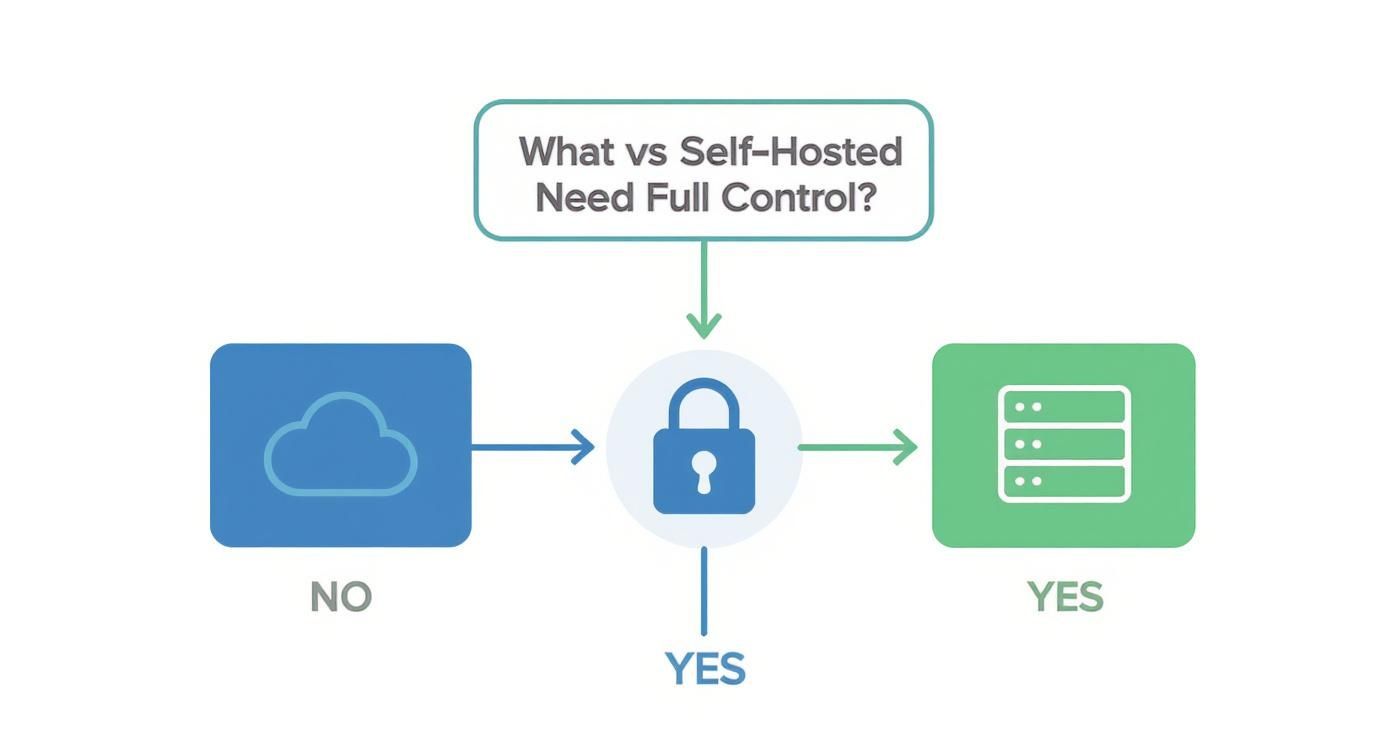
As you can see, it really boils down to one fundamental question: how much control do you need over your data and the technology that collects it?
Showdown: Hosted vs. Self-Hosted Analytics
To make the choice clearer, let's put these two approaches head-to-head across the criteria that matter most to a business. The table below breaks down the key differences between popular hosted services and their self-hosted counterparts.
| Feature | Hosted Analytics (e.g., Google Analytics) | Self-Hosted Analytics (e.g., Swetrix, Plausible) |
|---|---|---|
| Data Ownership | The provider owns the infrastructure where your data lives. You operate under their terms, policies, and security protocols. | You have 100% data ownership. The data resides on your servers, under your control, giving you final say on access and security. |
| Cost Model | Usually a recurring subscription (SaaS). Predictable, but costs can escalate quickly with traffic growth. | An upfront investment in hardware/hosting and staff time. Can be significantly more cost-effective for high-traffic sites in the long run. |
| Flexibility & Customization | Limited. You're confined to the features and integrations offered by the provider. Customization is minimal. | Nearly limitless. You can modify source code, build custom reports, and create unique integrations to fit your exact needs. |
| Scalability | Effortless. The provider manages all backend infrastructure, so it scales automatically as your traffic grows. | A manual process. You are responsible for planning and provisioning servers to handle current and future traffic loads. |
| Maintenance & Overhead | Zero. The provider handles all updates, security patches, and server maintenance. It’s a "set it and forget it" solution. | Your responsibility. Requires technical expertise for setup, security hardening, updates, and ongoing troubleshooting. |
| Best For | Businesses wanting a quick, easy, and low-maintenance solution who are comfortable with third-party data handling. | Organizations needing full data control, deep customization, or compliance with strict privacy regulations (e.g., GDPR, HIPAA). |
Ultimately, the right choice depends entirely on your organization's priorities. One person's "hassle" is another's "essential control."
Data Ownership and Control
With a hosted solution like Google Analytics, your data lives on their servers. You're essentially a tenant, granted access but bound by their rules. This can become a major roadblock for any business operating in a regulated industry where data sovereignty is non-negotiable.
On the other hand, a self-hosted web analytics platform gives you undeniable, 100% data ownership. You control the servers, the database, and every line of code. That data never leaves your infrastructure unless you want it to, a critical advantage for security and compliance.
Cost Structure Comparison
The way you pay for these services couldn't be more different, and it's important to match the model to your budget.
- Hosted Analytics: These almost always run on a subscription (SaaS) model. You pay a predictable monthly or annual fee, which is great for operational budgets. The catch? Those fees can balloon as your website traffic climbs.
- Self-Hosted Analytics: This involves an upfront investment in your server infrastructure and the staff time to get it running. While the software itself might be free (like the Community Edition from Swetrix), you're on the hook for hosting costs. Over time, this often proves to be the cheaper path for high-traffic websites.
Choosing self-hosted analytics is a strategic shift from a recurring operational expense (a subscription) to a controlled capital investment in your own data infrastructure. This move often pays for itself through greater flexibility and long-term cost savings.
Scalability and Flexibility
How your analytics system grows with you is another defining factor. Hosted platforms are built to scale seamlessly; the provider handles all the complex backend work so you never have to think about server capacity when traffic spikes. This convenience, however, comes at the expense of flexibility.
Self-hosting requires you to be the architect of your own growth. You have to plan your infrastructure—choosing the right servers or cloud setup—to handle both today's traffic and tomorrow's. The reward for this effort is unparalleled customization. You can tweak the source code, build bespoke integrations, and fine-tune the database for performance in ways that are simply impossible with a closed-box service.
Maintenance and Technical Overhead
Here we find one of the biggest trade-offs. Hosted analytics is a fully managed service. The provider takes care of every software update, security patch, and bit of server maintenance. Your team gets to focus on analyzing data, not managing a platform.
In contrast, self-hosting means you own the entire lifecycle. You're responsible for the initial setup, securing the system, applying updates, and fixing anything that breaks. While this certainly requires technical know-how, it also gives you complete authority over the update schedule and lets you enforce your own specific security protocols.
While the rise of cloud-based web analytics has been meteoric, self-hosted platforms have stayed relevant by offering distinct advantages in security, customization, and compliance. Organizations in sectors like banking, defense, and healthcare—where data simply cannot leave the premises—continue to depend on these powerful tools. You can learn more about the web analytics market dynamics on imarcgroup.com.
Choosing Your Self-Hosted Analytics Platform
Alright, you've decided to take the reins and own your data. That’s a huge step. Now for the fun part: picking the right tool for the job. The world of self-hosted web analytics is packed with great options, but it’s easy to get lost in the noise. Instead of throwing a massive list at you, let's look at four of the most popular and respected platforms out there.
Think of it like choosing a vehicle. You wouldn't use a tiny scooter to haul lumber, and you wouldn't drive a massive semi-truck for a quick trip to the coffee shop. The right choice boils down to your specific needs, how comfortable you are with the technical side of things, and what you actually want to do with your data. We'll pit the heavy-duty power of Matomo against the sleek efficiency of Plausible and the elegant design of Umami.
Swetrix: The All-In-One Self-Hosted Analytics Solution
Swetrix brings privacy-first web analytics, real-user performance monitoring, and client-side error tracking together in one platform. You can self-host the Community Edition for 100% data ownership or choose the managed cloud for zero-maintenance convenience—either way, your visitors' privacy comes first, with cookieless tracking and no fingerprinting.
What sets it apart is the balance of actionable marketing insights and developer-grade observability. You see not only what users do, but also how fast your site feels and whether frontend errors might be hurting conversions.
Powerful web analytics: pageviews and custom events, segmentation, UTM attribution, goals, funnels, and session analytics to understand complete user journeys.
Real User Monitoring (RUM): Core Web Vitals and load-time metrics with breakdowns by device, country, browser, and more—plus quantiles for a realistic view.
Error tracking: capture client-side errors with stack traces and alerting, so you can fix issues before they impact users at scale.
Clean, embeddable dashboards: share insights securely, or embed them where your team works.
Flexible APIs and exports: integrate with your data stack or automate reports.
Lightweight, asynchronous script served over a CDN or your own domain to avoid blocking page loads.
Core Philosophy: A unified, privacy-first analytics stack that replaces multiple tools with one fast dashboard.
Technical Needs: Easiest via Docker Compose; backend services include ClickHouse and Redis. A small VPS (2 vCPU/2GB RAM) comfortably handles modest traffic, with straightforward horizontal scaling when you grow. See the self-hosting guide in the docs.
Ideal User: Teams that want actionable analytics, performance visibility, and compliance-friendly data ownership—without juggling separate products.
Deployment options:
- Managed Cloud: Start immediately with the hosted version and a 14‑day free trial.
- Self-Hosted Community Edition: Run everything on your own infrastructure for maximum control.
Explore Swetrix · Self-hosting docs
Matomo: The Enterprise-Grade Powerhouse
Matomo has been around the block. It's one of the oldest and most feature-packed players in the game. If you're searching for a direct, open-source replacement for Google Analytics—especially the old-school Universal Analytics that so many of us relied on—Matomo is it. It’s built from the ground up for deep, comprehensive analysis and is trusted by huge organizations, including government agencies and major non-profits.
The whole idea behind Matomo is to give you everything you could possibly need for advanced web analytics in a single package. We're talking detailed user tracking, e-commerce reports, endlessly customizable dashboards, and even its own tag manager. The trade-off for all that power? The setup can be a bit more involved, and its interface feels a little more traditional compared to some of the newer, slicker tools.
- Core Philosophy: A full-featured, all-in-one analytics suite for serious data dives.
- Technical Needs: You'll typically need a server running PHP with a MySQL or MariaDB database. For sites pulling in over 100,000 monthly pageviews, Matomo suggests a server with at least 2 CPUs and 2GB of RAM.
- Ideal User: Businesses and organizations that need granular, enterprise-level reporting and are making the move away from Google Analytics.
Here’s a peek at Matomo's dashboard, which gives you a bird's-eye view of your visitor metrics.
The interface is dense with data, offering everything from real-time visitor maps to detailed reports on acquisition channels, making it perfect for data-heavy analysis.
Plausible: The Privacy-First Minimalist
Plausible Analytics flips the script completely. It was designed from day one to be incredibly lightweight, blazing fast, and dead simple to use. Its main purpose is to give you the essential website metrics you care about without ever compromising your visitors' privacy. It’s completely cookieless and GDPR-compliant right out of the box, so there are no hoops to jump through.
The entire experience revolves around a single, clean dashboard. At a glance, you see your top pages, referrers, and where your visitors are coming from. There are no complex reports to build or confusing menus to get lost in. This simplicity is its biggest selling point, but it's also a limitation if you need to do deep behavioral analysis like tracking conversion funnels or retention.
Plausible is the perfect example of doing one thing and doing it exceptionally well. It delivers core website stats in a fast, privacy-respecting package that won't slow down your site.
- Core Philosophy: Simple, fast, and privacy-focused analytics with zero cookies.
- Technical Needs: The self-hosted version runs on Docker and requires a server with a CPU that supports SSE 4.2 instruction sets. You'll generally need at least 2GB of RAM.
- Ideal User: Bloggers, small businesses, and anyone who puts user privacy first and just wants straightforward, easy-to-understand website metrics.
Umami: The Elegant and Lightweight Contender
Umami hits that sweet spot right between Plausible's beautiful simplicity and the need for a few more analytical tools. Just like Plausible, it’s privacy-first, cookieless, and very fast. But where it stands out is by including basic event tracking, user journey reports, and simple funnel analysis, giving you a bit more insight into what people are actually doing on your site.
It's well-known for its clean, elegant interface and how easy it is to self-host. For developers and solo entrepreneurs who want more than just pageview counts but don't need the full might of Matomo, Umami is a fantastic middle ground. Its permissive MIT license also makes it a great choice for commercial projects. If you want to see what else is out there, our guide to other open-source analytics software can point you to even more options.
- Core Philosophy: Provide essential, privacy-friendly analytics with a focus on a beautiful UI and ease of use.
- Technical Needs: It requires Node.js and a SQL database (either PostgreSQL or MySQL). Umami is famously resource-efficient and runs happily on very modest servers.
- Ideal User: Developers, indie makers, and startups who want a self-hosted tool that looks great, is a breeze to manage, and offers a useful layer of event-tracking.
Picking the right platform is the most important decision you'll make on your journey to owning your data. By carefully matching a tool's philosophy and technical demands with your own goals, you'll build an analytics foundation that will serve you well for years to come.
Your Roadmap to a Private Analytics Server

Alright, let's move from theory to action. This is where the real power of self-hosted web analytics truly comes alive. This isn’t a deeply technical manual, but more of a strategic guide to help you manage the whole process with confidence. We'll walk through the key milestones of building your own analytics server, from choosing the right foundation to locking down your finished system.
Think of it like building a house. You wouldn't start framing the walls without first picking the right plot of land (your hosting environment). Only then can you lay the foundation (install the software) and get the utilities hooked up (configure the tracking script).
Selecting the Right Hosting Environment
Your first big decision is figuring out where your analytics platform will actually live. This choice is a big deal—it directly affects performance, cost, and how much hands-on work you’ll have to do. Each option offers a different trade-off between power and responsibility.
- Shared Hosting: While it's the cheapest route, it's not recommended for analytics. You’re sharing resources with tons of other websites, which means your analytics will likely be slow and unpredictable, especially when you get a traffic spike.
- Virtual Private Server (VPS): A VPS is a fantastic starting point for most people. It gives you a dedicated slice of resources on a shared server, offering a great mix of performance and affordability. It's perfect for sites with low to moderate traffic.
- Dedicated Server: Here, you're renting an entire physical server. This gives you maximum performance and security, but it comes with a higher price tag and demands more technical skill to manage properly.
- Private Cloud: This is the most flexible and scalable option out there. You’re using resources from a cloud provider like AWS or DigitalOcean, which lets you easily ramp server power up or down as your traffic changes.
For most businesses, a VPS hits the sweet spot. It strikes a great balance between cost, control, and performance, giving you a solid foundation without the hefty expense of a dedicated machine.
Installing and Configuring the Software
Once your server is up and running, it's time to install the analytics software. The exact steps will look a little different depending on whether you choose a platform like Matomo, Plausible, or the Swetrix Community Edition, but the general flow is the same. You'll often use tools like Docker to make the deployment much smoother.
This stage is all about setting up the core parts: the application that runs your dashboard and the database that will store all your visitor data.
After the software is installed, you’ll need to configure the tracking script. This is just a small piece of JavaScript that you pop into your website's code. This little script is what actually captures visitor data and sends it back to your brand-new, private server.
Securing Your Analytics Server
With your system collecting data, the final and most critical step is security. You now own all your data, which also means you're responsible for protecting it. Skipping this step would undermine one of the main reasons for self-hosting in the first place.
Here are the essential security measures you need to put in place:
- Enable HTTPS: Always use a valid SSL certificate. This encrypts the data traveling between your website and your analytics server, stopping anyone from snooping on it in transit.
- Manage User Access: Set up specific user accounts with strong, unique passwords. Only give admin privileges to team members who absolutely need them to manage the system.
- Keep Software Updated: Regularly update your analytics platform and all your server software. These updates often include critical security patches that protect you from newly discovered vulnerabilities.
By following this roadmap, you can successfully launch a private, secure, and powerful self-hosted web analytics solution. You'll finally go from being a data renter to a true data owner, giving you complete control over your most valuable insights.
Keeping Your Self-Hosted Analytics Fast and Efficient
Setting up your own analytics server is a fantastic move for data ownership, but let's be honest—if it drags your website's speed down, it's not much of a win. A common (and valid) worry with any self hosted web analytics solution is performance. The good news is that with a bit of planning, you can keep your analytics humming along in the background, completely invisible to your users.
The whole point is to gather the data you need without ever getting in the way of the user experience. A slow tracking script is a real problem; it can directly hurt your site's load time, which has a ripple effect on everything from visitor frustration to your SEO rankings.
Prioritizing Your Website's Performance
The most critical technique for making sure your analytics doesn't slow down your website is asynchronous tracking.
Imagine your website loading like a checklist. With old-school synchronous tracking, the browser has to stop and wait for the analytics script to fully load before it can move on to the next item on the list. It’s a classic bottleneck.
Asynchronous tracking changes the game completely. It tells the browser, "Hey, go ahead and load this analytics script on the side, but don't wait for it. Keep loading the rest of the page." Your content, images, and other features pop up for the user without delay. Most modern tools, including Swetrix, do this right out of the box because it's just that important.
An asynchronous tracking script isn't just a "nice-to-have"—it's a must. It guarantees that a hiccup on your analytics server will never, ever slow down what your visitors see.
Another easy win is to serve your tracking script from a Content Delivery Network (CDN). A CDN is basically a network of servers scattered across the globe. It keeps a copy of your script on each one, so when someone from Japan visits your site, they get the script from a local server in Asia, not one all the way over in North America. This simple step slashes load times by reducing the physical distance the data has to travel.
Maintaining a Healthy Analytics Server
A fast website is only half the battle. You also need the backend—your analytics server—to be snappy. If you let it go, the database can get bogged down with old data, making your dashboard feel sluggish and reports take forever to run.
A little regular housekeeping goes a long way:
- Database Archiving: You probably don't need raw event logs from two years ago for your daily reports. Set up a simple, automated process to either archive or delete old data. For instance, you could decide to automatically clear out granular event data that's more than six months old.
- Query Optimization: If you're building custom dashboards or reports, pay attention to the database queries behind them. One poorly written query can hog resources and slow everything down for everyone.
- Regular Updates: Keep your analytics platform and its server environment up to date. Developers are always releasing patches and updates that include crucial security fixes and, just as often, significant performance boosts.
Choosing the Right Server Specifications
Finally, all the optimization in the world won't help if the server itself is underpowered for your traffic. Getting the hardware right from the start saves a lot of future pain.
For a site with moderate traffic—say, up to 100,000 pageviews a month—you can usually get by just fine with a basic Virtual Private Server (VPS) that has 2 CPUs and 2GB of RAM. But if you're running a high-traffic site that’s pulling in millions of events, you'll need more muscle. That could mean a more powerful machine or even splitting things up, with one server for the database and another for the application itself.
Matching your server specs to your actual traffic ensures your analytics platform stays responsive and reliable.
Got Questions About Self-Hosted Analytics?
Jumping into self-hosted analytics for the first time usually sparks a few questions. It's a different way of doing things, after all. Let's tackle some of the most common ones so you can get a clearer picture.
Is This Going to Be Too Technical for Me?
Honestly, it's not as scary as it sounds. While you do need a little bit of technical know-how, you certainly don't need to be a coding genius or a server expert.
Many of the best self-hosted tools today are packaged up with tools like Docker, which makes getting them up and running surprisingly straightforward. If you're comfortable following a tutorial to set up a basic server (a VPS), you can probably have your analytics platform running in less than an hour.
That said, if the thought of a command line makes you break out in a cold sweat, a managed or hosted service might still be a better fit.
You don't need to be a sysadmin to get started. The key is a willingness to learn a few server basics to keep things running smoothly in the long run.
What’s This Going to Cost Me?
You might be surprised at how affordable it is. For a personal blog, a small business, or a site with moderate traffic, you can often run a lean analytics platform on a basic Virtual Private Server (VPS) for as little as $10 to $20 a month. That's often a fraction of what you'd pay for a hosted analytics subscription once you outgrow their free tier.
Of course, as your traffic skyrockets, you'll need more server power, and the costs will go up. But even at that scale, the long-term savings from self-hosting can be massive compared to the tiered pricing of most SaaS platforms.
What's the Biggest Rookie Mistake to Avoid?
By far, the most common pitfall is the "set it and forget it" mentality. It's easy to get everything installed, feel accomplished, and then completely neglect the system. This is a recipe for disaster, as outdated software can open the door to security risks and performance headaches.
The fix is simple: create a basic maintenance routine.
- Once a month: Pop in and check for software updates. Applying them keeps your system secure.
- Every quarter: Take a look at your database size. It might be time to clean up or archive old data.
- Once a year: Do a quick check-up on your server resources. Does your server plan still make sense for your current traffic?
A little bit of consistent upkeep goes a long way and prevents huge problems down the road.
Ready to take full control of your analytics with a platform that respects user privacy? Swetrix offers a powerful, easy-to-use solution that you can self-host for complete data ownership or use our hassle-free cloud version. Start your 14-day free trial today.