- Date
8 Quick Wins for improving website conversion rates
 Andrii Romasiun
Andrii Romasiun
Getting traffic to your website is only half the battle. The real challenge, and where true growth lies, is in converting those visitors into customers, subscribers, or leads. This discipline, known as Conversion Rate Optimization (CRO), is a powerful blend of art and science. It's about understanding user psychology, analyzing data, and making strategic changes that guide visitors toward a desired action.
Many businesses mistakenly focus all their resources on acquiring more traffic, but improving website conversion rates offers a far more sustainable and high-ROI path to growth. Even a small lift in your conversion percentage can have a massive impact on your bottom line, effectively making your existing traffic more valuable. This guide moves beyond generic advice to provide a clear, actionable playbook for anyone looking to make meaningful improvements.
We will break down 10 proven strategies you can implement today, from A/B testing and UX enhancements to performance optimization and compelling social proof. Each point is designed to be practical, offering specific tactics, tool suggestions, and real-world examples that transform a good website into a great one. Whether you're a startup founder, marketer, or developer, these insights will help you turn more visitors into loyal customers.
1. A/B Testing (Split Testing)
A/B testing, also known as split testing, is a methodical approach for improving website conversion rates by comparing two versions of a single webpage. In this process, you present a control version (Version A) to one segment of your audience and a modified version (Version B) to another. The goal is to determine which variation performs better against a specific metric, such as click-through rate, form submissions, or sales. This data-driven method eliminates guesswork and allows you to make precise, impactful changes based on real user behavior.
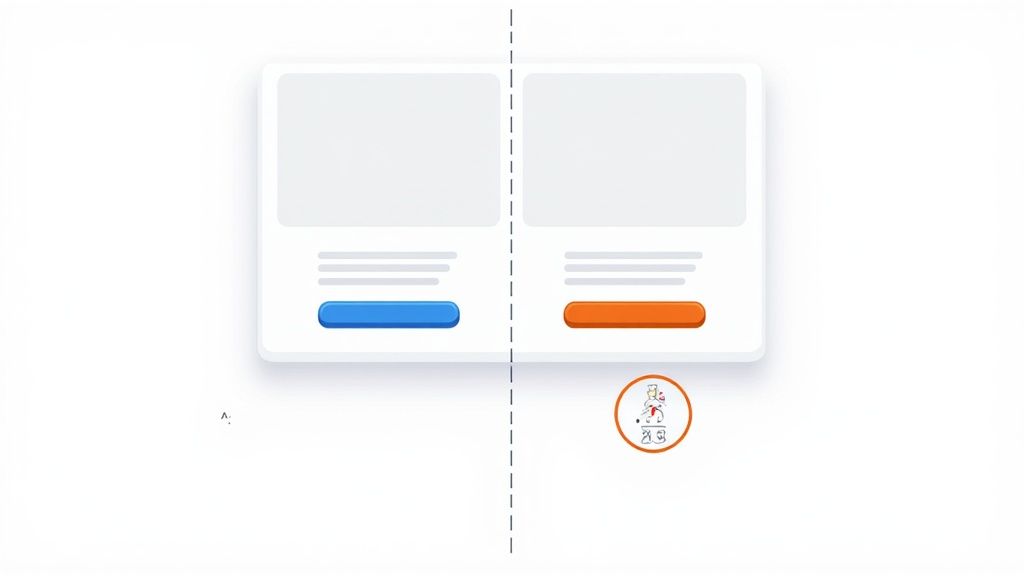
This technique is fundamental to conversion rate optimization because it isolates variables. For example, e-commerce giant Amazon famously tests elements like button colors and placements to see what drives more purchases. Similarly, a SaaS company might test two different headlines on a landing page to see which one generates more sign-ups. By changing only one element at a time, you can confidently attribute any performance uplift to that specific change.
How to Implement A/B Testing
To get started, identify a high-traffic page with a clear conversion goal. From there, form a hypothesis about a change that could improve performance.
- Test one element at a time: To get clean data, only modify a single variable, such as a headline, call-to-action (CTA) button text, or an image.
- Ensure sufficient traffic: You need enough visitors to reach statistical significance. Aim for at least 100 conversions per variation before drawing conclusions.
- Run tests long enough: Let tests run for at least one to two weeks to account for fluctuations in user behavior on different days of the week.
- Use the right tools: Platforms like Google Optimize, Optimizely, or VWO simplify the process of setting up and tracking experiments.
- Document everything: Keep a detailed log of your hypotheses, test results, and key learnings to inform future optimization efforts.
2. User Experience (UX) Design Optimization
User experience (UX) design optimization is the process of enhancing user satisfaction and engagement by improving the usability, accessibility, and pleasure provided in the interaction with your website. This holistic approach focuses on the entire user journey, from initial landing to final conversion, by removing friction and making the path intuitive. Optimizing UX is a powerful method for improving website conversion rates because it directly addresses user needs and frustrations, encouraging them to complete their goals.
This strategy goes beyond aesthetics to focus on how a site functions and feels to a real person. For instance, Airbnb's streamlined booking flow simplifies a complex process, reducing user hesitation and cart abandonment. Similarly, Slack’s minimalist interface helps users focus on communication, which is its core value proposition. By creating a seamless and enjoyable experience, you build trust and guide visitors effortlessly toward conversion actions like making a purchase or signing up.
How to Implement UX Design Optimization
Effective UX optimization starts with understanding your users. Identify their pain points and motivations to create a design that serves them better.
- Conduct user research: Use surveys, interviews, and user personas to gain deep insights into your audience’s needs and behaviors.
- Analyze user behavior: Use tools like heatmaps and session recordings to see how users interact with your pages, identifying where they click, scroll, or drop off.
- Simplify navigation: Ensure your site structure is logical and menus are easy to understand. Users should be able to find what they need in three clicks or less.
- Test on multiple devices: Your website must provide a consistent and functional experience across desktops, tablets, and mobile devices.
- Iterate based on feedback: Continuously collect user feedback and use it to make incremental improvements. UX is an ongoing process, not a one-time project.
3. Copywriting and Messaging Optimization
Conversion copywriting is the art of writing persuasive, benefit-focused messaging that resonates with your target audience and compels them to take a specific action. This strategy moves beyond simple product descriptions to leverage psychological triggers, emotional appeals, and clear value propositions. By focusing on the user’s needs and motivations, the right words can dramatically influence decision-making and are essential for improving website conversion rates.
This discipline is crucial because even the most well-designed website will fail to convert if its messaging is unclear, uninspiring, or fails to address user pain points. For instance, Asana’s copy focuses on the benefits of seamless project management and team collaboration rather than just listing its software features. Similarly, Dropbox's simple, powerful value proposition, "Your files, anywhere," immediately communicates its core benefit to users. Effective copy bridges the gap between what your product does and why a customer should care.
How to Implement Copywriting and Messaging Optimization
To get started, audit your key landing pages, product pages, and checkout process. Identify areas where the messaging could be clearer, more persuasive, or better aligned with your audience’s desires.
- Focus on benefits, not features: Instead of saying "Our software has a 128-bit encryption," say "Keep your data safe and secure with military-grade encryption."
- Address customer pain points: Show that you understand your audience's problems and explicitly state how your product or service is the solution.
- Use your customer’s voice: Incorporate language, phrases, and testimonials directly from customer reviews and surveys to make your copy more relatable.
- Test headline variations: Your headline is the most critical element. A/B test different versions to see which one grabs the most attention and encourages users to read on.
- Read it aloud: Read your copy out loud to check for awkward phrasing and ensure it flows naturally. If it sounds robotic, rewrite it until it sounds like a real conversation.
4. Landing Page Optimization
Landing page optimization is the process of designing and refining standalone web pages created specifically for a marketing or advertising campaign. Unlike a homepage, which has multiple goals, a landing page is designed with a single focus or goal, known as a call to action (CTA). By removing distractions like site navigation and focusing the user's attention on one specific action, you can dramatically increase the likelihood of conversion. This focused approach is essential for improving website conversion rates, especially for paid traffic.
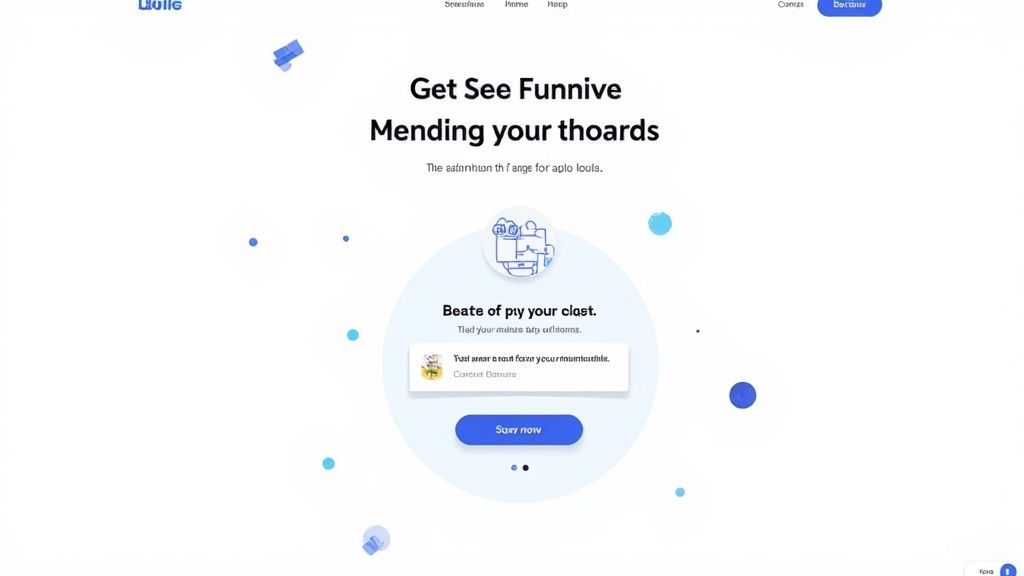
This strategy is fundamental for campaign-driven success because it creates a highly relevant, seamless user experience. For instance, platforms like Unbounce and Leadpages empower marketers to create dedicated pages where the headline, copy, and visuals perfectly match the ad a visitor clicked. This consistency reassures users they are in the right place, building trust and guiding them directly toward the conversion goal, whether it's signing up for a webinar or downloading an ebook.
How to Implement Landing Page Optimization
To begin, create a dedicated page for each marketing campaign that aligns perfectly with the ad's message and promise.
- Match your messaging: Ensure the headline and content on your landing page directly reflect the ad copy the visitor clicked.
- Remove navigation: Eliminate the main website header and footer menus to reduce "leaks" and keep users focused on the intended action.
- Use a single, clear CTA: Your page should have one primary goal, represented by a prominent and compelling call-to-action button.
- Keep forms simple: Only ask for essential information. Each additional field you require can decrease your conversion rate.
- Add trust signals: Include testimonials, case studies, security badges, or client logos to build credibility and reduce friction.
- Optimize for mobile: A significant portion of your traffic will come from mobile devices, so ensure your page is responsive and easy to use on smaller screens. For more details on this topic, feel free to learn more about landing page optimization best practices on swetrix.com.
5. Form Optimization
Form optimization is the process of making online forms easier, faster, and more intuitive for users to complete. Because forms are often the final hurdle before a conversion, even minor friction can cause users to abandon the process. Streamlining these data collection points by reducing fields, clarifying instructions, and improving usability is a powerful way of improving website conversion rates, directly impacting sign-ups, leads, and sales.
This strategy is crucial because every unnecessary field or confusing question adds to the user's cognitive load. Companies like Typeform and Calendly have built entire businesses on this principle, creating frictionless, conversational form experiences. For instance, a long, intimidating registration form can be broken into a multi-step process with a progress bar, making the task feel more manageable and less daunting for the user, thereby boosting completion rates significantly.
How to Implement Form Optimization
Start by auditing your most critical forms to identify points of friction. The goal is to remove any barrier that prevents a user from submitting their information.
- Reduce form fields: Only ask for what is absolutely essential. You can always gather more data later using progressive profiling for returning users.
- Implement real-time validation: Provide instant feedback as users fill out fields, preventing them from having to fix multiple errors after hitting "submit."
- Optimize for mobile: Ensure forms are easy to navigate and complete on smaller screens, with large tap targets and appropriate keyboard types for each field (e.g., a number pad for phone numbers).
- Use smart defaults and autofill: Pre-populate fields with known information or leverage browser autofill to speed up the process.
- Track form interactions: Use analytics to understand where users drop off. You can track form submissions and abandonments by setting up custom events. Discover more about how to track form events on swetrix.com.
6. Call-to-Action (CTA) Optimization
Call-to-Action (CTA) optimization involves refining the buttons, links, and text that guide users toward a conversion. It focuses on making these crucial elements more compelling, visible, and persuasive. Since the CTA is the final step a user takes before converting, its design, wording, and placement can have a dramatic impact on your results. This process is essential for improving website conversion rates because it directly bridges user interest and tangible action.
This technique is central to successful landing pages and product funnels. For example, Netflix uses a bold, unmissable red button with clear, low-risk text like "Join Now" to drive sign-ups. Similarly, SaaS company Slack effectively uses "Try for Free" to remove purchase friction and encourage immediate action. By analyzing and testing elements like color, size, and copy, you can transform a passive visitor into an active lead or customer, directly boosting your conversion metrics.
How to Implement CTA Optimization
Start by auditing the primary CTAs on your key conversion pages. Identify which buttons are underperforming and form a hypothesis for why a change might improve click-through rates.
- Use action-oriented, first-person copy: Instead of "Submit," try "Get My Free Quote" or "Start My Trial." Benefit-driven text is more persuasive.
- Create visual contrast: Your CTA button should use a color that stands out from the page's background and other elements, drawing the user's eye.
- Ensure prominent placement: Place your main CTA above the fold where users can see it without scrolling. Repeat it further down the page for longer content.
- Make it mobile-friendly: The button must be large enough to be easily tapped on a mobile screen without accidental clicks on surrounding elements.
- Test different variations: Use A/B testing to compare button text, colors, and shapes to see what resonates most with your audience.
7. Social Proof and Trust Signals
Social proof is a psychological principle where people conform to the actions of others under the assumption that those actions are the correct behavior. In the context of improving website conversion rates, this means demonstrating that other people trust and value your product or service. By showcasing positive experiences from existing customers, you reduce perceived risk and build credibility, making new visitors more confident in their decision to convert.
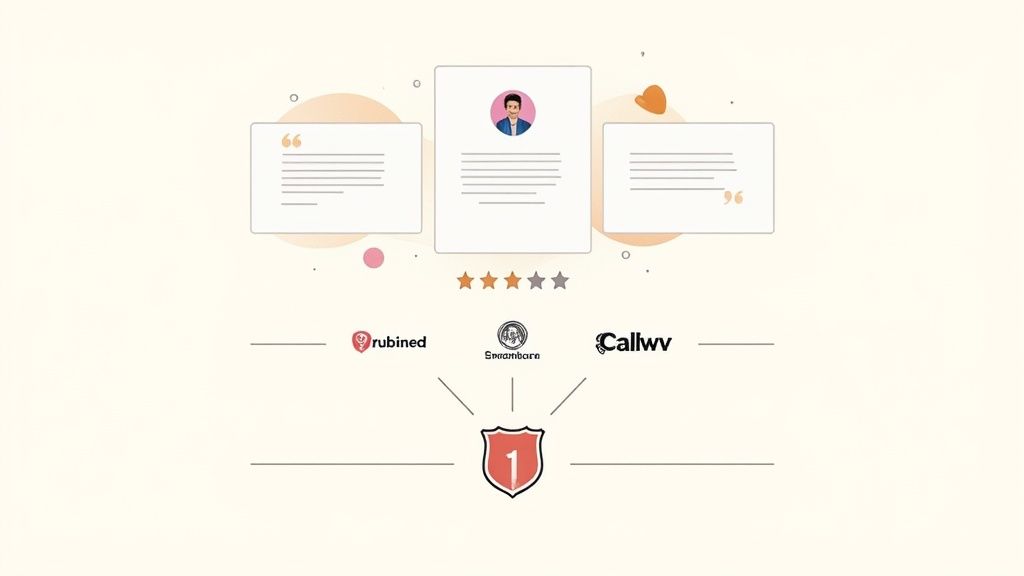
This method is crucial for building trust, especially for new or lesser-known brands. For example, Slack prominently displays the logos of its well-known enterprise clients, which instantly signals authority and reliability. Similarly, Amazon’s extensive customer review system and SaaS platforms featuring G2 Crowd badges leverage third-party validation to persuade potential buyers. These signals tell visitors, "Others have chosen us and succeeded, and so can you."
How to Implement Social Proof and Trust Signals
Start by identifying the most compelling forms of social proof for your audience and strategically place them near key conversion points like "Add to Cart" buttons or sign-up forms.
- Use specific testimonials: Instead of generic praise like "Great service," use detailed testimonials that highlight specific outcomes or metrics. Including a customer's full name, title, company, and photo adds significant authenticity.
- Showcase logos and badges: Display logos of well-known clients, security badges (like SSL certificates), or industry awards to quickly build credibility.
- Display real-time user activity: Tools that show recent purchases or sign-ups ("Jane from New York just bought…") can create a sense of urgency and popularity.
- Leverage case studies: Create in-depth case studies that tell a story of customer success, detailing the problem, your solution, and the measurable results.
- Integrate third-party reviews: Embed widgets from trusted review sites like Trustpilot, Capterra, or G2 to show unbiased, third-party validation of your quality.
8. Personalization and Segmentation
Personalization is a powerful strategy for improving website conversion rates by tailoring content and offers to individual users based on their behavior, demographics, and past interactions. Instead of a one-size-fits-all experience, you deliver relevant content that resonates with specific audience segments. This data-driven approach makes visitors feel understood, creating a more engaging and persuasive user journey that naturally guides them toward conversion.
This method moves beyond generic messaging to show the right offer to the right person at the right time. For example, Netflix’s personalized content recommendations keep users engaged, while e-commerce platforms like Amazon use purchase history to suggest relevant products in their "Recommended for You" sections. By segmenting your audience and personalizing their experience, you significantly increase the relevance of your messaging, which directly boosts engagement and conversion rates.
How to Implement Personalization and Segmentation
Getting started with personalization requires identifying meaningful audience segments and using tools to deliver dynamic content.
- Start with simple segments: Begin by creating basic segments, such as new versus returning visitors or users from different geographic locations.
- Use analytics to find opportunities: Dive into your user data to identify distinct groups based on behavior, such as high-value customers or users who abandoned their carts.
- Implement dynamic content: Use tools like Dynamic Yield or Optimizely to swap out headlines, calls-to-action (CTAs), or product recommendations on key pages based on the visitor’s segment.
- Personalize email campaigns: Trigger emails based on user actions, like viewing a specific product or service page, to re-engage them with hyper-relevant content.
- Collect zero-party data: Ask users directly about their preferences through quizzes or surveys to create highly accurate and effective personalization rules.
9. Page Speed and Performance Optimization
Page speed optimization is the process of reducing website load times to enhance user experience and performance. A slow-loading site frustrates visitors, leading to high bounce rates and abandoned carts, which directly harms conversion rates. In a digital landscape where users expect instant access, even a one-second delay can significantly reduce conversions. Optimizing for speed is a foundational element for improving website conversion rates, as it ensures users stay long enough to engage with your content and calls-to-action.
This technical focus provides a significant competitive advantage. For example, Amazon found that every 100 milliseconds of latency cost them 1% in sales. Similarly, Pinterest increased search engine traffic and sign-ups by 15% after reducing perceived wait times by 40%. These cases prove that performance is not just an IT issue; it's a critical conversion and revenue driver. Search engines like Google also prioritize faster websites in their rankings, boosting your visibility and organic traffic.
How to Implement Page Speed Optimization
Start by analyzing your current performance with free tools to identify bottlenecks. From there, focus on high-impact changes that deliver the most noticeable improvements to your users. For more detailed strategies, you can learn more about website performance optimization tips.
- Compress your images: Use tools like TinyPNG or ImageOptim to reduce image file sizes without sacrificing quality. This is often the quickest win for most websites.
- Leverage browser caching: Configure your server to send caching headers. This allows repeat visitors to load your site much faster by storing static assets locally.
- Minify CSS, JavaScript, and HTML: Remove unnecessary characters, spaces, and comments from your code to reduce file sizes and speed up parsing.
- Use a Content Delivery Network (CDN): A CDN like Cloudflare or Akamai stores copies of your site on servers around the world, reducing latency for global users.
- Enable GZIP compression: This server-side setting dramatically reduces the size of your HTML, CSS, and JavaScript files before they are sent to the browser.
- Monitor regularly: Use tools like Google PageSpeed Insights, GTmetrix, or Pingdom to continuously track your site’s performance and identify new areas for improvement.
10. Retargeting and Remarketing Campaigns
Retargeting, also known as remarketing, is a powerful strategy for improving website conversion rates by reconnecting with users who have previously visited your site but did not convert. This tactic involves showing targeted ads to these past visitors as they browse other websites, use social media, or check their email. By keeping your brand top-of-mind, you create additional opportunities to guide them back to your site and complete a desired action, such as making a purchase or signing up.
This approach is highly effective because it focuses on a "warm" audience that has already demonstrated interest in your offerings. For example, an e-commerce store can use Facebook's dynamic ads to show a user the exact product they left in their shopping cart. Similarly, a B2B service provider can use Google Ads to display testimonial ads to users who viewed a pricing page. These personalized follow-ups can dramatically increase conversions by addressing hesitation and reminding users of the value you provide.
How to Implement Retargeting and Remarketing
To launch a successful campaign, you need to segment your audience and deliver relevant, timely messages. Start by installing a tracking pixel from platforms like Google Ads or Facebook on your website.
- Segment your audience: Create different audience lists based on user behavior, such as "cart abandoners," "product page viewers," or "blog readers."
- Use dynamic ads: Automatically show users the specific products or services they viewed. This level of personalization is highly effective for e-commerce.
- Implement frequency capping: Limit the number of times a user sees your ad within a certain period to avoid ad fatigue and annoyance.
- Test different offers: Experiment with various incentives for different segments. For instance, offer a 10% discount to cart abandoners or free shipping to recent product viewers.
- Monitor your ROAS: Carefully track your Return on Ad Spend to ensure your campaigns are profitable and adjust your budget and strategy accordingly.
Top 10 Conversion Optimization Strategies Comparison
| Technique | Implementation Complexity 🔄 | Resource Requirements ⚡ | Expected Outcomes 📊⭐ | Ideal Use Cases 💡 | Key Advantages |
|---|---|---|---|---|---|
| A/B Testing (Split Testing) | Medium–High 🔄 — requires statistical setup and experiment design | Moderate–High ⚡ — traffic, analytics tools (Optimizely/VWO), time | Measured incremental lifts; reliable, quantifiable wins; needs sufficient sample size 📊⭐ | High-traffic pages; CTA, layout, copy experiments | Data-driven decisions; isolates single variables; repeatable |
| UX Design Optimization | High 🔄 — holistic research, wireframing, usability testing | High ⚡ — UX designers, researchers, dev resources | Sustained improvements: lower bounce, higher engagement and retention 📊⭐ | Site-wide redesigns, onboarding, mobile experiences | Improves satisfaction & trust; boosts SEO and long-term metrics |
| Copywriting & Messaging Optimization | Low–Medium 🔄 — specialist skill but simple process | Low ⚡ — copywriters, rapid testing | Quick CTR and conversion uplifts; impact varies by audience 📊⭐ | Headlines, CTAs, emails, product pages | Low cost; fast to iterate; builds emotional resonance |
| Landing Page Optimization | Medium 🔄 — focused design & alignment with traffic source | Moderate ⚡ — page builds, design tools, A/B testing | Higher conversion vs. homepage (commonly 2–5×) when targeted 📊⭐ | Paid campaigns, webinar/signup funnels, ad landing pages | Focused CTAs; better ad ROI; easier to test and measure |
| Form Optimization | Low–Medium 🔄 — UX tweaks, validation, progressive profiling | Low ⚡ — dev time for form logic, testing | Direct conversion lift; removing fields can ↑10–50% 📊⭐ | Signups, lead capture, checkout flows | Quick wins; reduces friction; improves data quality |
| CTA Optimization | Low 🔄 — design and copy tweaks | Low ⚡ — minimal design/dev effort, fast tests | Can increase clicks/conversions by 10–200% depending on baseline 📊⭐ | Buttons on pages, emails, ads | High-impact, low-effort; simple to A/B test |
| Social Proof & Trust Signals | Low 🔄 — collect and place testimonials/badges | Low–Moderate ⚡ — gathering reviews, design placement | Often boosts conversions ~20–50% by reducing perceived risk 📊⭐ | Pricing pages, product pages, checkout | Builds credibility quickly; low implementation cost |
| Personalization & Segmentation | High 🔄 — data collection, rules, dynamic content | High ⚡ — analytics, personalization platform, engineering | Significant per-segment lifts (≈15–30%); improves LTV 📊⭐ | E‑commerce recommendations, returning users, targeted offers | Increases relevance & engagement; higher conversion by segment |
| Page Speed & Performance Optimization | Medium–High 🔄 — technical auditing and fixes | Moderate–High ⚡ — dev effort, CDN/hosting, tooling | Consistent conversion gains; 1s delay can −7% conversions 📊⭐ | Any site, mobile-first experiences, high-traffic platforms | Reduces bounce; improves SEO; better UX across site |
| Retargeting & Remarketing Campaigns | Medium 🔄 — pixel setup, segmentation, sequencing | Moderate ⚡ — ad spend, creative, platform setup | Strong lift from warm audiences (≈70–150% improvement) when executed 📊⭐ | Cart abandoners, product viewers, previous visitors | Lower CAC; scalable; measurable ROAS |
From Insights to Action: Start Optimizing Today
Navigating the path to higher conversions can seem complex, but it boils down to a continuous, iterative cycle of listening, testing, and adapting. This article has walked you through ten powerful strategies, from the granular details of A/B testing your CTAs to the broad strokes of optimizing your site's overall user experience. We’ve explored how compelling copy, streamlined forms, and lightning-fast page speeds all work in concert to build a seamless path from visitor to customer.
The common thread connecting all these tactics is data-driven decision-making. Guesswork is the enemy of growth. Your journey toward improving website conversion rates doesn't start with a complete website overhaul but with a single, well-informed hypothesis. Identify one area of friction, one confusing message, or one underperforming page, and focus your efforts there.
Your Roadmap to Sustainable Growth
The key takeaway is that conversion rate optimization (CRO) is not a one-off project but a core business process. It's a commitment to understanding your audience on a deeper level and using those insights to serve them better. The strategies discussed provide a comprehensive framework:
- Foundation: Start with Page Speed and UX Design. A fast, intuitive site is the table stakes for earning a user's attention.
- Engagement: Use compelling Copywriting, clear CTAs, and optimized Landing Pages to guide visitors toward your goal.
- Trust: Build confidence with robust Social Proof and transparent trust signals, turning skepticism into belief.
- Refinement: Implement A/B Testing to validate your changes and leverage Personalization to deliver uniquely relevant experiences.
This holistic approach creates a powerful flywheel effect. Each successful test provides new insights, which in turn fuel smarter hypotheses for future experiments. This continuous loop of improvement is what separates stagnant websites from those that consistently grow and dominate their markets.
The Power of Incremental Gains
Don't be discouraged if you don't see a massive jump in conversions overnight. The most sustainable gains come from small, consistent improvements. A 1% improvement each week compounds into a remarkable 67% increase over the course of a year. By methodically applying these principles, you are not just tweaking buttons and headlines; you are building a more effective, customer-centric digital presence that translates directly to a healthier bottom line. The ultimate goal is to create an experience so seamless and valuable that converting feels like the natural next step for your visitors.
Ready to turn user insights into measurable growth? Start by understanding your visitor's journey with a privacy-first analytics tool. Swetrix provides powerful session recordings, funnels, and performance monitoring to help you pinpoint exactly where to focus your optimization efforts, all while respecting user privacy. Sign up for free and start improving your website conversion rates today.