- Date
10 Actionable Website Performance Optimization Tips for 2025
 Andrii Romasiun
Andrii Romasiun
In today's competitive online environment, a slow website is a critical business liability. Users expect near-instantaneous load times, and search engines actively reward speed with higher rankings. Moving beyond generic advice like simply 'compress your images,' this guide provides ten advanced, actionable website performance optimization tips designed for tangible results. We will explore how to leverage real-user monitoring, fine-tune your code, and strategically structure your assets to deliver a faster, more reliable user experience.
Each point in this roundup is designed to be a practical, step-by-step instruction, not just a high-level concept. You will learn specific techniques for modern front-end and back-end optimization, from implementing critical path rendering and lazy loading to mastering server-side rendering and optimizing database queries.
Whether you are a developer aiming to improve your Core Web Vitals, a product manager looking to reduce bounce rates, or a founder who understands that every millisecond counts, these data-driven strategies will give you the edge. By understanding not just the 'what' but the 'why' and 'how' behind each technique, you can build a comprehensive performance strategy that delivers measurable improvements and keeps your users engaged.
1. Image Optimization and Compression
Image optimization is the process of reducing the file size of your images as much as possible without sacrificing visual quality. Since images often make up the largest portion of a webpage's total size, this step is a high-impact, foundational part of any website performance optimization strategy. By compressing images and serving them in modern formats, you can drastically reduce page load times and improve the user experience.
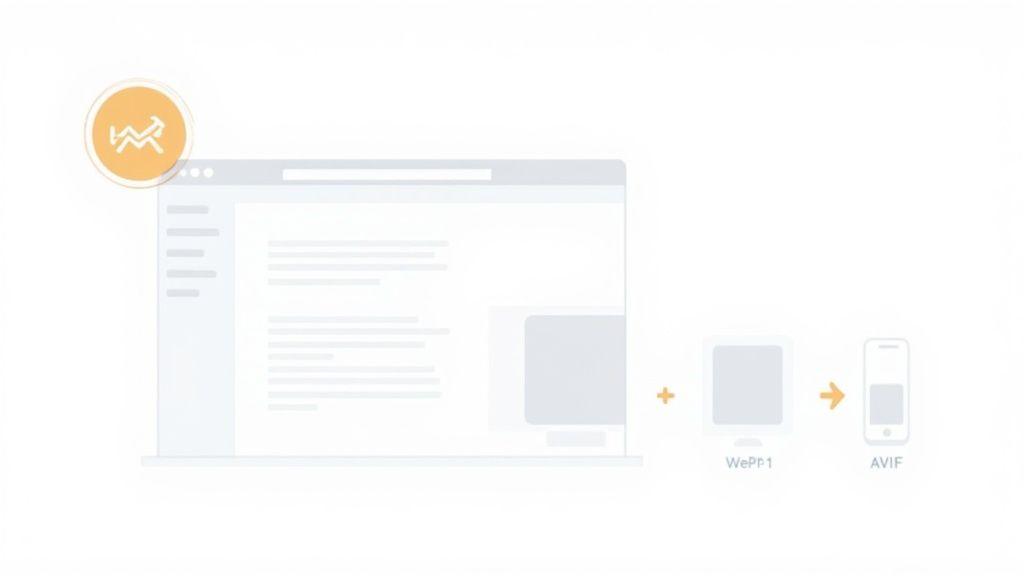
The core idea is to serve the right image, at the right size, in the right format. For instance, Netflix aggressively optimizes its vast library of thumbnails to ensure its interface loads instantly, and Google has pioneered the use of the WebP format across its services to speed up the web. This isn't just for giants; any site with images can benefit immediately.
Actionable Tips for Implementation
To get started, follow these practical steps:
- Adopt Modern Formats: Use next-gen formats like WebP or AVIF, which offer superior compression compared to traditional JPEG or PNG. Always provide a fallback to JPEG for older browsers.
- Implement Responsive Images: Use the
<picture>element or thesrcsetattribute on<img>tags. This allows the browser to select the most appropriately sized image based on the user's viewport, preventing small mobile devices from downloading large desktop-sized images. - Leverage Lazy Loading: For images that are not immediately visible ("below the fold"), use the
loading="lazy"attribute. This instructs the browser to defer loading these images until the user scrolls them into view, speeding up the initial page render. - Utilize an Image CDN: Services like Cloudinary or Imgix can automatically optimize, resize, and serve images in the best format from a location close to the user, offloading a complex task from your server. For a deeper dive into this topic, you can explore this ultimate guide for website optimisation.
2. Minification and Code Compression
Minification is the practice of removing all unnecessary characters from source code without altering its functionality. This includes eliminating whitespace, comments, new lines, and shortening variable and function names. When combined with server-level compression like Gzip or Brotli, this crucial step in website performance optimization can shrink HTML, CSS, and JavaScript file sizes by over 70%, leading to significantly faster download and execution times.
The goal of minification is to make code files as lightweight as possible for network transfer. Major tech companies like Google and Facebook apply aggressive minification across all their assets, ensuring their complex applications load quickly even on slower networks. Modern development tools like Webpack or Vite integrate minification directly into their build processes, making this a standard and automated practice for high-performing web applications.
Actionable Tips for Implementation
To implement minification and compression effectively, follow these steps:
- Automate in Your Build Pipeline: Integrate minification tools directly into your development workflow. Use plugins like
Terserfor JavaScript orcssnanofor CSS within bundlers like Webpack, Rollup, or Vite to automate the process for every production build. - Enable Server-Side Compression: Configure your web server (e.g., Nginx, Apache) to compress assets using Brotli for modern browsers, which often provides 15-20% better compression than Gzip. Provide Gzip as a fallback for older clients.
- Generate and Use Source Maps: Always generate source maps for your minified production code. This allows you to debug issues effectively by mapping the compressed code back to its original, human-readable source in your browser's developer tools.
- Combine Files (Bundling): Use a bundler to combine multiple CSS or JavaScript files into a single file before minification. This reduces the number of HTTP requests the browser needs to make, further improving initial page load speed.
3. Content Delivery Network (CDN) Implementation
A Content Delivery Network (CDN) is a system of distributed servers that deliver webpages and other web content to a user based on their geographic location. By caching assets like images, CSS, and JavaScript files in multiple locations worldwide, a CDN significantly reduces latency by serving content from a server closest to the end-user. This is a fundamental technique in website performance optimization, ensuring faster load times for a global audience.

This approach is not just for large enterprises. For instance, Netflix leverages a massive CDN to stream video content efficiently, while e-commerce platforms like Shopify provide a built-in CDN for all stores to ensure product images load instantly for shoppers everywhere. Implementing a CDN offloads traffic from your origin server, enhances security with features like DDoS protection, and improves your site’s reliability.
Actionable Tips for Implementation
To effectively integrate a CDN, follow these practical steps:
- Set Appropriate Cache Headers: Configure
Cache-ControlandETagheaders on your server. This tells the CDN how long to store your assets before checking for a new version, maximizing cache hits and minimizing requests to your origin server. - Use Cache Busting Strategies: When you update an asset (like a CSS or JavaScript file), change its filename (e.g.,
style.v2.cssorstyle.a9b8c7.css). This forces browsers and CDNs to fetch the new version immediately, preventing users from seeing a broken or outdated site. - Configure Regional Rules: If certain content is only relevant to specific geographic areas, configure your CDN to serve it exclusively to those regions. This can reduce costs and improve the relevance of your content delivery.
- Monitor CDN Analytics: Utilize the analytics provided by your CDN provider to identify cache hit ratios, traffic patterns, and potential bottlenecks. For a deeper understanding of how this impacts overall performance, you can learn more about website performance monitoring.
4. Browser Caching and Cache Headers
Browser caching is a powerful technique that stores static assets, like stylesheets, scripts, and images, directly on a user's device. By doing this, the browser can load these files from the local disk on subsequent visits instead of re-downloading them from your server. This process is controlled by HTTP cache headers and is a fundamental aspect of website performance optimization, often reducing load times for returning visitors by a significant margin.
The core principle is to tell the browser how long it can safely reuse a resource. For example, Google often sets year-long cache policies for its versioned assets, ensuring they are loaded instantly on repeat visits. Similarly, content-heavy sites like Wikipedia and Stack Overflow rely on aggressive caching strategies to serve their static content efficiently, dramatically improving the user experience for their dedicated communities.
Actionable Tips for Implementation
To leverage browser caching effectively, configure your server to send the right HTTP headers:
- Fingerprint Static Assets: Append a unique hash to your CSS and JavaScript filenames (e.g.,
style.a1b2c3d4.css). This technique, known as versioning or fingerprinting, allows you to set a very long cache duration. When you update the file, the hash changes, forcing browsers to download the new version. - Set Long
Cache-ControlHeaders: For versioned static assets, set aCache-Control: max-age=31536000, immutableheader. This tells the browser to cache the file for one year and to never re-validate it, maximizing performance. - Use Shorter Cache Durations for HTML: Your HTML document often changes, so it requires a different strategy. Use a shorter cache time, like
Cache-Control: no-cacheor a smallmax-age, to ensure users get fresh content while still allowing for quick validation. - Use
ETagfor Validation: TheETagheader provides a validation token. When a cached resource expires, the browser can send theETagto the server. If the file hasn't changed, the server responds with a304 Not Modifiedstatus, saving bandwidth by not re-downloading the file.
5. Lazy Loading Implementation
Lazy loading is a technique that defers the loading of non-critical resources, such as images or videos, until they are actually needed. Instead of loading all assets when the page is first requested, lazy loading waits to load an asset until the user scrolls it into the viewport. This strategy significantly improves initial page load times, conserves bandwidth, and enhances key performance metrics like Largest Contentful Paint (LCP).

This method is fundamental to modern web design, especially for content-heavy sites. Platforms like Pinterest use lazy loading to create their signature infinite scroll experience, and popular blogging sites like Medium defer loading article images until you scroll down to them. This ensures the initial text content appears almost instantly, providing immediate value to the reader. It is a core part of any effective website performance optimization tips list.
Actionable Tips for Implementation
To implement lazy loading effectively, consider these practical steps:
- Use Native HTML Lazy Loading: For broad support and simplicity, use the native
loading="lazy"attribute on<img>and<iframe>tags. This is the easiest and most efficient method, as the browser handles all the logic. - Implement Intersection Observer: For more complex scenarios or for assets other than images and iframes, use the JavaScript Intersection Observer API. It provides a highly performant way to detect when an element enters the viewport without causing performance bottlenecks.
- Add Placeholders: To prevent content from jumping around as images load (which worsens the Cumulative Layout Shift metric), use lightweight placeholders. These can be simple solid-color boxes or blurred, low-quality image placeholders that maintain the correct aspect ratio.
- Combine with Responsive Images: Lazy loading works best when paired with responsive images. Use the
<picture>element orsrcsetattribute to ensure that not only is the image loaded later, but the browser also selects the most appropriately sized version for the user's device.
6. Critical Path Rendering and Priority Loading
Critical Path Rendering is a technique focused on prioritizing the display of what a user sees first ("above-the-fold" content). It involves identifying the minimum set of CSS and JavaScript resources required to render the initial viewport and loading them as quickly as possible. By optimizing this critical path, you dramatically improve perceived performance, as the user sees meaningful content almost instantly, even while the rest of the page loads in the background.
This approach is fundamental to how high-traffic sites deliver fast experiences. For example, Google’s search results page loads essential content first, deferring scripts for features like the interactive map or knowledge panel. This optimization ensures users can see their results immediately. Implementing this is a key step in any advanced website performance optimization tips, as it directly impacts crucial metrics like First Contentful Paint (FCP).
Actionable Tips for Implementation
To optimize your site’s rendering path, follow these practical steps:
- Inline Critical CSS: Identify the CSS needed to style above-the-fold content and embed it directly in the
<head>of your HTML document. This eliminates a render-blocking request and allows the browser to paint the initial view much faster. - Defer Non-Critical JavaScript: Use the
asyncordeferattributes for JavaScript files that are not essential for the initial render.deferensures scripts are executed in order after the document is parsed, whileasyncloads them without blocking the HTML parser. - Preload Key Resources: Use
<link rel="preload">to tell the browser to fetch critical resources, like a key script or a hero image font, with high priority early in the loading process. This is especially useful for resources discovered late by the browser. - Analyze with DevTools: Use the Coverage tab in Chrome DevTools to identify unused CSS and JavaScript on your page. This helps you split your code and prioritize loading only what is necessary for the initial render, a core principle of effective website performance optimization tips.
7. Database Query Optimization
Database query optimization is the practice of refining database interactions to be as fast and efficient as possible. For dynamic, data-driven websites, this backend process is crucial, as slow queries directly increase server response time and delay the Time to First Byte (TTFB). By streamlining how your application retrieves data, you can significantly enhance overall website performance.
This backend-focused aspect of website performance optimization tips is fundamental for applications managing large datasets. For example, GitHub optimizes queries to handle massive code repositories, and Airbnb’s indexed search architecture ensures users can find listings almost instantly. An efficient database means faster page generation, a more responsive user interface, and reduced server load, leading to a better user experience and improved scalability.
Actionable Tips for Implementation
To improve your database performance, focus on these practical steps:
- Analyze Query Plans: Use commands like
EXPLAINin SQL to understand how the database executes your queries. This helps identify bottlenecks, such as full table scans, that can be optimized. - Create Strategic Indexes: Apply indexes to columns that are frequently used in
WHEREclauses orJOINconditions. An index acts like a table of contents, allowing the database to find data without searching every row. - Implement Query Caching: Use in-memory data stores like Redis or Memcached to cache the results of frequent and expensive queries. This allows you to serve data directly from memory, bypassing the database entirely for repeat requests.
- Avoid N+1 Problems: Structure your code to fetch all necessary data in a single query instead of running one query to get a list and then N subsequent queries for each item's details. Batching queries significantly reduces database round-trips.
- Monitor Slow Queries: Utilize performance monitoring tools like New Relic or DataDog to automatically identify and analyze slow-running queries in your production environment, so you can address them proactively.
8. Code Splitting and Module Bundling
Code splitting is the practice of breaking up a large JavaScript bundle into smaller, more manageable chunks that can be loaded on demand. Instead of forcing users to download a single, monolithic file containing code for the entire application, this technique ensures they only download the code necessary for the initial page view. This is a critical part of any modern website performance optimization tips, drastically reducing initial load times and improving interactivity.
Modern JavaScript frameworks and bundlers have made this process almost seamless. For example, Next.js implements automatic code splitting for each page, and React applications use React.lazy() with Suspense to dynamically load components. This means the code for a rarely visited settings page isn't downloaded until a user actually navigates to it, making the initial experience much faster.
Actionable Tips for Implementation
To implement code splitting effectively, consider these strategies:
- Split at Route Boundaries: The most common and impactful strategy is to create separate chunks for each page or route in your application. This ensures that navigating to a new page only loads the JavaScript required for that specific view.
- Use Dynamic
import(): Leverage the dynamicimport()syntax in your code. This returns a promise that resolves with the module, allowing you to load code conditionally in response to user interactions like clicks or scrolls. - Analyze Your Bundles: Use tools like webpack-bundle-analyzer to visualize the size and contents of your JavaScript chunks. This helps identify large dependencies or opportunities for further splitting and optimization.
- Implement Fallback UI: When dynamically loading components, use a fallback UI (like a loading spinner) with React Suspense or a similar mechanism. This prevents a jarring user experience while the necessary code chunk is being fetched.
9. Server-Side Rendering (SSR) and Static Generation
Instead of forcing the user's browser to build the webpage from scratch using JavaScript, Server-Side Rendering (SSR) and Static Site Generation (SSG) do the heavy lifting beforehand. SSR generates the full HTML for a page on the server in response to a user request, while SSG pre-builds all pages at deploy time. Both are powerful website performance optimization tips that dramatically improve initial load times and SEO.
These strategies ensure that when a user or search engine crawler requests a page, they receive a complete HTML document immediately. This significantly reduces the Time to First Byte (TTFB) and First Contentful Paint (FCP) compared to client-side rendered applications, where users see a blank screen while JavaScript downloads and executes. Frameworks like Next.js (developed by Vercel) and Gatsby have popularized these approaches, making them accessible for modern web development.
Actionable Tips for Implementation
To harness the power of pre-rendering, consider these steps:
- Choose the Right Strategy: Use Static Site Generation (SSG) for content that rarely changes, like marketing pages, blog posts, or documentation. Use Server-Side Rendering (SSR) for pages that require fresh, user-specific data on every request, such as e-commerce product pages or user dashboards.
- Implement Incremental Static Regeneration (ISR): For content that is mostly static but needs periodic updates, use ISR. This allows you to rebuild individual static pages in the background without a full site redeploy, combining the speed of static with the freshness of dynamic content.
- Cache Aggressively: Whether using SSR or SSG, implement a robust caching layer. For SSR, cache the rendered HTML pages at a CDN or reverse proxy to serve subsequent users instantly. For SSG, pages are inherently cacheable by default.
- Consider Edge Rendering: Leverage platforms like Vercel or Cloudflare Workers to run your rendering logic at the edge, even closer to the user. This minimizes network latency and can provide the fastest possible response times for dynamic, server-rendered content.
10. Core Web Vitals Optimization (LCP, FID, CLS)
Core Web Vitals are a set of specific metrics Google uses to measure a webpage's real-world user experience. These metrics are crucial for both user satisfaction and SEO, as they directly impact how Google ranks your site. Optimizing them is a key component of any modern website performance optimization tips, as it focuses on what users actually perceive.
The three primary metrics are Largest Contentful Paint (LCP) for loading performance, First Input Delay (FID) for interactivity, and Cumulative Layout Shift (CLS) for visual stability. For example, major e-commerce platforms like Shopify actively help their merchants optimize LCP to ensure product images load quickly, while news websites focus on eliminating CLS to prevent frustrating layout shifts caused by ads loading in. Focusing on these vitals ensures your performance efforts align with tangible user benefits.
Actionable Tips for Implementation
To improve your Core Web Vitals, concentrate on these targeted actions:
- Measure and Monitor: Regularly use tools like Google PageSpeed Insights for lab data and integrate a real-user monitoring solution to collect field data. Many website performance monitoring tools can track these metrics over time.
- Optimize for LCP: Prioritize the loading of the main content element. This often means preloading critical images or fonts, optimizing server response times, and ensuring your largest above-the-fold element renders without delay.
- Reduce FID: Minimize the main thread's workload. Break up long JavaScript tasks, defer non-critical scripts using
asyncordefer, and reduce third-party script impact. This makes the page responsive to user interactions faster. - Prevent CLS: Ensure visual stability by specifying dimensions for all media. Use
widthandheightattributes on images and videos, and reserve space for dynamic content like ads to prevent them from pushing other content around as they load.
10-Point Web Performance Optimization Comparison
| Technique | 🔄 Implementation Complexity | ⚡ Resource / Infrastructure Needs | ⭐ Expected Outcomes / 📊 Impact | Ideal Use Cases | 💡 Quick Tip |
|---|---|---|---|---|---|
| Image Optimization and Compression | 🔄 Medium — format conversion & responsive logic | ⚡ Moderate — encoding tools, image CDN | ⭐⭐⭐⭐ — large bandwidth & load time reductions; better SEO 📊 | Image-heavy sites, e‑commerce, media platforms | 💡 Use WebP/AVIF with JPEG fallbacks, srcset + lazy load |
| Minification and Code Compression | 🔄 Low — automated build step | ⚡ Low — build tools + server gzip/Brotli | ⭐⭐⭐ — significant transfer size reduction (50–90%) 📊 | All web apps (assets delivery) | 💡 Automate in CI, enable Brotli, keep source maps |
| Content Delivery Network (CDN) Implementation | 🔄 Medium — config, caching rules | ⚡ High — CDN service + integration | ⭐⭐⭐⭐ — global latency reduction, higher availability 📊 | Global audiences, video/image delivery, scale events | 💡 Set cache headers, use regional rules, test failover |
| Browser Caching and Cache Headers | 🔄 Low — header/config management | ⚡ Low — server/CDN config | ⭐⭐⭐⭐ — major gains for repeat visitors; reduced bandwidth 📊 | Sites with versioned/static assets, repeat users | 💡 Fingerprint assets, long expires for static, short for HTML |
| Lazy Loading Implementation | 🔄 Low–Medium — native or JS approaches | ⚡ Low — small libs or native attribute | ⭐⭐⭐ — improves initial load and LCP for heavy pages 📊 | Long pages, galleries, infinite scroll sites | 💡 Use loading="lazy" + IntersectionObserver and placeholders |
| Critical Path Rendering & Priority Loading | 🔄 High — dependency mapping & tuning | ⚡ Medium — dev time, tooling | ⭐⭐⭐⭐ — fastest FCP and perceived performance 📊 | Performance-critical landing pages, mobile-first sites | 💡 Inline critical CSS, defer non‑critical JS, use preload |
| Database Query Optimization | 🔄 High — requires DB expertise | ⚡ Medium — profiling tools, caching infra (Redis) | ⭐⭐⭐⭐ — lower TTFB and server load; scalability gains 📊 | Dynamic sites, data-heavy backends, APIs | 💡 Use EXPLAIN, add indexes, cache results, avoid N+1 |
| Code Splitting and Module Bundling | 🔄 Medium–High — bundler configuration | ⚡ Medium — Webpack/Rollup, CI monitoring | ⭐⭐⭐⭐ — smaller initial bundles; faster TTI 📊 | SPAs, large JavaScript applications | 💡 Split by route/component, monitor chunk sizes, use dynamic imports |
| Server-Side Rendering (SSR) & Static Generation | 🔄 Medium–High — build/server pipelines | ⚡ Medium — server or build infra, caching | ⭐⭐⭐⭐ — better FCP, SEO, reduced client JS 📊 | Content sites, SEO-critical pages, mixed dynamic/static apps | 💡 Use SSG for mostly static, SSR for dynamic; combine with caching/ISR |
| Core Web Vitals Optimization (LCP, FID, CLS) | 🔄 High — cross-stack interventions | ⚡ Medium — RUM/Lab tools, monitoring | ⭐⭐⭐⭐ — measurable UX and SEO improvements 📊 | Any public-facing site prioritizing UX/SEO | 💡 Measure with RUM, set budgets, prioritize LCP/FID/CLS fixes |
Turning Insights into Actionable Performance Wins
The journey to a high-performing website is not a destination but a continuous, iterative cycle. We have explored ten powerful website performance optimization tips, from compressing images and minifying code to implementing advanced strategies like server-side rendering and critical path optimization. Each technique offers a unique lever to pull, directly influencing how quickly and smoothly your content is delivered to your users. However, the true path to mastery lies not just in implementing these changes, but in understanding their real-world impact.
A faster website is more than a technical achievement; it is a fundamental component of a superior user experience. Quick load times reduce bounce rates, increase engagement, and have a tangible effect on conversion metrics and user satisfaction. Optimizing for Google's Core Web Vitals, for instance, not only improves your site's perceived performance but can also positively influence your search engine rankings, creating a virtuous cycle of visibility and growth.
From Theory to Tangible Results
The key to transforming these tips from a checklist into a strategic advantage is data. Lab-based tools provide a baseline, but they cannot replicate the diverse conditions your actual users experience. This is where Real-User Monitoring (RUM) becomes an indispensable part of your toolkit.
By grounding your optimization efforts in real-world data, you can:
- Prioritize with Precision: Identify which pages are genuinely slow for the majority of your visitors, not just in a simulated test. This allows you to focus your limited development resources where they will have the most significant impact.
- Validate Your Efforts: Did your new CDN configuration or lazy loading implementation actually improve the Largest Contentful Paint (LCP) for users on slower mobile networks? RUM provides the definitive answer, moving you from guesswork to data-informed validation.
- Connect Performance to Behavior: By correlating performance metrics with user behavior, you can directly see how a 200-millisecond improvement in load time affects session duration or goal completions. This connection helps justify continued investment in performance as a core business driver.
Your Actionable Next Steps
Instead of feeling overwhelmed by the list, adopt a methodical approach. Start by establishing a performance baseline with a real-user monitoring tool. Identify the most significant bottleneck affecting your users, whether it's unoptimized images on your landing page or slow database queries in your user dashboard.
Choose one or two of the most relevant website performance optimization tips from this article and implement them. Measure the before-and-after impact directly from your analytics. Was there a noticeable improvement in your key metrics? Great. Now, pick the next bottleneck and repeat the process. This disciplined, data-driven loop of measure, implement, and analyze is the secret to building and maintaining a truly fast, modern web experience that delights users and drives growth.
Ready to stop guessing and start measuring the real-world impact of your optimizations? Swetrix provides privacy-first, real-user monitoring and error tracking so you can see exactly how your performance changes affect your users. Get the actionable insights you need to make smarter decisions by signing up for Swetrix today.