- Date
12 Best User Journey Mapping Tools for 2025
 Andrii Romasiun
Andrii Romasiun
User journey mapping has evolved far beyond static diagrams on a whiteboard. It's a dynamic, data-driven practice for uncovering critical pain points, identifying opportunities, and aligning entire organizations around the customer experience. Creating, managing, and sharing these maps effectively requires specialized software, but the market is crowded with options ranging from simple visual tools to complex, integrated platforms.
This guide dives deep into the 12 best user journey mapping tools available today, moving beyond marketing claims to offer a practical analysis. We'll explore each platform's strengths, weaknesses, and ideal use cases to help you find the perfect fit for your team's budget, maturity, and strategic goals. Whether you are a startup founder needing a simple solution or a product manager at an enterprise, this comprehensive resource is designed to cut through the noise.
You will find a detailed breakdown for each tool, including:
- Key Features and Use Cases: What the tool does best and who it's for.
- Pricing Analysis: A clear look at free plans, paid tiers, and overall value.
- Pros and Cons: An honest assessment of its advantages and limitations.
Each entry includes screenshots for a visual preview and direct links to get you started immediately. We will cover everything from flexible whiteboards like Miro for initial brainstorming to dedicated platforms like UXPressia that integrate real-time data. This list is your shortcut to finding the right solution to transform your static maps into actionable insights that drive real business results. Let's explore the tools that will elevate your understanding of the customer journey.
1. Swetrix
Swetrix positions itself as a powerful, privacy-first analytics platform, making it an exceptional choice for teams that need to visualize user behavior without compromising on data ethics. While primarily an analytics tool, its robust features for session analysis, user flow visualization, and funnel tracking make it one of the most effective user journey mapping tools available, especially for organizations prioritizing GDPR compliance and data ownership. It moves beyond basic metrics to provide a clear, consolidated view of how users navigate a site from entry to exit.
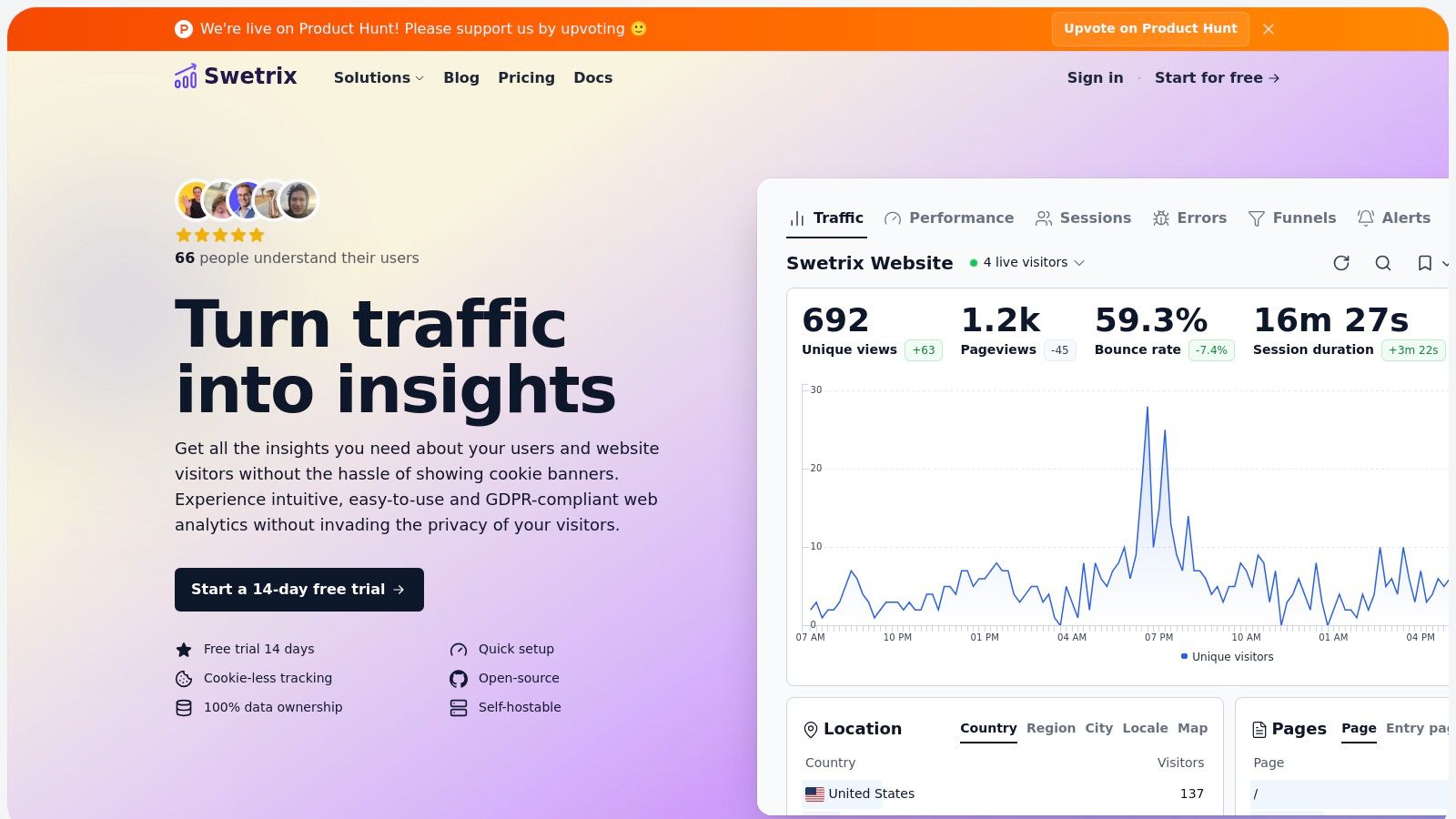
The platform’s strength lies in its ability to blend high-level analytics with granular journey details. Teams can instantly identify top traffic sources and landing pages, then dive into its User Flows feature to see the exact paths visitors take. This allows product managers and UX researchers to pinpoint where users successfully convert or where they drop off, providing direct, actionable insights to optimize the customer experience.
Key Strengths & Use Cases
Swetrix excels by integrating multiple essential tools into one cohesive interface, saving teams from juggling different subscriptions for analytics, performance monitoring, and error tracking.
- Comprehensive Journey Analysis: Use the Funnels feature to define critical conversion paths, such as from a landing page view to a sign-up confirmation. Swetrix visualizes the conversion rate at each step, making it easy to identify friction points that need immediate attention.
- Performance and Error Impact: Unlike traditional user journey mapping tools, Swetrix correlates site performance with user behavior. You can see if a slow-loading page is causing a high bounce rate or if a JavaScript error is preventing users from completing a key action, directly connecting technical issues to the user journey.
- Ethical User Insights: For agencies and startups targeting European markets, the cookieless, privacy-centric approach is a major advantage. You can map user journeys without intrusive cookie banners, improving the user experience while ensuring full compliance with regulations like GDPR.
Platform & Pricing Details
Swetrix offers a unique dual-deployment model that caters to different needs and technical capabilities. The hosted cloud service provides a quick setup with a 14-day free trial (no credit card required), with pricing based on event volume. Plans start at $19/month for 100,000 events, scaling up to a million events for $79/month, making it accessible for startups and growing businesses. For teams wanting maximum control, the self-hostable open-source Community Edition offers full data ownership and customization.
| Feature Highlights | Details |
|---|---|
| Deployment Options | Hosted Cloud Service or Self-Hosted Open-Source |
| Core Analytics | Session analysis, user flows, funnels, custom events |
| Technical Monitoring | Real user performance monitoring, error tracking |
| Collaboration | Team roles, API access, automated reports |
| Integrations | Alerts for Slack, Telegram, and Discord |
| Privacy Focus | Cookieless, 100% data ownership, GDPR-compliant |
Website: https://swetrix.com
2. UXPressia
UXPressia is a purpose-built platform designed specifically for creating comprehensive customer experience (CX) assets. It stands out by integrating customer journey maps, personas, and impact maps into a single, collaborative environment. This focused approach makes it one of the most efficient user journey mapping tools for teams that need to produce professional, structured visualizations without the steep learning curve of more generalized diagramming software.
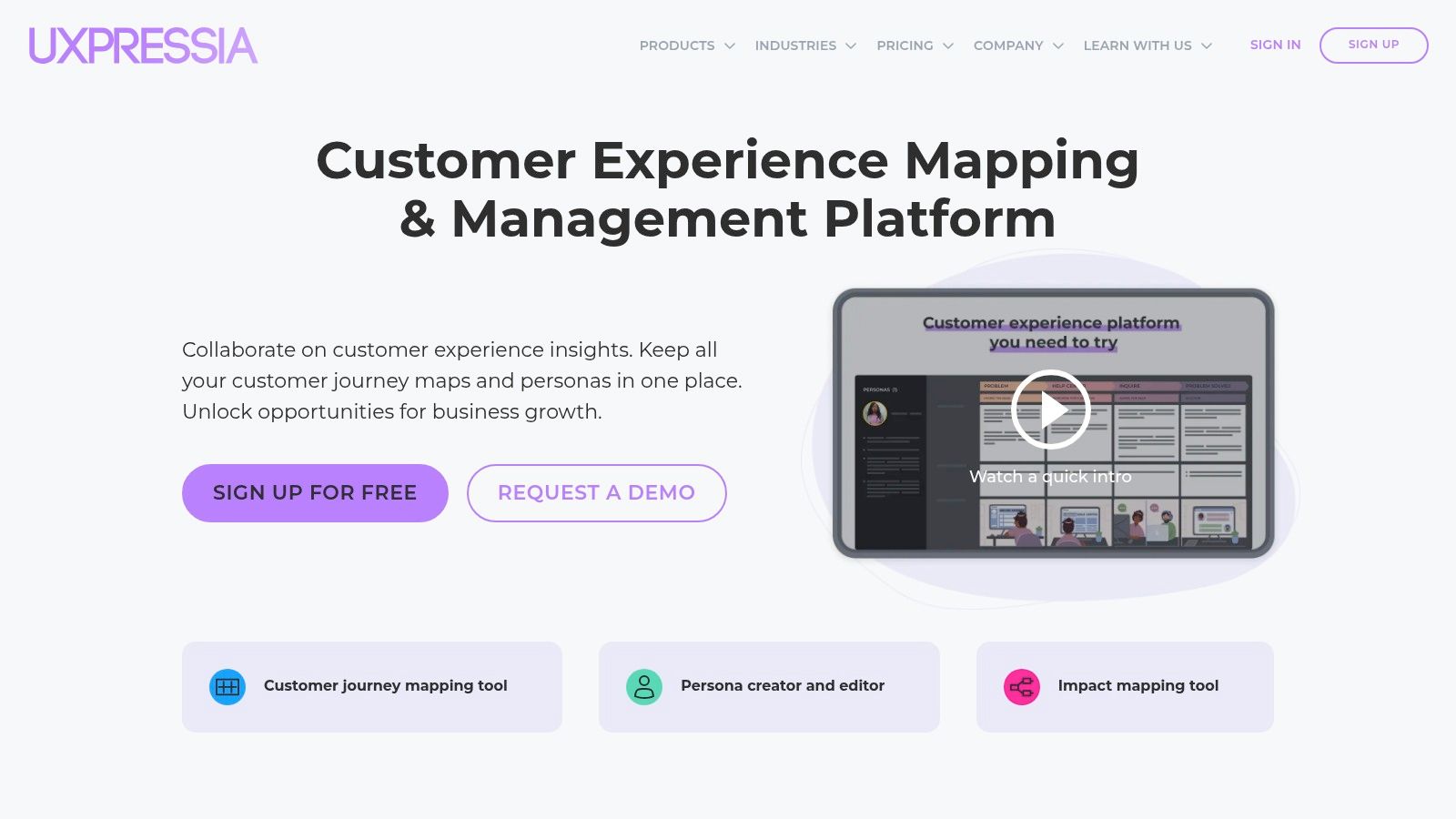
The platform is packed with over 100 templates and time-saving AI features, including a journey map generator and a persona generator. These tools can kickstart the mapping process by turning raw data or even images into structured drafts. For teams managing multiple projects, the shared asset library and version history ensure consistency and prevent loss of work.
Key Features & Ideal Use Case
UXPressia shines for cross-functional teams in SMBs, agencies, and consulting firms that need a centralized hub for all their CX documentation. The collaborative features allow marketing, UX, and product teams to work together in real-time. By integrating a deep understanding of customer behavior, you can significantly enhance your product strategy; you can discover more about gathering actionable user insights to inform your maps.
- Best For: Teams needing a dedicated, structured CX toolkit with robust templates.
- Pricing: Offers a free-forever plan with one project. Paid plans start at $24 per user/month for the Pro plan, which unlocks unlimited projects and advanced export options. Business and Enterprise plans with more integrations require custom quotes.
- Pros:
- CX-first workflow significantly reduces setup time.
- Generous feature set in the Pro plan is great for smaller teams.
- AI tools provide a powerful starting point for map creation.
- Cons:
- Advanced analytics and key integrations are gated behind higher-tier plans.
- The interface can feel dense when working on highly complex maps.
3. Smaply
Smaply is a comprehensive customer experience management suite rooted in service design principles. It empowers organizations to visualize, manage, and scale their CX efforts by connecting journey maps, personas, and stakeholder maps. What sets Smaply apart is its focus on creating a portfolio of interconnected maps, allowing teams to see the bigger picture and manage complex customer ecosystems with a structured, hierarchical approach, making it one of the most scalable user journey mapping tools available.
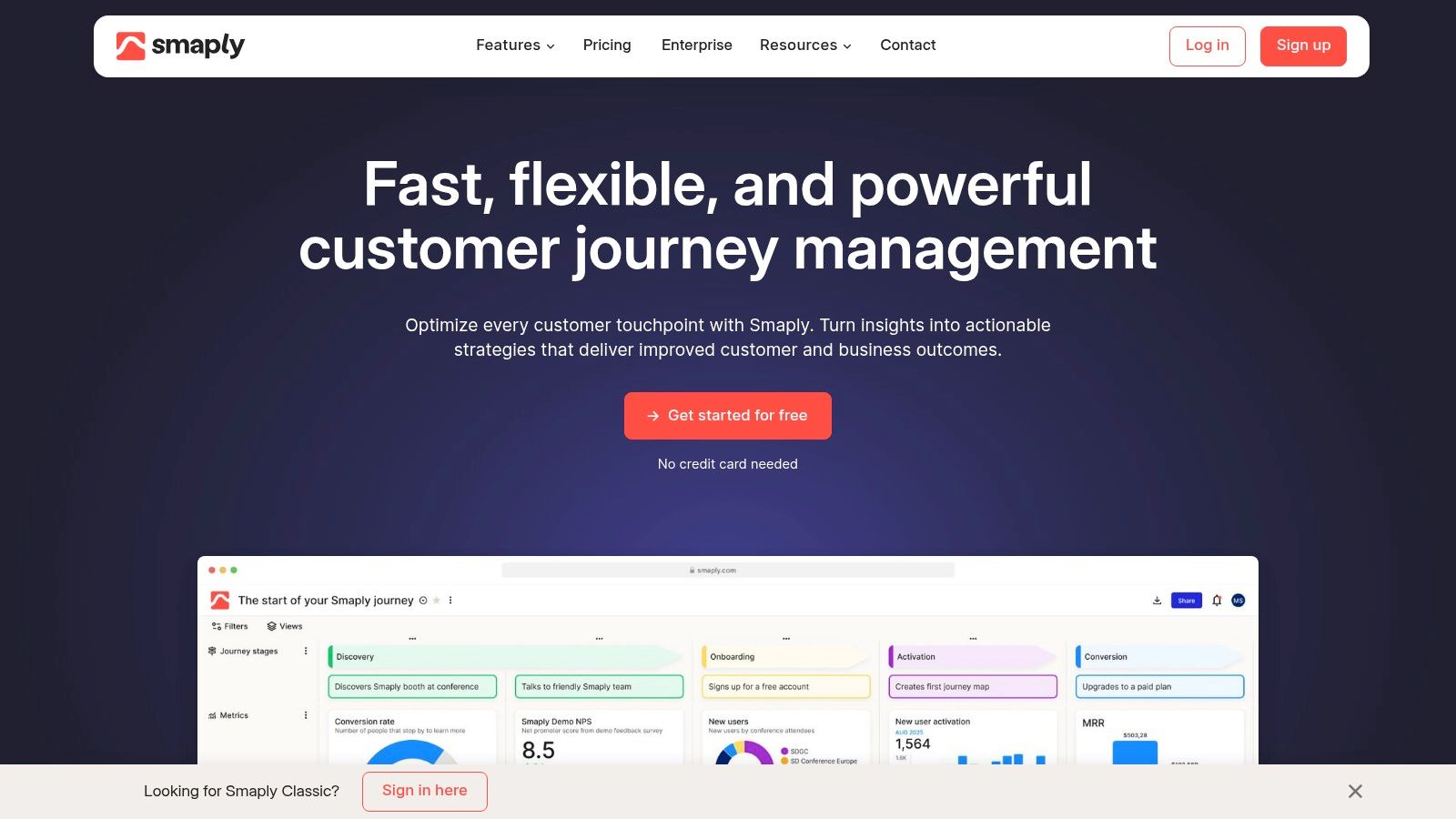
The platform is designed for governance, enabling teams to track pain points and opportunities consistently across multiple journeys. With features like HTML sharing, saved views for different audiences, and comment threads for collaboration, it streamlines communication between departments. Its ability to integrate with tools like Power BI and Google Analytics helps ground your maps in real quantitative data, adding a layer of validation to your qualitative insights.
Key Features & Ideal Use Case
Smaply is an excellent choice for organizations aiming to build a mature CX practice that scales from a single team to an enterprise-wide program. Its structured approach and governance features are perfect for creating a single source of truth for all customer experiences. The inclusion of onboarding and coaching on higher-tier plans also provides valuable support for teams embedding service design methodologies into their workflows.
- Best For: Growing organizations and enterprises that need a scalable, governance-focused platform.
- Pricing: Offers a Free plan for one project. Paid plans start at $29 per editor/month for the Basic plan. The Pro plan with more features is $49 per editor/month, and a custom Enterprise plan is available.
- Pros:
- Clear scaling path from small teams to enterprise-level governance.
- Excellent for managing a portfolio of interconnected journeys and personas.
- Higher-tier plans include valuable onboarding and coaching hours.
- Cons:
- View-only seats are limited on lower-tier plans, which can increase costs.
- Key governance and integration features are reserved for higher-priced plans.
4. Custellence
Custellence is an intuitive, web-based journey mapping tool that prioritizes collaboration and ease of use. It appeals to teams that need to share maps broadly without incurring extra costs for viewers, making it a strong choice for stakeholder alignment. Its clean, drag-and-drop interface allows users to build out detailed maps with custom lanes, sub-lanes, and hierarchies, providing flexibility without overwhelming complexity.
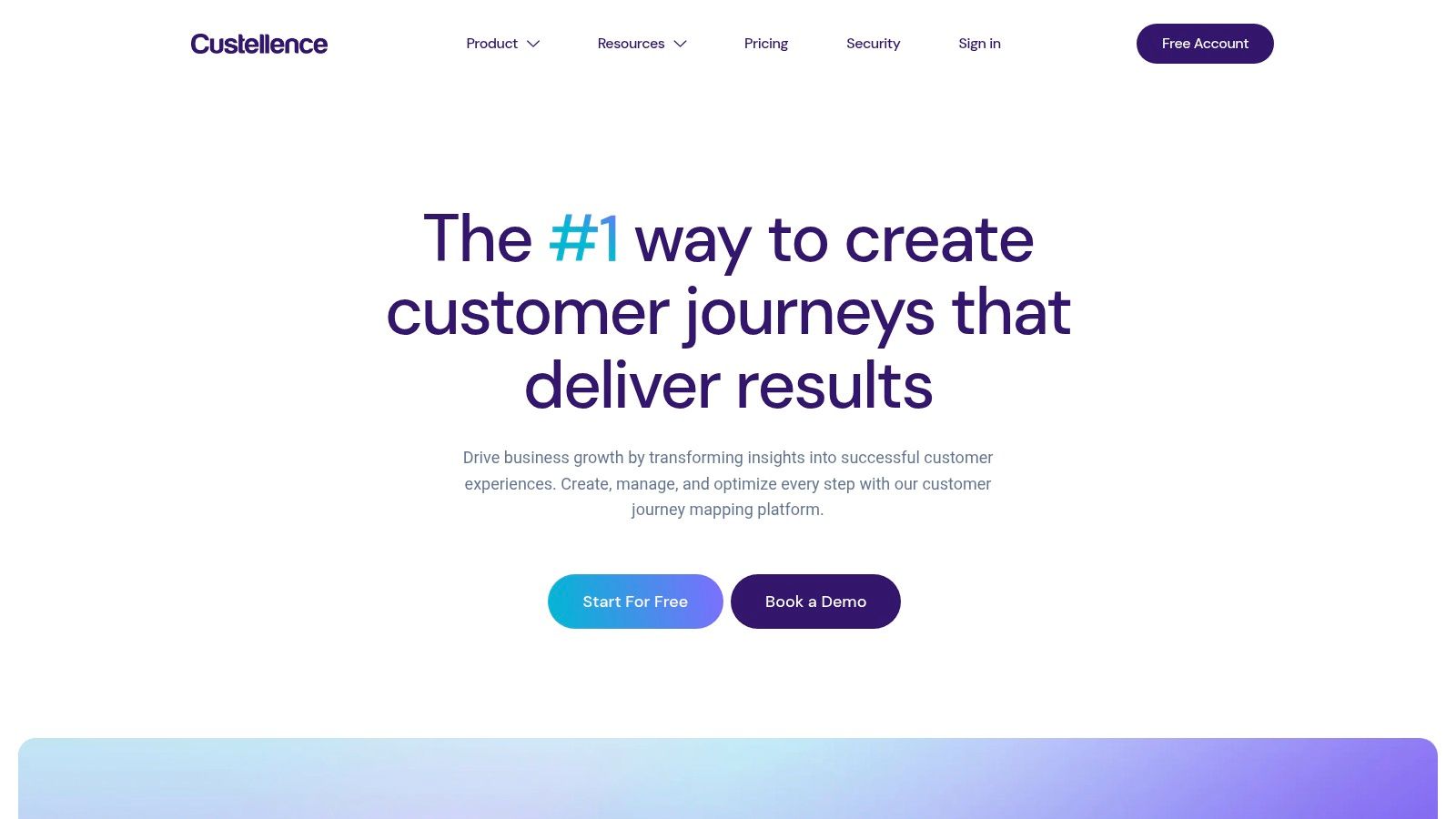
The platform’s strength lies in its straightforward approach to sharing and organization. All paid plans include unlimited viewers, which simplifies the process of getting feedback from executives, clients, or other departments. With features like map collections and permission controls, teams can structure their CX projects efficiently, ensuring everyone has access to the right information at the right time.
Key Features & Ideal Use Case
Custellence is ideal for organizations where journey maps serve as central communication documents for a wide audience. Its simple plan structure and unlimited viewer policy make it easy for scaling businesses to adopt without facing unpredictable costs. It is one of the more accessible user journey mapping tools for cross-departmental collaboration, where non-experts need to quickly understand customer experiences.
- Best For: Teams that need to share journey maps widely with stakeholders for feedback and alignment.
- Pricing: Offers a free plan for individuals. Paid team plans start at €29 per user/month for the Collaborate plan, which includes unlimited maps and viewers. A custom Enterprise plan is also available.
- Pros:
- Unlimited viewers on all paid plans simplify stakeholder access and feedback.
- Straightforward, user-friendly interface is easy for new users to adopt.
- Map hierarchies and collections provide good organizational structure.
- Cons:
- The entry-level team plan is priced higher than some competing SMB-focused tools.
- Lacks the advanced AI features or integrated persona builders found in other dedicated platforms.
5. Miro
Miro has established itself as the leading collaborative online whiteboard, making it an incredibly versatile platform that extends far beyond a single use case. While not a dedicated journey mapping tool, its infinite canvas and rich diagramming features make it a top choice for teams that need flexibility. It excels at facilitating the entire journey mapping process, from initial brainstorming workshops to creating detailed, visually rich artifacts that integrate seamlessly with other project documentation.
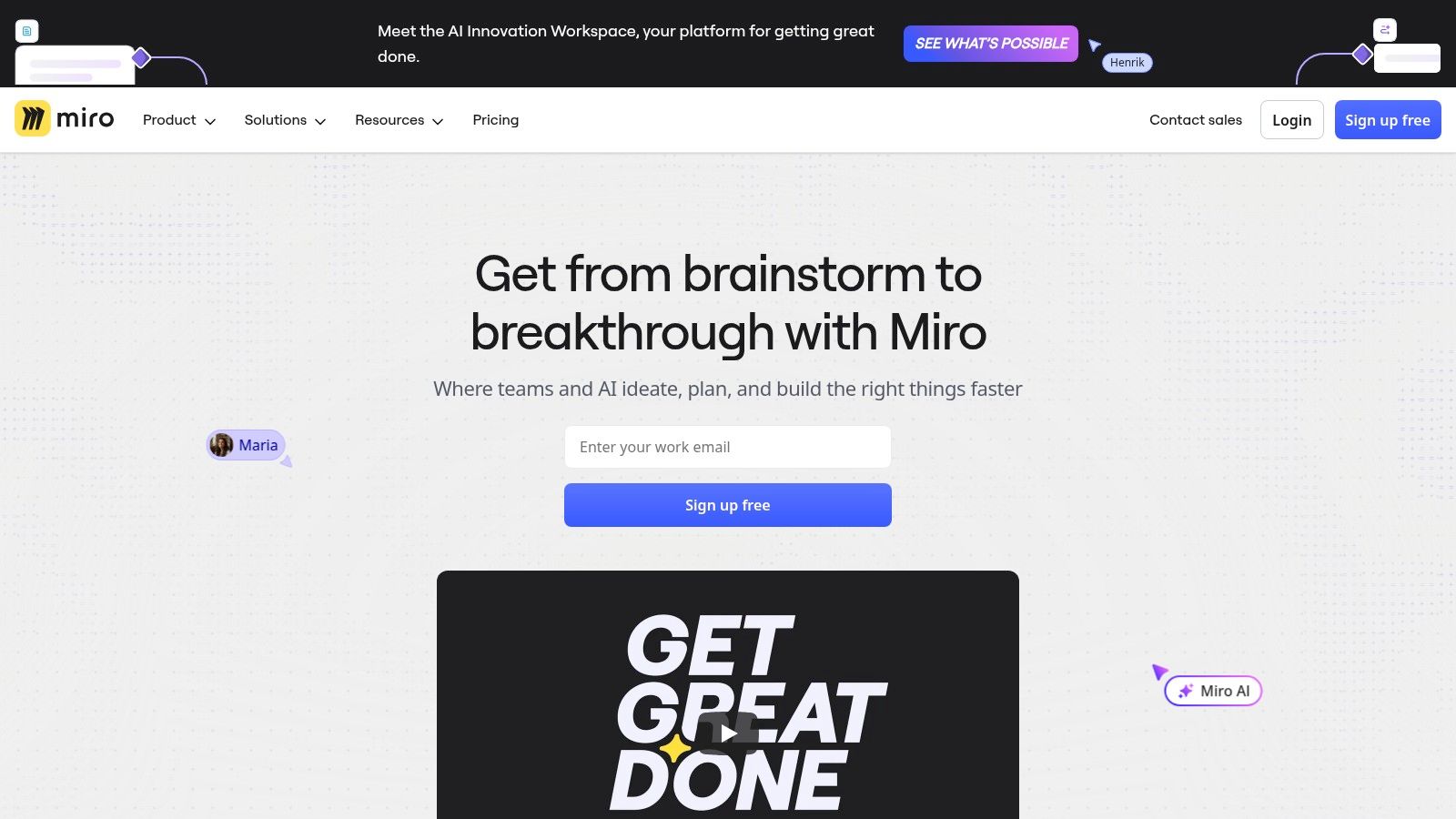
The platform’s strength lies in its workshop-friendly facilitation tools like timers, voting, and private brainstorming modes. Teams can quickly start with a vast library of free community-made templates and official Miro customer journey map packs. This accessibility, combined with powerful integrations for tools like Jira, Slack, and Zoom, allows journey maps to become living documents central to a team's workflow rather than static, isolated files.
Key Features & Ideal Use Case
Miro is ideal for agile product teams, UX designers, and workshop facilitators who prioritize real-time collaboration and creative freedom over the rigid structure of purpose-built tools. It is one of the best user journey mapping tools for organizations that already use it for other activities like retrospectives, mind mapping, or system design, as it keeps all collaborative work in one familiar place.
- Best For: Teams wanting a flexible, all-in-one collaborative space for workshops and diagramming.
- Pricing: A generous free plan includes three editable boards. Paid plans start at $10 per user/month (billed annually) for the Starter plan, which unlocks unlimited boards and private board sharing. The Business plan adds advanced features like SSO and is $20 per user/month.
- Pros:
- Extremely intuitive and fast to start, with great templates.
- Excellent for facilitating live, collaborative mapping sessions with stakeholders.
- Serves multiple needs beyond just journey mapping, offering great overall value.
- Cons:
- Lacks the structured data, analytics, and governance of specialized CX platforms.
- Maps are not connected to a central data repository, making updates manual.
6. Lucid (Lucidspark + Lucidchart)
Lucid offers a powerful two-in-one visual collaboration suite, combining the free-form whiteboarding of Lucidspark with the structured diagramming of Lucidchart. This dual approach makes it a uniquely flexible choice among user journey mapping tools, allowing teams to move seamlessly from brainstorming and ideation to formal, polished documentation. Its strength lies in bridging the gap between creative discovery sessions and the actionable artifacts needed for product development.
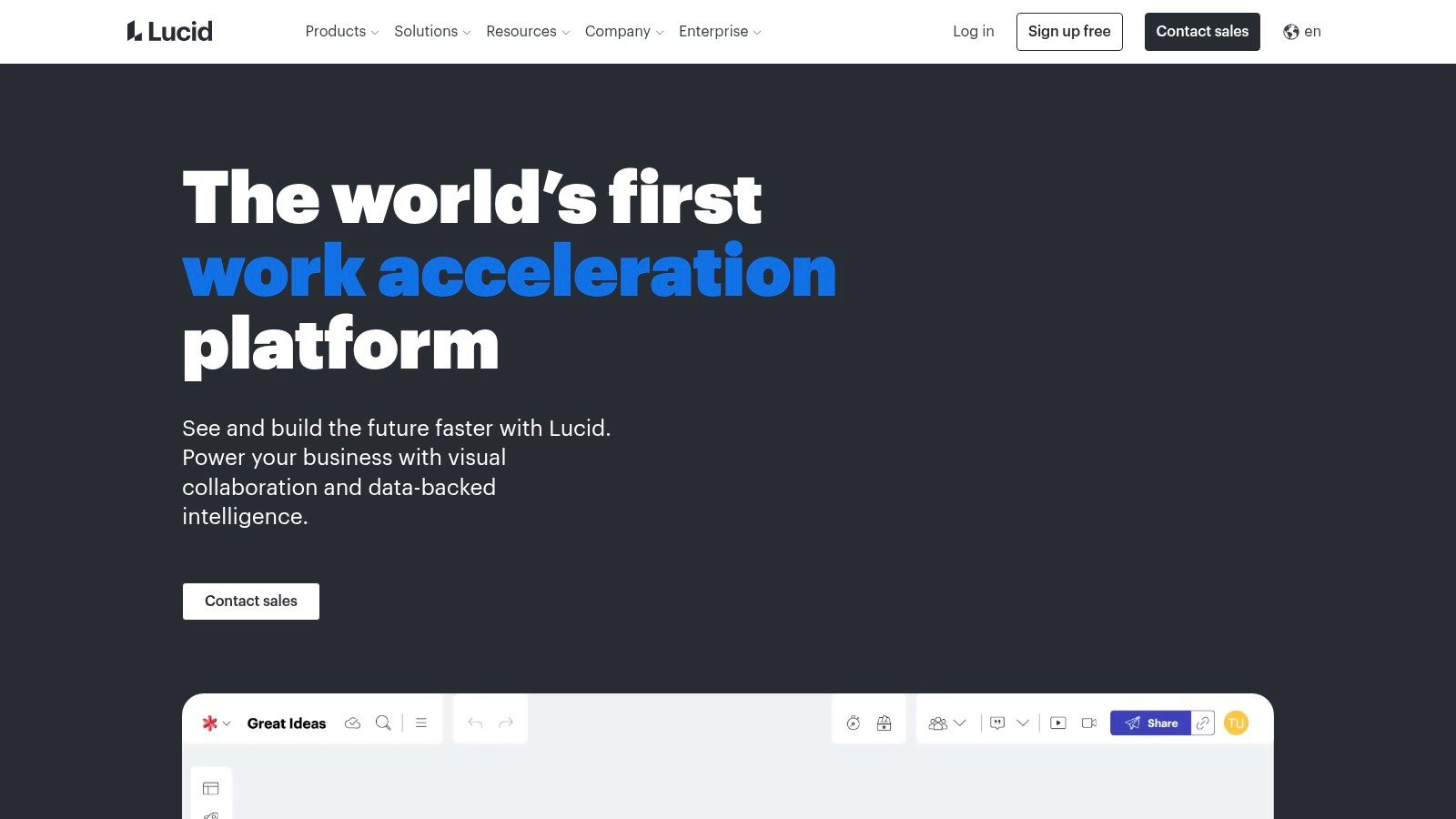
The platform is equipped with an extensive library of templates, including detailed experience maps and five-stage customer journey outlines. Real-time collaboration is a core feature, with sticky notes, comments, and voting tools facilitating team workshops directly on the digital canvas. This makes Lucid ideal for teams that need a single environment for both unstructured brainstorming sessions and the subsequent creation of structured journey maps and flowcharts.
Key Features & Ideal Use Case
Lucid is best suited for product, UX, and marketing teams that already use diagramming tools for other workflows, such as creating flowcharts or system architecture diagrams. Its ability to serve as both an infinite whiteboard and a precise diagramming tool consolidates the tech stack. The platform is excellent for facilitating workshops where initial ideas captured on sticky notes in Lucidspark can be directly converted into structured shapes in a Lucidchart journey map for further refinement and hand-off.
- Best For: Teams needing an all-in-one visual workspace for brainstorming and structured diagramming.
- Pricing: Offers a free plan with limited features. Paid plans start at $7.95 per user/month for the Individual plan. Team plans with advanced collaboration features start at $9.00 per user/month.
- Pros:
- Broad template gallery and smooth real-time collaboration.
- Excellent for teams needing both a whiteboard and a structured diagramming tool.
- Strong integration between Lucidspark (ideation) and Lucidchart (documentation).
- Cons:
- Lacks the deep, data-driven features of purpose-built CJM tools, like direct CSV import into map lanes.
- Many advanced templates and integrations are locked behind higher-tier Team and Enterprise plans.
7. Figma FigJam
Figma FigJam is a collaborative online whiteboard built directly into the Figma ecosystem, making it a natural choice for design-led teams. While not a dedicated journey mapping platform, it offers official customer journey templates and an unparalleled connection to your design assets. This integration allows teams to move seamlessly from brainstorming and mapping user flows in FigJam to creating high-fidelity prototypes in Figma, all within a single environment.
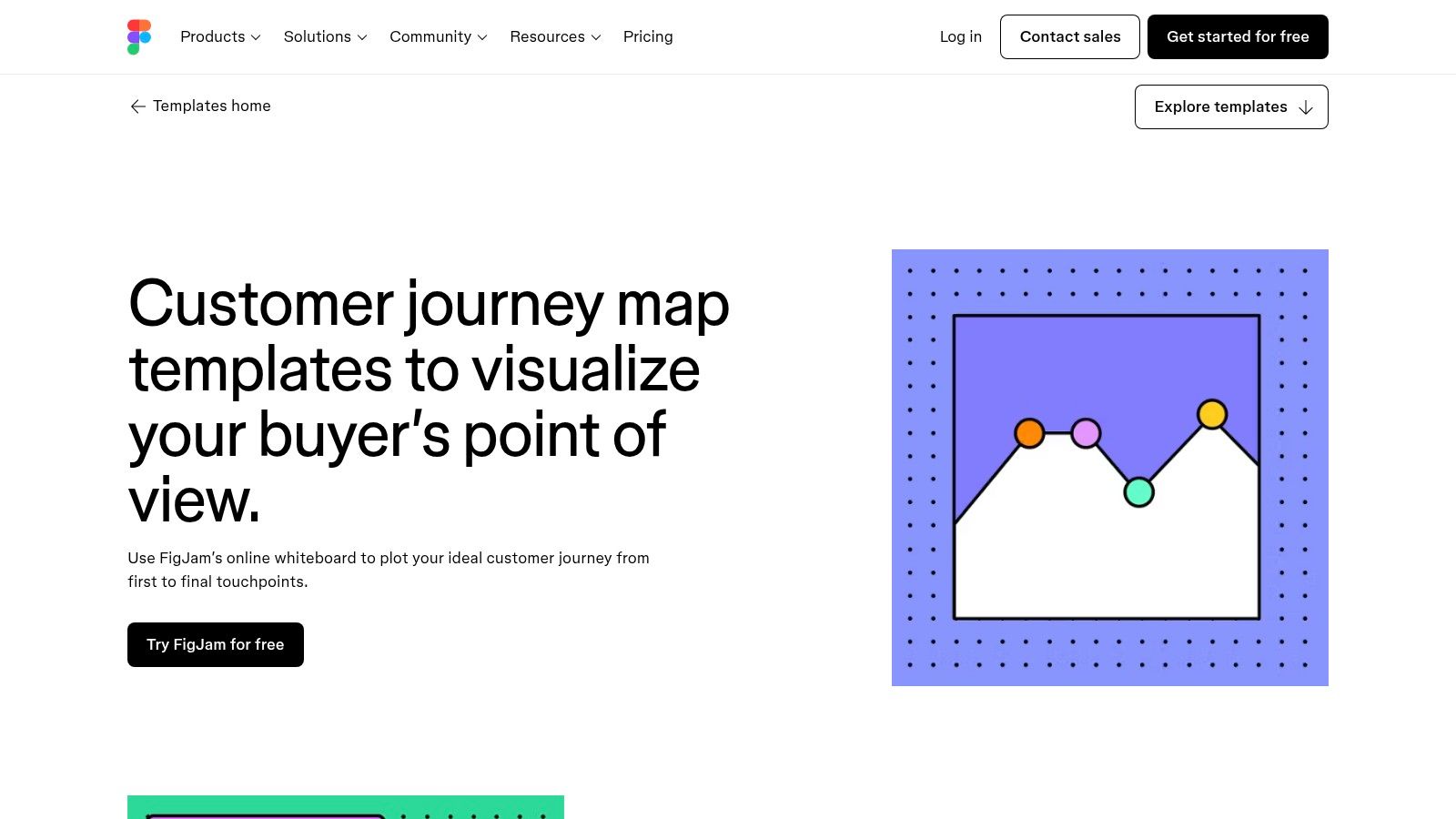
The platform leverages Figma's powerful collaboration features, allowing multiple stakeholders to co-create and comment in real-time. With access to a vast library of community-created templates, you can quickly adapt or build upon existing frameworks. As FigJam is included with all paid Figma seats, it eliminates the need for an additional subscription, making it one of the most cost-effective user journey mapping tools for organizations already invested in the Figma suite.
Key Features & Ideal Use Case
FigJam is perfect for product, UX, and marketing teams who prioritize speed, collaboration, and a tight integration with their design workflow. It excels at facilitating workshops and brainstorming sessions where journey maps are one of several outputs. The ability for non-designers to participate easily using a low-cost "Collab" seat makes it highly accessible for cross-functional input.
- Best For: Design-centric teams looking for a flexible, integrated whiteboarding tool for collaborative mapping.
- Pricing: FigJam is included for free on all paid Figma plans, which start at $12 per editor/month. A limited free plan is also available.
- Pros:
- Seamless integration for teams already using Figma.
- Excellent for fast, real-time co-creation and workshops.
- Low-cost "Collab" seat option encourages wider team participation.
- Cons:
- Lacks the structured data management of dedicated CJM platforms.
- Fewer specialized features for journey map governance and analytics.
8. Microsoft Visio
Microsoft Visio is a veteran diagramming and vector graphics application that has evolved into a versatile tool for creating user journey maps, especially for organizations deeply embedded in the Microsoft 365 ecosystem. While not a purpose-built CX platform, its strength lies in its familiarity and powerful integration capabilities. It provides a flexible canvas for visualizing complex processes, making it one of the most adaptable user journey mapping tools for technical teams.
Visio offers a range of customer journey map templates to get started, which can be connected to live data from sources like Excel or Power BI. This allows teams to create dynamic diagrams that reflect real-time metrics. The integration with Microsoft Teams facilitates seamless collaboration, allowing stakeholders to co-author and comment on maps directly within their existing communication channels.
Key Features & Ideal Use Case
Visio is the ideal choice for enterprises that have standardized on Microsoft products and need a reliable, secure diagramming solution. Its ability to connect journey map elements to data sources and automate workflows via Power Automate sets it apart from more static mapping tools. It empowers teams to build data-driven maps that are part of a larger, interconnected business intelligence system.
- Best For: Organizations within the Microsoft ecosystem requiring data-integrated diagrams and deep collaboration features.
- Pricing: A web-based version is included with many Microsoft 365 business plans. Standalone plans start at $5 per user/month (Visio Plan 1) and go up to $15 per user/month (Visio Plan 2) for advanced desktop features.
- Pros:
- Native Microsoft 365 integrations simplify data and workflow connections.
- High degree of flexibility and customization for complex diagrams.
- Familiar interface for existing Microsoft Office users.
- Cons:
- Lacks the specific CX-focused structure and asset libraries of specialized tools.
- Can have a steeper learning curve for creating polished journey maps from scratch.
9. FlowMapp
FlowMapp is a comprehensive UX planning suite designed for web and product teams who need to visualize information architecture and user flows from the ground up. While not exclusively a customer journey mapping platform, its User Flow and CJM modules are seamlessly integrated with sitemaps, wireframes, and content planning tools. This holistic approach makes it one of the most effective user journey mapping tools for teams that prioritize the entire UX planning lifecycle, from initial sitemap to detailed user interaction.
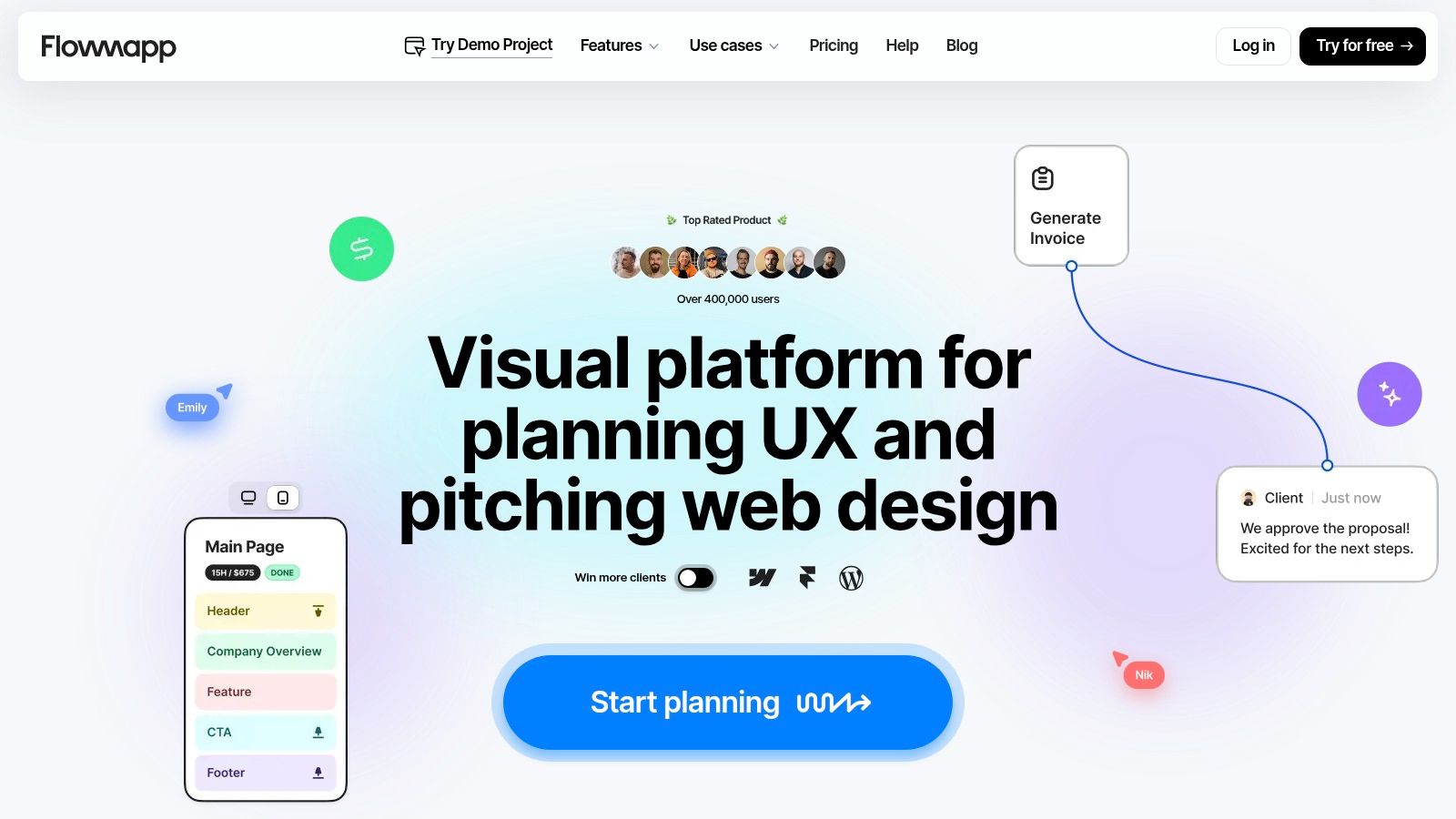
The platform excels at creating a clear, interconnected view of a project, allowing designers and project managers to link journey stages directly to specific site pages or user flows. Its clean interface and clear project structure are particularly useful for client collaboration, offering a straightforward way to present complex UX strategies. With features like sitemap import and multiple export options, FlowMapp streamlines the initial planning phases of web development and product design.
Key Features & Ideal Use Case
FlowMapp is ideal for UX/UI designers, digital agencies, and product managers who need a single tool to manage sitemaps, user flows, and lightweight journey maps. The ability to have unlimited editors and viewers on paid plans makes it perfect for collaborative environments where feedback from various stakeholders is crucial. It bridges the gap between high-level strategy (journey maps) and technical implementation (sitemaps and user flows).
- Best For: Solo designers and small studios needing an all-in-one, affordable UX planning tool.
- Pricing: A free plan is available for one project. Paid plans start at $15 per month (billed annually) for the Pro plan, which includes 5 projects. The Team plan at $49 per month (billed annually) offers unlimited projects and users.
- Pros:
- Very affordable entry point for individuals and small teams.
- Excellent project organization and collaboration features.
- Integrates journey mapping with core UX planning deliverables like sitemaps.
- Cons:
- Functions more as a general UX tool than a dedicated CJM platform.
- Lacks the advanced analytics and deep persona-building of specialist tools.
10. Milkymap
Milkymap is a customer journey management platform designed to help organizations transition from static, workshop-based maps to dynamic, operational tools. It distinguishes itself by offering a clear pathway to data-driven journey mapping, highlighted by its optional data middleware (Stargate) and an AI assistant named MilkyAi. This makes it one of the more forward-thinking user journey mapping tools for businesses aiming to embed CX into their daily operations.
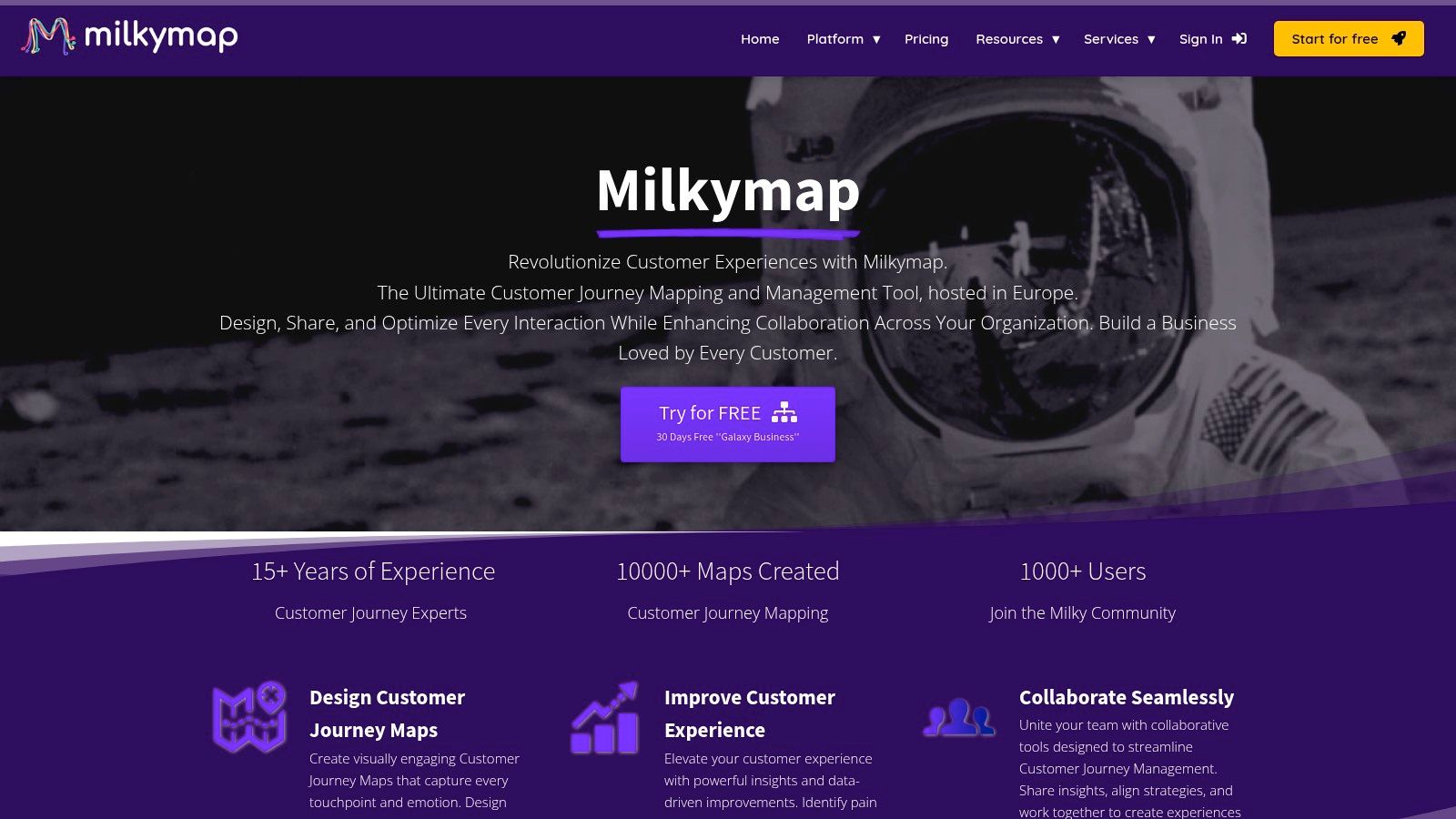
The platform provides a structured environment with journey templates and lifecycle models, helping teams establish a consistent mapping framework. The MilkyAi assistant offers insights and suggestions to enrich the mapping process, while the Stargate integration allows higher-tier users to connect real-time data sources. This transforms journey maps from theoretical documents into live dashboards reflecting actual customer behavior, enabling a more proactive approach to CX management.
Key Features & Ideal Use Case
Milkymap is ideal for medium-to-large enterprises and CX teams ready to move beyond basic visualization and towards operationalizing their customer insights. Its scalable structure supports both individual practitioners learning the ropes and entire departments collaborating on complex, data-powered journey ecosystems. The platform’s strength lies in its ability to grow with a company's CX maturity, from initial mapping to full-scale, real-time journey management.
- Best For: CX teams focused on operationalizing journey maps with real-time data.
- Pricing: Starts with a solo plan at €49 per user/month. Team-focused plans begin at €35 per user/month (minimum 5 users), with a 30-day free trial available for the Galaxy Business tier. Enterprise solutions require a custom quote.
- Pros:
- Unique focus on creating live, data-powered journeys.
- Scalable plans accommodate individuals and large enterprise teams.
- AI assistant provides helpful insights during the mapping process.
- Cons:
- Advanced data integration (Stargate) is limited to higher-priced plans.
- Pricing is listed in euros (EUR), which may be a consideration for global teams.
11. TheyDo
TheyDo positions itself as an enterprise-grade journey management platform, moving beyond static diagrams to create a dynamic, organization-wide operating system. It’s designed to connect customer experiences directly to business outcomes, making it one of the more strategic user journey mapping tools for large organizations. The platform excels at transforming raw data into actionable insights through features like Journey AI and journey mining.
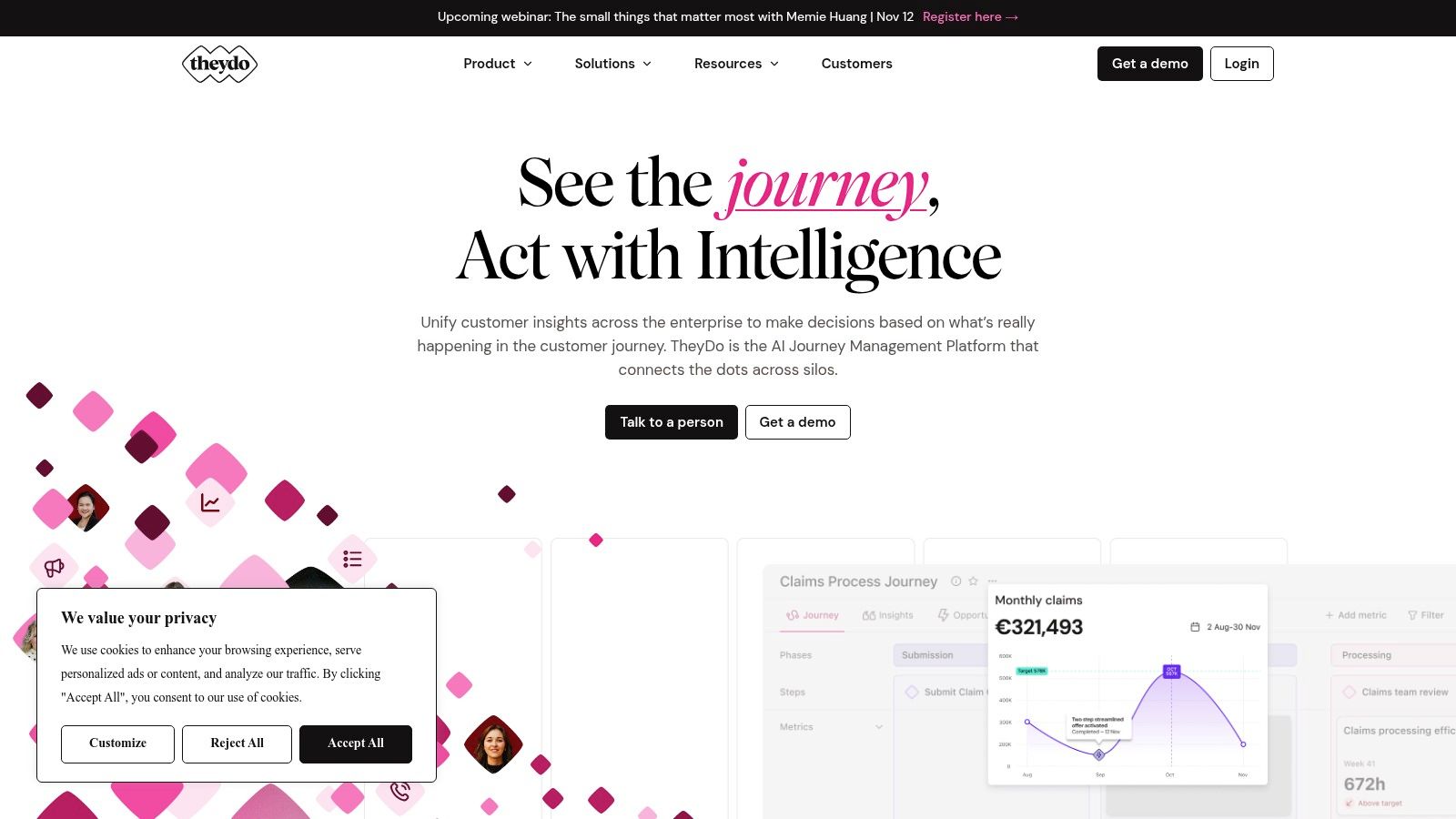
This focus on operationalizing journey maps allows teams to identify, prioritize, and validate opportunities based on their potential impact on key business metrics. Rather than just visualizing a path, TheyDo helps you manage the entire lifecycle of a customer-centric initiative, from discovery to solution delivery. It is built to scale, offering features like SSO, dedicated workspaces, and executive-level reporting to align entire companies around the customer.
Key Features & Ideal Use Case
TheyDo is built for large, mature organizations aiming to implement a journey-centric operating model. Its features are geared toward standardizing how different departments view, analyze, and act upon customer insights. The AI-powered summarization and opportunity-spotting features help teams make data-driven decisions. By connecting journey insights with a strong system for event tracking and analysis, companies can create a powerful feedback loop.
- Best For: Enterprise-level companies needing to connect customer journey insights directly to business goals and operational workflows.
- Pricing: A free plan allows for basic journey mapping. Paid plans start with the Management tier at $1,250/month, which includes unlimited users and journey management features. The Strategic tier adds advanced integrations and requires a custom quote.
- Pros:
- Purpose-built to scale journey management across an entire organization.
- Strong AI features for data analysis, summarization, and prioritization.
- Connects customer opportunities directly to business metrics.
- Cons:
- Pricing is aimed at the enterprise market and is prohibitive for SMBs.
- Requires significant organizational buy-in to use effectively.
12. JourneyTrack
JourneyTrack is an enterprise-grade journey mapping and management platform designed for CX teams looking to standardize their efforts across multiple products and regions. It sets itself apart with a powerful suite of AI-driven features, robust integrations with key enterprise systems like Qualtrics and Medallia, and a built-in workshop function. This focus on scalability and integration makes it a strong choice among user journey mapping tools for large organizations.
The platform leverages AI across the entire workflow, from generating proto-personas and journey maps to summarizing insights and creating compelling narratives for stakeholders. Its "Journey Atlas" feature provides a centralized, hierarchical view of all customer journeys, while opportunity scoring helps teams prioritize initiatives with the greatest potential impact. This data-first approach ensures that maps are not just static documents but dynamic strategic assets.
Key Features & Ideal Use Case
JourneyTrack is built for large, mature CX programs that require a single source of truth for all journey-related activities and data. The platform’s integrations with Jira, Miro, and major CX feedback platforms allow teams to connect qualitative maps with quantitative data and operational workflows. By feeding real-time data into your maps, you can better understand your customers; you can find out more about the fundamentals in this comprehensive user analytics guide. Its enterprise security posture, including SOC 2 and ISO27001 certifications, meets the stringent requirements of global corporations.
- Best For: Enterprise CX teams needing a scalable, secure, and highly integrated journey management system.
- Pricing: Custom quotes are required. The platform is aimed at mid-to-enterprise budgets, with starter tiers reflecting significant annual investment.
- Pros:
- Strong integration roster connects journey mapping to CX, analytics, and design tools.
- Enterprise-grade security and clear scaling paths for growing organizations.
- Advanced AI features for personas, storytelling, and insight generation.
- Cons:
- Pricing is not accessible for small businesses or startups.
- The comprehensive feature set may be overly complex for teams new to journey mapping.
User Journey Mapping Tools — 12-Tool Comparison
| Product | Core features | UX / Quality (★) | Value & Pricing (💰) | Target audience (👥) | Unique selling points (✨) |
|---|---|---|---|---|---|
| Swetrix 🏆 | Privacy-first cookieless analytics; session & funnel analysis; RUM & error tracking; API & alerts | ★★★★☆ — Intuitive, GDPR-compliant | 💰 $19–$419+/mo (traffic-based); 14‑day free trial; Community Edition self‑host | 👥 Startups, indie makers, product & growth teams, agencies, devs | ✨ 100% data ownership; hosted + open-source CE; no data monetization |
| UXPressia | Journey & persona editors, 100+ templates, AI helpers, exports | ★★★★☆ — CX-first workflows | 💰 SMB-friendly; Pro tier generous; some features gated to Business | 👥 CX teams, consultants, SMBs | ✨ AI journey/persona generator; rich templates |
| Smaply | Journey portfolios, personas, stakeholder maps, GA/PowerBI integrations, roles | ★★★★☆ — Enterprise-ready governance | 💰 Scales to enterprise; onboarding/coaching on higher tiers | 👥 Service designers, scaling teams, enterprises | ✨ Portfolio & governance features; onboarding support |
| Custellence | Drag‑drop journey maps, hierarchies, exports, roles; unlimited viewers | ★★★★☆ — Simple sharing & mapping | 💰 Straightforward plans; unlimited viewers on lower tiers | 👥 Teams needing wide stakeholder access; SMBs | ✨ Unlimited viewers; easy sharing and hierarchies |
| Miro | Collaborative whiteboard, CJ templates, voting/timers, integrations | ★★★★☆ — Fast to start, workshop‑friendly | 💰 Free tier + competitive Starter/Business plans | 👥 Cross‑functional teams, facilitators, workshops | ✨ Infinite canvas, facilitation tools, broad integrations |
| Lucid (Spark+Chart) | Whiteboarding + diagramming, CJ templates, real‑time collab | ★★★★☆ — Smooth hand‑off between ideation & diagrams | 💰 Team/Enterprise pricing; broad template gallery | 👥 Product & CX teams needing diagrams + hand‑off | ✨ Bridges whiteboard to structured diagrams |
| Figma FigJam | Collaborative boards, CJ templates, community assets; included with paid Figma | ★★★★☆ — Design‑centric co‑creation | 💰 Included with paid Figma seats; low‑cost collab seat | 👥 Design‑led teams, co‑creation workshops | ✨ Tight Figma integration; community templates |
| Microsoft Visio | Diagramming standards (UML/BPMN), Teams/Excel/PowerBI integrations | ★★★★☆ — Familiar in MS ecosystems | 💰 Included in some M365 plans; flexible licensing | 👥 Microsoft-centered orgs, process teams | ✨ Deep Microsoft 365 integrations |
| FlowMapp | Sitemaps, user flows, wireframes, exports; clear project structure | ★★★★☆ — Affordable UX planning | 💰 Very affordable for solo designers; paid tiers add sharing | 👥 Web/product teams, solo designers, small studios | ✨ Combines IA, flows & journey basics; generous sharing |
| Milkymap | Journey maps + MilkyAi, Stargate middleware for live data | ★★★★☆ — Data-powered journey focus | 💰 Solo to team plans; 30‑day Business trial; pricing in EUR | 👥 Teams moving from static to operational CX | ✨ AI assistant + optional data middleware for live journeys |
| TheyDo | Journey mining, Journey AI, opportunity reveal, exec reporting | ★★★★☆ — Built for org-wide journey ops | 💰 Enterprise-level pricing; higher investment for full features | 👥 Large orgs, CX leaders, enterprise programs | ✨ Journey mining + prioritization & exec reporting |
| JourneyTrack | Journey Atlas, opportunity scoring, AI insights, strong integrations & security | ★★★★☆ — Enterprise-grade with security certs | 💰 Mid‑to‑enterprise pricing; annual tiers | 👥 CX teams standardizing across products/regions | ✨ AI storytelling, deep CX integrations, SOC2/ISO27001 support |
Choosing the Right Tool to Turn Your Journeys Into Action
We've explored a comprehensive landscape of the best user journey mapping tools available today, from dedicated platforms like UXPressia and Smaply to versatile digital whiteboards like Miro and FigJam. Each tool offers a unique approach to visualizing the customer experience, yet the ultimate goal remains the same: to move from abstract understanding to concrete, data-informed action that improves your product or service.
The key takeaway is that there is no single "best" tool for everyone. The right choice is deeply contextual, hinging on your team’s size, maturity, existing tech stack, and specific project goals. A small startup may find immense value in the agile, collaborative nature of FigJam, while a large enterprise will benefit from the structured governance and deep integration capabilities of a tool like TheyDo.
Key Factors for Selecting Your Tool
As you evaluate the options, move beyond feature lists and consider the practical realities of implementation. The most powerful user journey mapping tools are those that integrate seamlessly into your daily workflow, becoming a living resource rather than a static artifact.
Before committing, ask yourself these critical questions:
- Collaboration Needs: Does your team work synchronously in real-time workshops, or do you need asynchronous commenting and sharing features? Tools like Miro and Lucidspark excel at the former, while platforms like Custellence are built for ongoing, distributed collaboration.
- Data Integration: How will you validate your journey map's assumptions? A beautiful map is only a hypothesis. To make it powerful, you need to connect it with real data. This is where integrating a tool like Swetrix becomes crucial, allowing you to overlay your qualitative map with quantitative analytics on user flows, funnels, and drop-off points.
- Scalability and Governance: Will you be creating one or two maps, or building a repository of dozens of journeys, personas, and service blueprints? For scalability, look to Smaply or TheyDo, which offer features to manage and link these assets, ensuring consistency and creating a single source of truth.
- Learning Curve and Adoption: How much time can your team dedicate to learning a new platform? Whiteboard tools are often intuitive and quick to pick up, while more specialized user journey mapping tools may require a more significant onboarding investment to unlock their full potential.
From Visualization to Validation and Action
Remember, the map itself is not the final destination. Its true value is realized when it sparks conversations, aligns teams, and drives strategic decisions. The most effective journey mapping initiatives follow a clear cycle: visualize the assumed path, validate it with both qualitative and quantitative data, identify friction points and opportunities, and act on those insights to create a better customer experience.
Choosing the right platform is the first step in embedding this cycle into your organization’s DNA. Use this guide to shortlist two or three tools that align with your immediate needs. Take advantage of their free trials, run a small pilot project, and see which one empowers your team to not just see the customer's journey, but to actively shape it for the better. The journey to customer-centricity begins with a single, well-chosen map.
Ready to ground your journey maps in reality? While visual tools help you map out the assumed journey, Swetrix provides the hard data to validate it. Use our privacy-first analytics to track real user flows, identify drop-off points in your funnels, and bring quantitative evidence to your qualitative insights. Start making data-driven decisions today by trying Swetrix for free.