- Date
Event Tracking Guide: Master Data Insights in 2025
 Andrii Romasiun
Andrii Romasiun
In 2025, event tracking stands at the heart of digital strategy, shaping the way organizations unlock powerful data-driven decisions. Without accurate tracking, even the most sophisticated analytics fall short, leaving crucial gaps in understanding user behavior.
This guide will break down event tracking, helping you gain clear, actionable insights that fuel business growth. You will discover what event tracking is, why it is essential, which tools and techniques are leading the industry, and how to implement these solutions effectively.
Top brands use event tracking to enhance user experiences, personalize interactions, and outperform their competitors. With privacy regulations tightening, mastering modern event tracking is the key to delivering value while respecting user data.
Now is the time to embrace advanced event tracking strategies and turn raw data into real business intelligence.
Understanding Event Tracking: Fundamentals & Evolution
In the fast-moving world of digital analytics, understanding event tracking is essential for any data-driven organization. This foundational concept allows businesses to go beyond basic metrics and unlock rich insights into user behavior.

What is Event Tracking?
Event tracking is the process of capturing and recording specific user interactions—such as clicks, views, and purchases—across digital platforms. Unlike traditional analytics, which often focus on broad metrics like pageviews, event tracking zooms in on granular actions that reveal how users truly engage with your site or app.
This method forms the foundation of behavioral analytics in modern organizations. For example, you can track a user’s journey from landing on your homepage to adding a product to their cart and completing a purchase. Such detailed tracking is what sets event tracking apart from general web analytics. Want to dive deeper into how these concepts differ? You might find this What is web analytics? article helpful for context.
Types of Event Tracking Data
There are several categories of data you can collect through event tracking, each revealing unique behavioral patterns:
- Interaction-based: Clicks, scrolls, form submissions, and video engagement.
- Content engagement: Page views, downloads, search queries, and post interactions.
- E-commerce: Purchases, add-to-cart actions, product views, and checkout abandonment.
- Authentication: Sign-ups, logins, and logouts.
For context, over 90% of e-commerce sites track product views and cart events. This comprehensive approach to event tracking enables businesses to understand every step a user takes, from initial interest to final conversion.
Event Tracking vs. Site Tracking
Event tracking and site tracking serve different purposes in analytics.
- Event Tracking: Highly flexible and customizable, it allows you to monitor any defined user action—such as a button click or video play.
- Site Tracking: Focuses on recording page visits, making setup simpler but limiting insights to overall traffic patterns.
| Feature | Event Tracking | Site Tracking |
|---|---|---|
| Flexibility | High | Low |
| Action Granularity | Specific actions | Page visits |
| Use Case Example | Button click | Homepage visit |
For instance, tracking a "Sign Up" button click provides more actionable data than simply knowing a user visited the signup page. By combining both methods, you can build a complete picture of user engagement.
Why Event Tracking Matters in 2025
The digital landscape is rapidly evolving. Event tracking is now critical due to the rise of omnichannel experiences and the demand for personalized interactions. With tightening privacy regulations like GDPR and CCPA, businesses must collect data responsibly while still gaining granular insights.
Advanced event tracking powers AI-driven automation and personalization, leading to higher conversion rates and improved customer retention. In fact, companies leveraging advanced event tracking report 20-30% higher ROI on their marketing campaigns. As privacy concerns grow, it is vital to balance insight with compliance.
Key Concepts & Terminology
To master event tracking, you need to understand its core concepts:
- Events: Individual user actions (e.g., "product added to cart").
- Properties: Attributes of the event (e.g., product ID, price).
- Triggers: What causes the event to be recorded.
- Handlers: Code or processes that capture and send event data.
- Context: Additional data like device, location, or session.
There are also distinctions between anonymous and identified users, as well as the importance of event schema and taxonomy for organizing data. For example, a "product added to cart" event might be structured as follows:
{
"event": "add_to_cart",
"user_id": "12345",
"timestamp": "2025-01-01T10:00:00Z",
"properties": {
"product_id": "A1B2C3",
"category": "electronics",
"price": 299.99
},
"context": {
"device": "mobile",
"referrer": "homepage"
}
}
By standardizing how events are defined and tracked, you ensure your event tracking remains actionable and aligned with business goals.
How Event Tracking Works: Technical Foundations
Understanding the technical foundations of event tracking is essential for transforming raw data into actionable business intelligence. This section explains how event tracking operates under the hood, covering data collection, structuring, storage, privacy, and common technical hurdles.
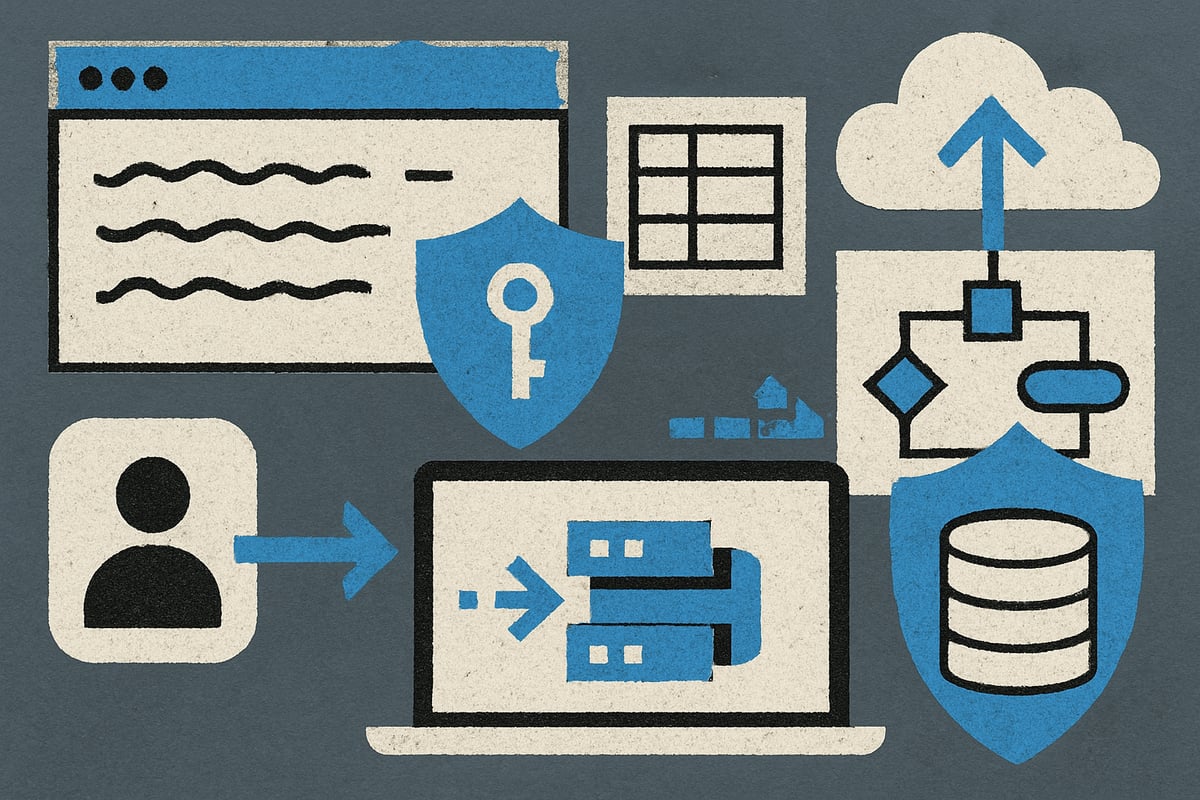
Data Collection Mechanisms
Event tracking begins with capturing user interactions using various data collection methods. Most platforms rely on JavaScript snippets for web, or mobile SDKs for apps. These scripts listen for defined actions—such as clicks, form submissions, or purchases—and send event data to analytics endpoints.
You can implement event tracking client-side, where events are sent directly from the user's device, or server-side, which allows more control and security. Events are typically sent as HTTP requests with payloads containing event details.
Here's an example of a simple JavaScript event tracking snippet:
document.getElementById("buy-button").addEventListener("click", function () {
trackEvent("purchase_clicked", { product_id: "1234", price: 49.99 });
});
For a detailed walkthrough on how to set up and deploy tracking scripts efficiently, see this Tracking script implementation guide.
Event Attributes & Data Structure
Every event tracking payload includes essential attributes to ensure accurate analytics. Core fields are the event name, timestamp, user ID (if available), and event-specific properties. Custom properties add context, such as product category, page URL, or campaign source.
A typical event tracking structure uses JSON:
{
"event": "page_viewed",
"user_id": "abc123",
"timestamp": "2025-03-01T10:00:00Z",
"properties": {
"page_url": "/products/1234",
"referrer": "/landing"
}
}
Data enrichment can include device type, location, or referral source, making event tracking a powerful tool for segmentation and personalization. Consistent data structure is key for downstream analysis.
Event Storage & Data Warehousing
Once collected, event tracking data is stored in analytics databases or modern data warehouses. Events are typically saved as rows in event tables, forming a clickstream record of user actions over time.
A simplified event table might look like this:
| event | user_id | timestamp | properties |
|---|---|---|---|
| page_viewed | abc123 | 2025-03-01T10:00:00Z | {"page_url": "/home"} |
| purchase_clicked | xyz789 | 2025-03-01T10:05:00Z | {"product_id": "1234", "price": 49.99} |
Storing event tracking data in a warehouse enables advanced business intelligence, allowing teams to query, visualize, and model user journeys for optimization.
Privacy, Security & Compliance
With event tracking, privacy and compliance are top priorities, especially given evolving regulations like GDPR and CCPA. Best practices include anonymizing personal data, avoiding storage of PII, and respecting user consent choices.
Modern event tracking tools offer features like consent management, data anonymization, and the ability to operate without cookies. This not only ensures compliance but also builds user trust. A recent survey found that 70% of users prefer sites that do not display intrusive cookie banners.
Implementing event tracking securely means encrypting data in transit and at rest, plus restricting access to sensitive information.
Common Implementation Challenges
While event tracking unlocks deep insights, technical challenges can arise. Data quality issues, such as inconsistent schema or missing events, can lead to misleading analysis. Event duplication may inflate metrics, while event loss can create gaps in user journeys.
Cross-device and cross-platform tracking adds complexity, as users may interact with your brand via web, mobile, and other channels. Maintaining the performance of event tracking scripts is also crucial, as slow scripts can degrade user experience.
To troubleshoot, teams often use debugging tools and monitor event funnels to catch anomalies early. Regular audits and schema reviews help maintain data accuracy as your business evolves.
Implementing Event Tracking: Step-by-Step Guide for 2025
Launching an effective event tracking strategy in 2025 requires a clear, methodical approach. By following these six steps, your organization can ensure data quality, actionable insights, and measurable business outcomes.

Step 1: Define Business Goals & KPIs
Begin by aligning all stakeholders on business objectives. Are you aiming to boost conversions, improve retention, or increase engagement? Identify which events directly map to these outcomes.
For example, tracking an "add-to-cart" action provides visibility into sales funnel progression. Clear goals make event tracking more impactful. In fact, businesses with well-defined tracking objectives are twice as likely to generate actionable insights.
Outline your KPIs early. This will guide event selection and ensure your event tracking aligns with organizational priorities.
Step 2: Design Your Event Taxonomy
A robust event taxonomy is the backbone of accurate event tracking. Establish consistent naming conventions for events and group them into logical categories, such as "user_actions" or "ecommerce."
Document required event properties and collaborate across marketing, product, and engineering teams. Standardization improves data quality and accelerates onboarding for new team members.
For example, use a naming pattern like product_added_to_cart with properties such as product_id, user_id, and timestamp. This structure keeps your event tracking organized and scalable.
Step 3: Instrument Event Tracking
Select the right SDK or API based on your platform, whether web, mobile, or server. Embed code snippets where user actions occur and configure triggers for each key event.
For instance, a simple JavaScript event tracking snippet for a button click might look like:
analytics.track("button_clicked", {
button_name: "Subscribe",
page: window.location.pathname,
});
API wrappers can simplify integration and reduce repetitive code. The goal is to make event tracking as seamless and maintainable as possible.
Step 4: Test & Validate Event Data
Quality assurance is critical for event tracking. Use debugging tools, activity streams, and test environments to ensure events fire as expected and payloads are accurate.
Validate that each event matches your business logic and flows. For example, verify "signup" events are properly attributed to marketing campaigns. Tools like Events analytics in Swetrix can help you inspect real-time event data and catch issues early.
Testing ensures your event tracking is reliable before scaling to production.
Step 5: Store & Sync Data
Route events to analytics platforms, customer data platforms, or data warehouses for storage and analysis. Decide between real-time and batch processing based on business needs.
Configure data pipelines to sync event tracking data with downstream tools such as CRMs or business intelligence dashboards. For example, syncing "purchase_completed" events with your CRM enables targeted segmentation.
Proper data management ensures your event tracking insights are accessible and actionable across the organization.
Step 6: Monitor, Maintain & Optimize
Continuous monitoring is essential for robust event tracking. Set up error monitoring and anomaly alerts to catch unexpected drops or spikes in key events.
Review your event schema regularly as the business evolves. Collaborate on governance, access controls, and documentation to maintain data integrity.
Customizable alerts can notify your team of issues, such as a sudden decrease in conversions. Ongoing optimization ensures your event tracking adapts to new business challenges and opportunities.
Event Tracking Use Cases: Turning Data into Insights
Unlocking the full potential of event tracking transforms raw data into actionable business insights. By capturing granular interactions, organizations can optimize campaigns, personalize experiences, and drive measurable growth. Let us explore the top use cases where event tracking delivers a strategic advantage.
Audience Targeting & Segmentation
Event tracking empowers marketers to create dynamic audience segments based on user behaviors. By monitoring clicks, product views, and cart additions, you can identify high-value prospects and tailor outreach accordingly.
- Retarget users who abandon their carts
- Identify inactive users for re-engagement
- Segment based on product interest or content interaction
For example, sending targeted emails to users who viewed a product but did not complete a purchase can significantly boost conversion rates. In fact, event-based segmentation increases campaign relevance by 50 percent, making every marketing effort more precise and effective.
Personalization & Customer Experience
Event tracking is the cornerstone of real-time personalization. By analyzing individual user actions, brands can deliver content, offers, and recommendations tailored to each visitor’s journey.
Music streaming platforms, for instance, use event tracking to recommend playlists based on listening history and engagement patterns. This approach ensures users receive relevant suggestions, fostering loyalty and longer engagement.
Personalized experiences, powered by event tracking, are proven to increase customer satisfaction and retention. Companies adopting these strategies consistently outperform competitors in user engagement metrics.
Analytics & Funnel Optimization
Effective event tracking enables teams to visualize user journeys and pinpoint friction points across digital funnels. By capturing every step—from initial visit to final conversion—you gain a holistic view of the customer experience.
- Analyze onboarding flows for drop-off points
- Identify where users abandon processes
- Optimize navigation and call-to-action placements
For example, detecting a high drop-off rate during account setup allows for targeted improvements. Companies leveraging funnel analytics through event tracking report up to 25 percent reductions in churn, highlighting its impact on business growth.
Attribution & ROI Measurement
Linking conversions to specific marketing campaigns is critical for measuring return on investment. Event tracking captures conversion events and connects them to campaign sources using UTM parameters and similar identifiers.
Sharing these conversion events with ad platforms, like Facebook Conversion API, enables better optimization and budget allocation. To dive deeper into best practices, explore Using UTM parameters for attribution for a detailed guide on maximizing campaign insights with event tracking.
This level of attribution ensures you invest in channels that drive measurable results, enhancing overall marketing efficiency.
Experimentation & A/B Testing
Event tracking is essential for powering A/B and multivariate testing. By capturing granular user actions, you can accurately measure the impact of design or copy changes on key metrics.
- Compare conversion rates between variants
- Monitor engagement with new features
- Validate hypotheses with real user data
For example, running A/B tests on landing page headlines and tracking sign-up events reveals which copy resonates best. Businesses that consistently use event tracking for experimentation see conversion rate improvements of 15 percent or more, underscoring the value of data-driven decision-making.
Event Tracking Tools & Platforms: 2025 Landscape
Navigating the event tracking landscape in 2025 requires a keen understanding of both established and emerging solutions. As digital experiences multiply, organizations are increasingly investing in platforms that deliver accuracy, flexibility, and privacy. In fact, the projected growth of the global event management software market underscores just how vital robust event tracking tools have become, as discussed in Event Technology Market Growth.
Overview of Leading Event Tracking Solutions
The event tracking ecosystem is dominated by three main categories: composable customer data platforms (CDPs), packaged CDPs, and open-source tools. Each offers unique advantages in terms of flexibility, scalability, and privacy.
A quick comparison:
| Platform Type | Flexibility | Integration | Privacy Controls | Scalability |
|---|---|---|---|---|
| Composable CDP | High | Advanced | Strong | High |
| Packaged CDP | Medium | Broad | Standard | High |
| Open-Source Tool | Very High | Custom | Full Ownership | Variable |
With 80% of marketers using at least one dedicated event tracking tool today, choosing the right fit is critical for business intelligence and compliance.
Hightouch Events
Hightouch Events is a composable event tracking solution that stores data directly in your data warehouse. This approach gives teams full control over their data and enables seamless integration with identity resolution features and Customer 360 profiles.
Key features include:
- Direct warehouse event collection
- Non-technical audience activation from warehouse data
- Real-time operational and marketing workflows
Hightouch allows businesses to activate user segments instantly, supporting both marketing and operational needs with privacy-first event tracking.
Segment
Segment is a packaged CDP that simplifies event tracking across web, mobile, and server environments. Its unified API enables teams to collect, store, and route event data to multiple analytics and marketing destinations without complex integrations.
Notable capabilities:
- Multi-platform event tracking support
- Real-time data routing to dozens of tools
- Built-in privacy and compliance management
Segment remains a top choice for organizations seeking a scalable and easy-to-implement event tracking platform that supports rapid growth.
Snowplow
Snowplow offers an open-source approach to event tracking, designed for teams that need maximum customization. Users can define bespoke event schemas, validate data, and model event streams across diverse platforms.
Highlights include:
- Customizable event schema and taxonomy
- Advanced data validation and modeling
- Support for web, mobile, and server-side tracking
Snowplow is favored by data-driven organizations that want to own their event tracking infrastructure end-to-end, with flexibility to adapt as business needs evolve.
Choosing the Right Tool for Your Needs
Selecting the best event tracking solution depends on technical resources, privacy requirements, and data ownership needs. Startups may prioritize ease of use and quick integration, while enterprises often demand granular control, advanced privacy, and seamless stack compatibility.
Consider these factors:
- Technical expertise available
- Privacy and compliance obligations
- Integration with CRM, BI, and marketing tools
- Cost and scalability for future growth
Staying ahead in the evolving event landscape means aligning your choice with industry trends, as highlighted in Event Industry Trends 2025. The right event tracking platform empowers your business to turn data into actionable insights, fueling growth and compliance.
[Swetrix: Privacy-First Event Tracking for Modern Businesses](https://swetrix.com)
Swetrix is redefining event tracking for businesses that put privacy first. By delivering a cookie-less, GDPR-compliant solution, Swetrix allows organizations to collect and analyze user behavior without intrusive banners or compromising user trust.

With Swetrix, you gain actionable insights through real-time custom events, detailed user flow analysis, and robust error monitoring. The platform stands out by offering 100% data ownership, open-source flexibility, and the choice between self-hosted or cloud-based deployments.
For companies operating in regions with strict privacy laws, such as EU-based SaaS providers, Swetrix makes it possible to track conversions and optimize user journeys while upholding ethical data practices. Features like customizable alerts, API access, and intuitive dashboards ensure that event tracking remains transparent, secure, and fully aligned with modern compliance standards.
As you look to master event tracking in 2025, remember that actionable insights and data privacy go hand in hand. We’ve explored how understanding user behavior and optimizing your website can drive real business growth—especially when you’re using solutions built for the modern privacy landscape. If you’re ready to implement ethical analytics without cookie banners or data headaches, Swetrix offers a transparent way to track events, monitor performance, and retain 100% data ownership. Take the next step toward smarter, privacy-first analytics and Try Swetrix today.