- Date
How to Track Website Traffic in 2025: A Practical Guide
 Andrii Romasiun
Andrii Romasiun
Imagine if you could truly understand every click, visit, and conversion on your website, transforming raw data into real growth for your business in 2025. As digital competition intensifies, the ability to track website traffic has become more than just counting visitors. It means gaining deep insights into user behavior, optimizing site performance, and navigating complex privacy regulations.
This essential guide will show you how to track website traffic effectively, interpret the data, and leverage the latest analytics tools for measurable results. You will discover why traffic tracking matters, which metrics to monitor, step-by-step setup instructions, leading analytics platforms, actionable growth strategies, and the future trends shaping analytics in 2025.
Ready to unlock actionable insights and stay ahead? Let’s dive in.
Why Tracking Website Traffic Matters in 2025
In 2025, the ability to track website traffic is more critical than ever. With digital competition intensifying, businesses must do more than simply count visitors. Success depends on understanding what your audience does, what they want, and how your site can deliver a seamless experience.

Understanding the Value of Traffic Data
When you track website traffic, you unlock valuable insights into who visits your site and how they interact with your content. These insights reveal visitor demographics, behavior patterns, and preferences, allowing you to refine your marketing strategies for greater engagement.
Businesses that use analytics to track website traffic can tailor their content and campaigns, leading to better customer experiences and informed product decisions. For instance, e-commerce sites often analyze which products generate the most interest and optimize landing pages accordingly.
The impact is measurable. According to MonsterInsights, organizations leveraging analytics see up to 20 percent higher conversion rates. Data-driven decisions consistently outperform guesswork, especially in competitive digital markets. For a practical guide on how to see and analyze your own traffic data, visit How to See Website Traffic.
Impact on Marketing and SEO Performance
To maximize ROI, marketers must track website traffic across all channels, such as organic search, paid ads, social media, and referrals. This approach highlights which sources deliver the most qualified leads and informs smarter budget allocation.
For example, if analytics reveal that paid social campaigns underperform while organic search drives more conversions, you can shift resources accordingly. Statistics show that 80 percent of marketers say data-driven campaigns outperform traditional efforts.
Tracking these metrics also supports keyword research and content strategy for SEO. With the ability to track website traffic from various channels, you can run A B tests, refine messaging, and continuously improve your marketing efforts.
Enhancing User Experience and Conversion Rates
Analyzing how users navigate your site helps identify friction points and opportunities for improvement. When you track website traffic, you can pinpoint where visitors drop off, which pages perform poorly, and what devices they use.
For instance, if mobile visitors leave quickly, it signals a need to optimize the mobile experience. Research shows that 53 percent of users abandon sites that take more than three seconds to load.
Conversion funnel tracking provides even deeper insights by showing exactly where users exit the process. This data enables targeted fixes, personalization, and ongoing adjustments to boost satisfaction and conversion rates.
Navigating Privacy, Compliance, and Data Ethics
As privacy regulations like GDPR and CCPA become stricter in 2025, ethical data practices are essential. When you track website traffic, choosing compliant analytics tools protects both your business and your users.
Using solutions that respect privacy, such as those offering cookie-less tracking, helps you avoid legal risks. For example, businesses in the EU increasingly adopt GDPR-compliant analytics to maintain trust and avoid fines.
A recent survey found that 65 percent of consumers prefer brands prioritizing privacy. Balancing actionable insights with ethical data collection is now a competitive advantage, ensuring your analytics strategy is sustainable and trustworthy.
Core Website Traffic Metrics You Must Monitor
Understanding how to track website traffic goes far beyond counting visitors. In 2025, success hinges on analyzing the right metrics, interpreting patterns, and making data-driven decisions. By focusing on core metrics, you ensure your business stays competitive and agile in a fast-changing environment. For a deeper dive into essential metrics, MetricsWatch's Key Website Traffic Metrics for 2025 offers valuable insights tailored for modern analytics.
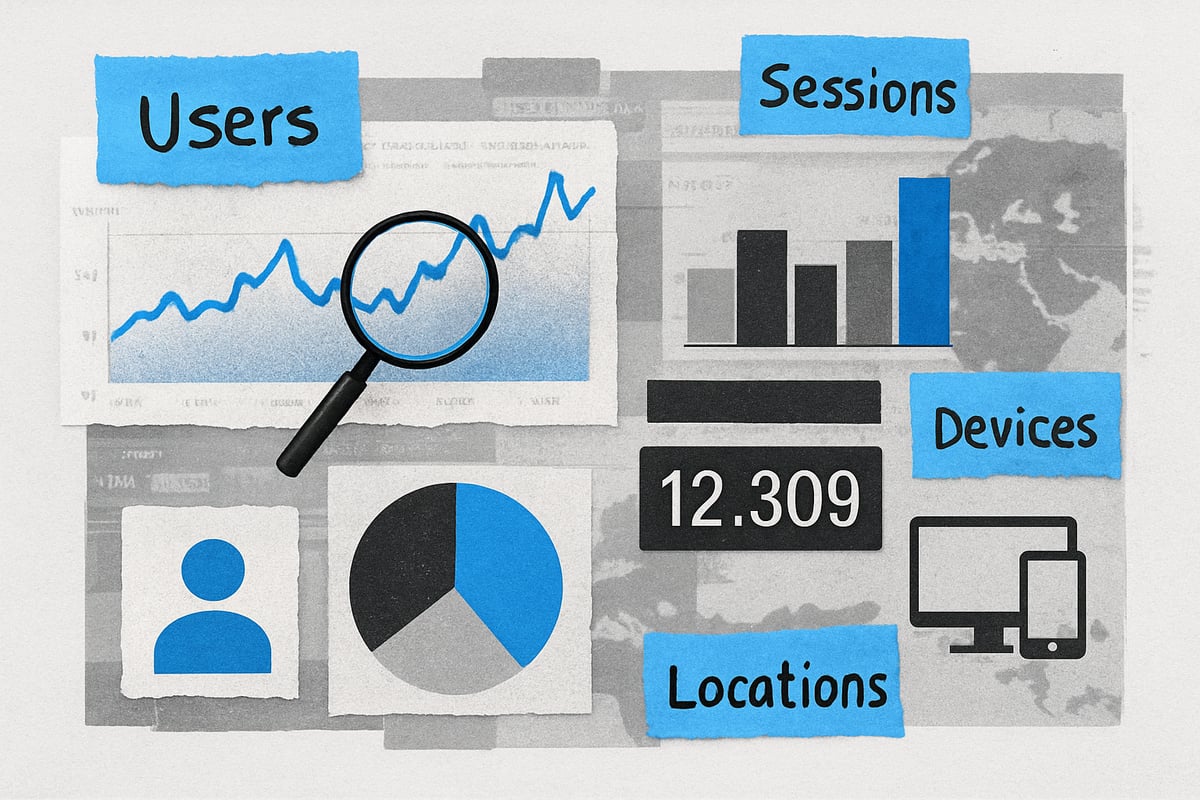
Users, Sessions, and Pageviews Explained
When you track website traffic, three foundational metrics stand out: users, sessions, and pageviews.
- Users represent unique visitors within a set time frame.
- Sessions reflect individual visits, including all actions taken until the user leaves or becomes inactive.
- Pageviews count the total number of pages loaded, including repeat visits to the same page.
It's important to distinguish between new and returning users, as this reveals loyalty and content effectiveness. For example, high pageviews with relatively low user counts may indicate that your content encourages users to explore multiple pages or return frequently.
Google Analytics and most modern tools track all three metrics by default, making it easy to spot growth trends. Monitoring these numbers allows you to see whether your efforts to boost engagement or attract new audiences are working. Understanding these basics is the first step to mastering how to track website traffic.
Source/Medium and Traffic Channels
Knowing where your visitors come from is essential as you track website traffic. The source refers to the specific origin, like Google or Facebook, while the medium categorizes the channel, such as organic search, referral, or paid advertising.
Grouping traffic by channel helps you identify what drives the most qualified visitors. For example, comparing organic search performance with paid campaigns can reveal which investments yield better returns. Typical top channels include organic, direct, referral, and social.
By analyzing these sources, you can focus your resources on channels that perform best and adjust underperforming ones. Attribution is critical for marketing efficiency, ensuring your budget is allocated where it matters. Regularly review your channel data to optimize campaigns and maximize your ability to track website traffic effectively.
Engagement Metrics: Bounce Rate, Session Duration, Events
Engagement metrics provide a window into user behavior as you track website traffic. Bounce rate measures the percentage of sessions where visitors view only one page before leaving. A high bounce rate on key landing pages often signals a disconnect between user expectations and your messaging.
Session duration tracks how long users stay on your site, while events log specific actions like clicks, downloads, or video plays. Monitoring these metrics uncovers patterns in how visitors interact with your content.
For example, tracking events such as button clicks or form submissions highlights micro-conversions and user intent. Use this data to refine your calls-to-action, improve content flow, and address pain points. By acting on engagement insights, you continually enhance the experience for everyone who visits as you track website traffic.
Advanced Metrics: Conversion Tracking, Device & Location Data
To fully track website traffic, advanced metrics are essential. Conversion tracking measures whether users complete desired actions, such as making a purchase or signing up for a newsletter. This directly links your traffic data to business outcomes.
Device breakdown shows how many visitors use desktop, mobile, or tablet, which is critical for optimizing site design and user experience. With mobile traffic now accounting for over 60 percent of web visits globally, adapting your site for mobile is non-negotiable.
Location data highlights the top countries, cities, or regions driving your traffic. This allows you to tailor campaigns or content to specific geographic audiences. Leveraging these advanced metrics enables precise targeting and personalization, helping you track website traffic with confidence and maximize your results.
Step-by-Step Guide: How to Set Up and Track Website Traffic in 2025
Setting up a robust system to track website traffic in 2025 is essential for making informed decisions and driving growth. This guide walks you through each step, ensuring your analytics are accurate, actionable, and compliant with modern standards.

Step 1: Define Your Tracking Goals and KPIs
Before you track website traffic, start by clarifying your business objectives. Are you aiming to increase sales, generate leads, or boost engagement? Clearly defined goals help you focus on what matters most.
List your primary and secondary Key Performance Indicators (KPIs) that align with your objectives. For example, if your goal is to grow your newsletter audience, a KPI might be "increase signups by 20% this quarter."
Involve key stakeholders in the goal-setting process to ensure alignment. Remember, tracking without goals often leads to data overload and missed opportunities. By setting measurable targets, you lay the foundation for meaningful analytics and successful strategies to track website traffic.
Step 2: Choose the Right Analytics Tools
Selecting the best tools is crucial when you track website traffic. Consider your needs for privacy, data depth, and integration with your tech stack. Compare options like Google Analytics 4, privacy-first alternatives, or all-in-one dashboards.
Small businesses might prefer intuitive, plug-and-play solutions, while enterprises may require advanced segmentation and reporting. Always check for GDPR compliance and data ownership features.
Look for tools that provide real-time insights and customizable reports. Make sure your chosen platform supports your website platform, such as WordPress or Shopify. The right analytics tool will streamline how you track website traffic and make data-driven decisions.
Step 3: Install and Configure Analytics Tracking
Once you have chosen your tool, it is time to install and configure it to track website traffic accurately. Add the tracking code to your website, or use a plugin if you are on a CMS like WordPress.
Verify the installation using real-time analytics or tag manager previews. Make sure basic tracking for users, sessions, and pageviews is working across all devices and browsers.
Document your configuration for future troubleshooting. Incorrect setup can result in significant data loss, so thorough testing is essential. Proper implementation ensures you reliably track website traffic and build a strong analytics foundation.
Step 4: Set Up Event, Conversion, and Funnel Tracking
To get deeper insights as you track website traffic, define key events such as clicks, downloads, form submissions, or purchases. Configure these events and set up conversion tracking within your analytics platform.
Visualize user journeys by building funnels that show step-by-step interactions and drop-off points. For e-commerce, tracking checkout completion rates can reveal where users abandon their carts.
Leverage UTM parameters for campaign attribution and regularly review your event setup as your website evolves. This comprehensive approach allows you to track website traffic at every critical touchpoint.
Step 5: Create Custom Dashboards and Automated Reports
Custom dashboards make it simple to track website traffic and monitor your most important KPIs. Build dashboards that highlight metrics relevant to your goals, such as conversions, top pages, and traffic sources.
Schedule automated reports for different stakeholders, ensuring everyone stays informed. Use visualizations like charts and tables for easy interpretation.
For a deeper dive into building effective dashboards, explore Building a Website Traffic Dashboard for practical tips and examples. Well-designed dashboards save time and keep your team focused on what matters as you track website traffic.
Step 6: Interpret Data and Take Action
Regularly review your analytics to spot trends, anomalies, and seasonal patterns as you track website traffic. Identify which content and sources drive the most engagement, then double down on what works.
Use insights to guide content creation, marketing campaigns, and user experience improvements. Share findings across teams to foster collaboration and unified strategies.
Schedule routine analysis to adapt quickly to changing behaviors. When you track website traffic and act on the data, you drive continuous improvement and measurable growth.
Step 7: Ensure Ongoing Privacy Compliance and Data Accuracy
Maintaining compliance is essential as you track website traffic in 2025. Audit your analytics setup regularly for GDPR, CCPA, and other privacy requirements. Review data retention settings, anonymization practices, and consent mechanisms.
Switch to cookieless tracking if regulations change, and educate your team on privacy best practices. Monitor for discrepancies or data loss, and stay informed about evolving laws and analytics standards.
Prioritizing compliance and accuracy not only protects your business but also builds trust with your users. A commitment to ethical data collection enhances your ability to track website traffic responsibly.
Top Tools for Tracking Website Traffic in 2025
Choosing the right tool to track website traffic is essential for unlocking actionable insights and driving business growth in 2025. A strong understanding of the fundamentals is key before diving into advanced solutions, so reviewing resources like Web Analytics Fundamentals can help you build a solid foundation. With privacy regulations evolving and data-driven strategies taking center stage, selecting the best analytics platform has never been more important.
Google Analytics 4: The Industry Standard
Google Analytics 4 remains the most widely adopted tool to track website traffic for businesses of all sizes. It offers event-based tracking, user-centric reporting, and AI-powered insights that help you understand how visitors engage with your site across platforms.
With over 28 million websites relying on Google Analytics, its robust integration with Google Ads and Search Console makes it a versatile choice. While setup can be complex for advanced features, it excels at multi-channel attribution and behavioral analysis. Keep in mind that GA4 requires cookie consent for tracking, which is a consideration for privacy compliance in 2025.
MonsterInsights: Simplifying Analytics for WordPress
If your site runs on WordPress, MonsterInsights is an excellent choice to track website traffic with minimal technical effort. This plugin seamlessly connects your site to Google Analytics, delivering real-time stats and detailed reports directly in your dashboard.
MonsterInsights supports eCommerce tracking, top content analysis, and GDPR compliance features, making it user-friendly for marketers and small businesses. Its AI-powered reporting and event tracking simplify the process, while built-in dashboards provide at-a-glance views of performance, helping you quickly identify trends and opportunities.
Swetrix: Privacy-Focused Analytics for 2025
Swetrix is designed for organizations that want to track website traffic while prioritizing user privacy and data ownership. As a cookieless, GDPR-compliant analytics platform, Swetrix collects no personal identifiers, making it a strong fit for privacy-first brands and those operating in regions with strict regulations.

The platform offers real-time insights, custom event tracking, and error monitoring, with both self-hosted and cloud options available. Swetrix supports team collaboration and integrates easily via API, ensuring flexibility. Its open-source nature and focus on compliance give businesses confidence in ethical data collection.
Other Notable Analytics Tools: Search Console, Semrush, and Yoast SEO Dashboard
Several additional tools help track website traffic and provide unique perspectives for site owners. Google Search Console is invaluable for monitoring organic search performance, indexing, and search queries, while Semrush delivers competitive traffic analysis, keyword tracking, and site audits.
The Yoast SEO Dashboard brings analytics insights directly into WordPress, streamlining SEO improvements. Combining these solutions enables a more comprehensive understanding of site performance, from traffic sources to technical SEO health. Each tool offers specialized features that complement your main analytics platform.
Comparing Analytics Tools: Choosing What’s Best for You
Selecting the ideal solution to track website traffic depends on your business needs, privacy requirements, and technical resources. Consider factors such as reporting depth, ease of use, integration options, and cost. For example, Swetrix excels in privacy, GA4 offers advanced analytics, and MonsterInsights stands out for WordPress simplicity.
| Tool | Best For | Privacy Compliance | Integration Level | Cost |
|---|---|---|---|---|
| GA4 | Advanced analytics | Moderate | High | Free |
| MonsterInsights | WordPress simplicity | Strong | High | Freemium |
| Swetrix | Privacy-first brands | Excellent | Moderate | Open-source |
| Semrush | Competitor analysis | Good | High | Paid |
| Search Console | SEO performance | Excellent | High | Free |
Testing multiple platforms is common, as 70 percent of businesses use more than one tool for a holistic view. The right choice will align with your goals, values, and future growth plans.
Actionable Strategies to Grow and Optimize Website Traffic Using Analytics
Unlocking real growth in 2025 requires more than just collecting numbers. To truly track website traffic, you need a structured, data-driven approach. Here are five actionable strategies that turn analytics into business results.
Identifying High-Performing Channels and Content
Begin by using analytics to track website traffic sources and pinpoint which channels drive the most engaged visitors. Compare organic search, paid ads, referrals, and social media using source/medium data.
- Focus investments on channels with the highest conversion rates.
- Analyze top landing pages for traffic volume and engagement.
- Identify underperforming channels for reallocation or improvement.
For deeper attribution, consider using UTM parameters for tracking campaigns and understanding exactly where your visitors originate. This clarity helps you optimize content and marketing spend for maximum impact.
Segmenting Audiences for Personalization and Retargeting
Audience segmentation is essential to track website traffic in a meaningful way. Break down your visitors by demographics, device, location, and behavior.
- Create personalized campaigns for different user segments.
- Develop retargeting lists based on actions like returning visits or abandoned carts.
- Tailor messaging for mobile versus desktop users.
Segmentation enables you to deliver the right content at the right time, increasing engagement and conversion rates. Regularly review segment performance and adjust your strategies for each group.
Leveraging Event and Funnel Data for UX Improvements
To effectively track website traffic, monitor event and funnel data to uncover where users interact or drop off. Set up tracking for key actions such as clicks, downloads, and purchases.
- Visualize user journeys with funnel reports.
- Identify friction points in checkout or signup flows.
- Prioritize UX fixes based on high-impact events.
Micro-conversion tracking, like video plays or form completions, offers further insight. Use A/B testing and analytics feedback to refine the user experience and boost results.
Using Real-Time and Automated Alerts for Proactive Optimization
Real-time analytics let you track website traffic as it happens, enabling swift responses to both opportunities and issues. Set up automated alerts for unusual traffic spikes, errors, or performance drops.
- Respond quickly to viral content or technical problems.
- Monitor site speed and key metrics continuously.
- Use alerts to minimize downtime and missed conversions.
Automated reporting keeps stakeholders informed and ensures your team can act on data promptly. This proactive approach prevents small issues from becoming major setbacks.
Integrating Analytics Insights Across Teams
Analytics should not be siloed. Share insights from tracking website traffic with marketing, sales, and product teams for unified decision-making.
- Create custom dashboards tailored to each department.
- Schedule regular cross-team meetings to discuss analytics findings.
- Align KPIs so everyone is working toward the same goals.
Encourage a culture where data informs every decision. When teams collaborate using shared analytics, your business adapts faster and achieves sustainable growth.
Key Trends and Future of Website Traffic Tracking in 2025
Staying ahead in digital analytics means recognizing the trends shaping how we track website traffic. The landscape is evolving rapidly, with privacy, AI, and user-centric design leading the way. Let’s explore the major trends every organization must understand to thrive in 2025.
The Shift Toward Privacy-First and Cookieless Analytics
Privacy is now central to how businesses track website traffic. With the introduction of stricter regulations like GDPR, CCPA, and ePrivacy, companies must put user consent and data minimization at the forefront. In 2025, cookieless analytics platforms are becoming the new standard, helping brands build trust while staying compliant.
Adopting privacy-first solutions gives organizations a competitive edge, as more consumers demand ethical practices. According to HubSpot's 2025 Web Trends Report, privacy-focused tools are among the fastest-growing technologies in analytics. Expect even more innovation as anonymization and consent management evolve.
AI and Automation in Web Analytics
Artificial intelligence is transforming how teams track website traffic, making it easier to spot patterns, anomalies, and opportunities. Automated insights and predictive analytics allow marketers to react in real time, reducing manual data crunching.
Modern analytics tools now use AI to segment audiences, personalize content, and even answer data queries through chat interfaces. This shift means less time spent on repetitive tasks and more focus on strategic decision-making. Businesses leveraging AI can expect faster optimizations and smarter targeting based on real-time trends.
Multi-Channel and Cross-Device Attribution
Today’s users switch devices and platforms before converting, making it essential to track website traffic across every touchpoint. Advanced attribution models help businesses understand the complete customer journey, revealing which channels and devices drive the most value.
For example, integrating analytics with CRM and marketing automation platforms ensures seamless tracking from first click to final sale. Multi-device journeys are now the norm, and brands that master attribution can allocate budgets more effectively.
Visual Analytics and User-Friendly Dashboards
Data is only as valuable as it is understandable. Visual analytics and intuitive dashboards are now essential for teams aiming to track website traffic efficiently. Customizable, drag-and-drop interfaces democratize insights, making analytics accessible to non-technical users.
Modern dashboards offer real-time visualizations, allowing teams to spot trends and act quickly. This focus on usability encourages broader adoption of analytics across organizations, fostering a data-driven culture where every team member can contribute to growth.
The Rise of Open-Source and Self-Hosted Analytics Solutions
Open-source analytics platforms are gaining popularity as organizations seek greater transparency and control over their data. Self-hosting empowers businesses to track website traffic without compromising privacy or compliance, especially for those with strict regulatory requirements.
Community-driven innovation means these solutions evolve rapidly, often at a lower cost than proprietary tools. As more enterprises adopt open-source options, expect a growing ecosystem of integrations and features designed for flexibility, security, and total data ownership.
As we look ahead to 2025, staying ahead in website analytics is about more than just numbers — it’s about building trust, respecting privacy, and making data work for you. If you’re ready to gain actionable insights without the hassle of cookie banners or compliance headaches, there’s a smarter way forward. Swetrix puts privacy and data ownership first, letting you track user behavior, monitor performance, and stay fully GDPR-compliant — all in one intuitive platform. If you want to experience a seamless, ethical approach to analytics for yourself, Try Swetrix today.