- Date
How to Track Sign Ups and Drive Real Growth
 Andrii Romasiun
Andrii Romasiun
If you want to track signups effectively, you have to connect what people are doing on your site to your analytics. It's the only way to figure out which marketing channels are actually bringing in new users and where people are getting stuck in your onboarding process. This means getting clear on what a "signup" actually is, picking a tracking method (client-side or server-side), and then making absolutely sure the data you're collecting is accurate.
This whole process is about turning a bunch of raw numbers into real insights that help you grow.
Why Sign Up Tracking Is Your Growth Compass

Before we get into the nitty-gritty, let's talk about why this one metric is so foundational. Tracking signups isn't just about watching a number go up—it’s the bedrock of any smart growth strategy.
Think of it as your business's compass. It gives you clear direction, showing you which marketing efforts are hitting the mark and which are just burning through your budget. Without this data, you're essentially flying blind. You might see a spike in website traffic, but you have no idea if that expensive ad campaign is delivering quality leads or just attracting window shoppers.
Connecting Data to Decisions
Having solid signup data lets you finally connect the dots between how you get users and your bigger business goals. When you know where your best users are coming from, you can confidently double down on those channels and get a much better return on your investment. It’s a core piece of building sustainable growth.
Here’s what you stand to gain:
- Optimized Marketing Spend: You can finally allocate your budget to the channels that deliver real users, not just empty clicks.
- A Smoother Onboarding Experience: Pinpoint the exact spots in your registration flow where people are dropping off. This lets you remove friction and improve your completion rates. Our guide on conversion rate optimization best practices dives deeper into this.
- A Smarter Product Strategy: Understand which features or value propositions are most compelling to new users, which can directly inform your development roadmap.
I see this all the time: people get fixated on the number of signups. The real gold is in the context—knowing the source, the user's path to your site, and what they do right after signing up. That’s how you go from just counting users to truly understanding them.
The Bigger Picture
In today's market, every decision has to count. The global subscription economy is on track to hit a staggering $722 billion in revenue by 2025, and that growth is driven by platforms that have mastered user acquisition.
With nearly 68% of the world's population online, the potential audience is massive, but so is the competition. As highlighted by Sq. Magazine, this makes precise tracking more than just a nice-to-have. It’s a critical tool for survival, ensuring every effort you make is building a solid foundation for long-term success.
Defining What a Sign Up Actually Means
Before you can effectively track sign ups, you have to answer a deceptively simple question: what is a sign up for your business? This isn't a one-size-fits-all answer, and if you get this wrong, you'll end up with messy, unreliable data. A fuzzy definition just means you're measuring noise, not actual progress.
For some businesses, it's just a form submission. Easy enough. But dig a little deeper, and you might realize the real "aha!" moment is when a user verifies their email, finishes setting up their profile, or even makes their first purchase. How you define this critical moment directly impacts what you track and how you see success.
Identifying the Key Signup Moment
Think about the difference between a SaaS product and an e-commerce brand. For a SaaS company, the true signup might be when a user creates an account and logs in for the first time. That's a strong signal of intent. For an e-commerce newsletter, on the other hand, the goal is list growth, so the signup is counted the second an email is submitted.
Pinpointing this moment tells you exactly which user action should trigger your tracking event. This simple step keeps you from chasing vanity metrics—like thousands of bot-driven form fills—and helps you focus on actions that signal real user engagement.
What Properties to Capture
Once you've nailed down the event, you need to decide what extra data, or properties, to send along with it. These details are what add context, turning a simple number into a rich story about who is signing up and how they found you.
Every signup event should come with some essential properties. Here are the ones I always recommend:
- UTM Parameters: You absolutely need to know the
source,medium, andcampaign. This is how you attribute signups back to your marketing efforts. - User Details: What did they do during signup? This could be the subscription they chose (
plan: 'Pro'), their selected role (role: 'Developer'), or even how they signed up (method: 'Google'). - Device Information: Knowing the
browserordevice_typecan help you spot technical glitches or find opportunities for optimization.
Here’s a practical look at how you might structure a custom event in Swetrix to capture this valuable information.
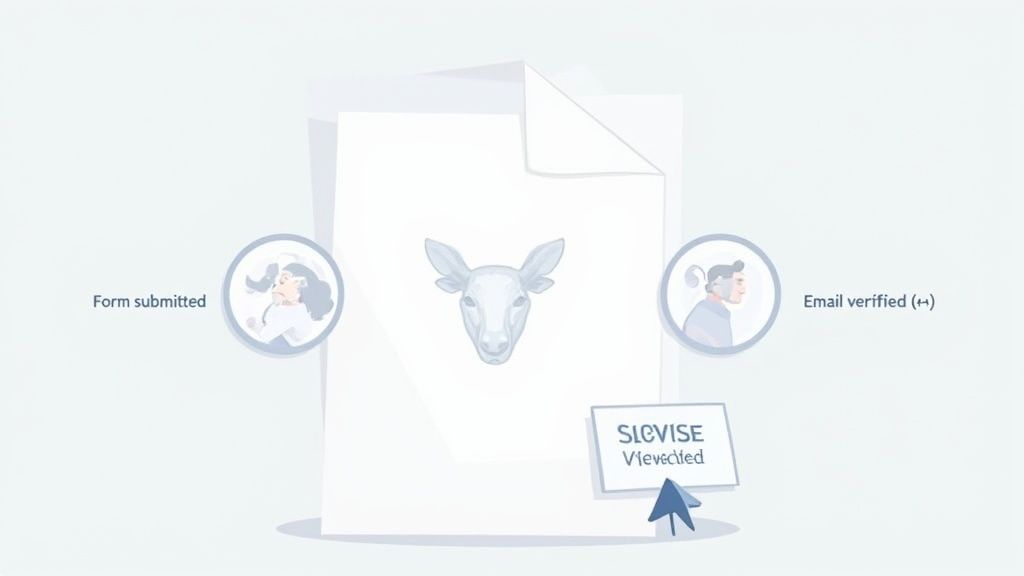
With a structure like this, every single SignUp event is packed with useful details, turning your raw data into something you can actually use to make smart business decisions.
A common mistake I see is just tracking the signup event itself without any context. It's like knowing you made a sale but having no clue who the customer was or how they found you. Capturing properties is what makes your signup data truly powerful.
By taking the time to thoughtfully define your signup event and its properties right from the start, you're building a rock-solid foundation. This ensures every piece of data you collect is clean, meaningful, and tied directly to your growth goals, making your efforts to track sign ups so much more effective.
Choosing Your Tracking Method: Client-Side vs. Server-Side
Alright, let's get into the technical weeds a bit. How you actually implement signup tracking is a major decision, one that directly impacts data accuracy, privacy, and how much you'll need to lean on your engineering team. You've got two main paths: tracking from the user's browser (client-side) or from your own server (server-side).
Most people start with client-side tracking. It's the path of least resistance. You embed a small JavaScript snippet on your website, and when someone signs up, that code fires off an event directly from their browser to your analytics tool, like Swetrix. It’s fast to set up and works right out of the box.
But there’s a catch, and it’s a big one. Client-side tracking is notoriously fragile. Because it runs in the browser, it's at the mercy of ad blockers, privacy extensions, and even certain browser settings. With some reports showing that up to 40% of users now use ad blockers, you could be completely blind to a huge chunk of your signups. That's not a rounding error; it's a massive gap in your data.
The Server-Side Alternative
This brings us to server-side tracking, a much more reliable approach. Instead of the browser being responsible for sending the event, your own application server does the job. When a new user successfully creates an account, your backend code verifies it and then securely pings your analytics API.
The beauty of this method is its resilience. It's practically immune to ad blockers and browser-level interference, giving you a much truer picture of your signup volume. You also gain complete control over the data you send, which is a big win for security and privacy. You can ensure sensitive information never even leaves your infrastructure. The only real downside is that it requires backend development work; it's not a simple copy-and-paste job.
From my experience, the choice boils down to this: client-side is for getting started quickly, but it comes with a built-in expiration date. Server-side requires more upfront work but builds a foundation of trustworthy data. If you’re just validating an idea, client-side is fine. If you’re building a business, you'll eventually need to move to server-side for any mission-critical event like a signup.
Client-Side vs Server-Side Signup Tracking Comparison
To make this crystal clear, let's lay out the differences side-by-side. Seeing the trade-offs in a table can really help clarify which approach is the right fit for your team right now.
| Factor | Client-Side Tracking (Browser) | Server-Side Tracking (Your Server) |
|---|---|---|
| Accuracy | Lower; easily blocked by ad blockers and browser privacy settings. | High; bypasses client-side blockers for near-perfect data capture. |
| Implementation | Easy and fast; often just requires adding a JavaScript snippet. | More complex; requires backend development and API integration. |
| Privacy & Security | Less secure; data is exposed in the browser. | More secure; you have full control over what data is sent. |
| Data Control | Limited; you rely on the script to gather what it can. | Complete; you can enrich events with data only your server knows. |
Ultimately, choosing how you track sign ups is a strategic balance between your available resources and your need for reliability. If you have the developer capacity, investing in server-side tracking from the get-go will pay dividends by providing the clean, dependable data you need to make smart decisions about your growth.
Bringing Your Tracking Plan to Life
With your strategy mapped out, it's time to get your hands dirty and actually implement the tracking. The first big decision is where to fire your signup event. From my experience, there are two prime locations that work beautifully.
You can either trigger the event on the "Thank You" page that users land on after a successful registration, or you can fire it from within the form's success function—that little piece of code that runs the moment a submission goes through.
Placing your event in one of these spots is critical. It’s how you ensure you only track sign ups that are fully completed. This simple choice prevents you from muddying your data with half-finished forms or accidental clicks, which can completely throw off your analysis of what’s actually working.
Don’t Skip the Test Drive: Debugging Your Code
Once you’ve placed your tracking code, you absolutely have to validate it. I can't stress this enough. Deploying tracking without testing is like flying blind; you’re just hoping it works. The easiest way to check your work is right in your browser's developer tools.
Just pop open the "Network" tab, and then walk through the signup process yourself. When you hit submit, watch for the network request that gets sent to your analytics service. You should see the event fire. Click on it, and you can inspect the payload to make sure all your custom properties—like UTM parameters or the specific plan a user chose—are all there and correct. For a deeper dive, our guide on setting up custom JavaScript events is a great resource.
Another fantastic method is to use a real-time event viewer, which is a feature in analytics platforms like Swetrix. You can literally watch your test signup event appear in the dashboard moments after you create it. This immediate feedback is invaluable for confirming that the entire system is working from end to end.
I’ve learned this the hard way: never just assume your tracking works because the code is there. Run a few tests. Sign up from a campaign link with UTMs. Try a different browser. A few minutes of rigorous testing now will save you from weeks of headaches caused by bad data down the road.
This flow chart gives a great visual of how a signup event travels from the user's browser all the way to your analytics, whether you've set it up on the client-side or server-side.
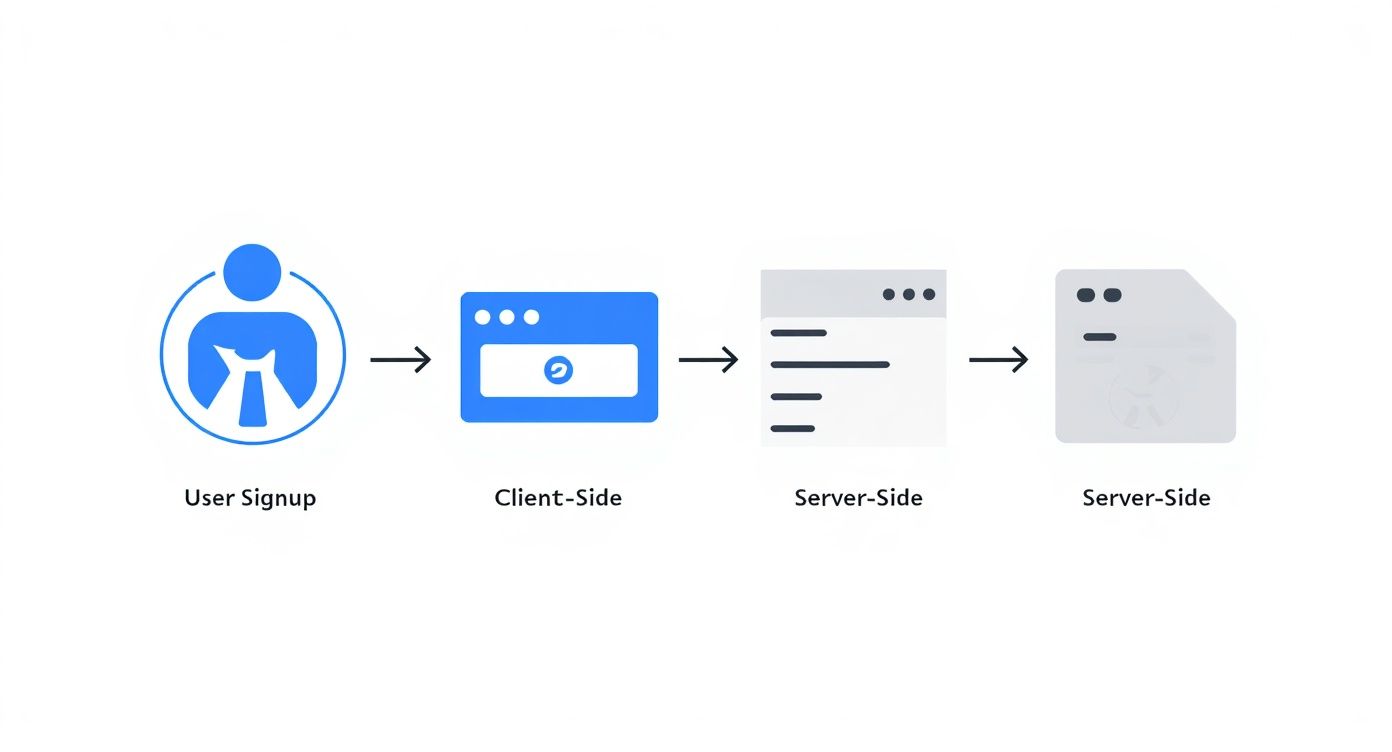
Seeing it mapped out like this really highlights why choosing the right implementation path is so important for balancing accuracy with your available tech resources.
Why This Level of Detail Matters
So why all the fuss about meticulous validation? Because catching problems early prevents them from becoming major business issues. Signup failures are more common than you might think. The median sign-up decline rate has crept up to 11%, and for some industries like streaming services, it's as high as 19%.
Think about that. For every 100 people trying to sign up, at least 11 are failing. This shows just how critical it is to have an onboarding flow that is not only smooth for the user but also tracked with precision. You can find more subscription economy trends on cashfree.com.
Turning Sign Up Data Into Actionable Insights
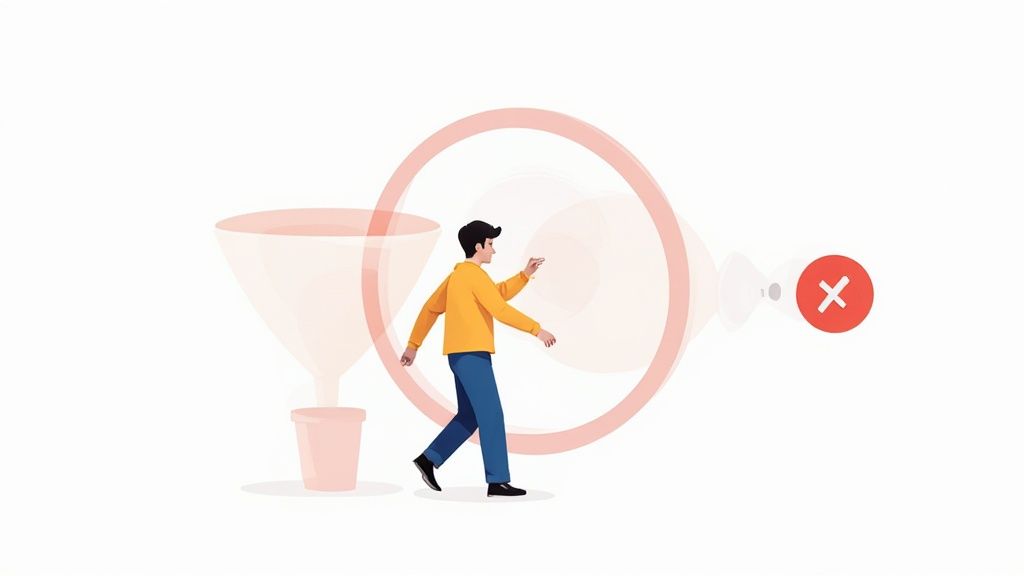
Collecting data is just the starting line. The real win is turning those numbers into smart, decisive action. Once you have a reliable way to track sign ups, you can start digging into the "why" behind user behavior and uncover hidden growth opportunities. This is the moment your analytics tool stops being a simple counter and becomes a core part of your strategy.
A fantastic place to begin is by building a conversion funnel. A funnel gives you a visual map of the user's journey, from the first time they hit your landing page all the way to a successful sign-up. It's the fastest way to see where the friction is—exactly where potential customers are dropping off.
Building Your First Sign Up Funnel
Mapping out a funnel doesn't need to be some complex, data-science project. All you're really doing is outlining the essential steps someone has to take to become a user.
A classic sign-up funnel usually includes these stages:
- Visited a Campaign Landing Page: The user clicks through from an ad or email.
- Clicked the "Sign Up" Button: They’ve shown clear intent.
- Submitted the Registration Form: The main conversion event happens here.
- Landed on the "Welcome" Page: Confirmation that everything worked.
When you lay these steps out, you can instantly see the conversion rate from one to the next. For example, maybe you see that 90% of visitors click the sign-up button, but only 30% of them actually submit the form. That's a massive red flag. It tells you to investigate the form itself—is it too long, confusing, or just plain broken?
Here’s an example of what a simple, visual funnel looks like in Swetrix.
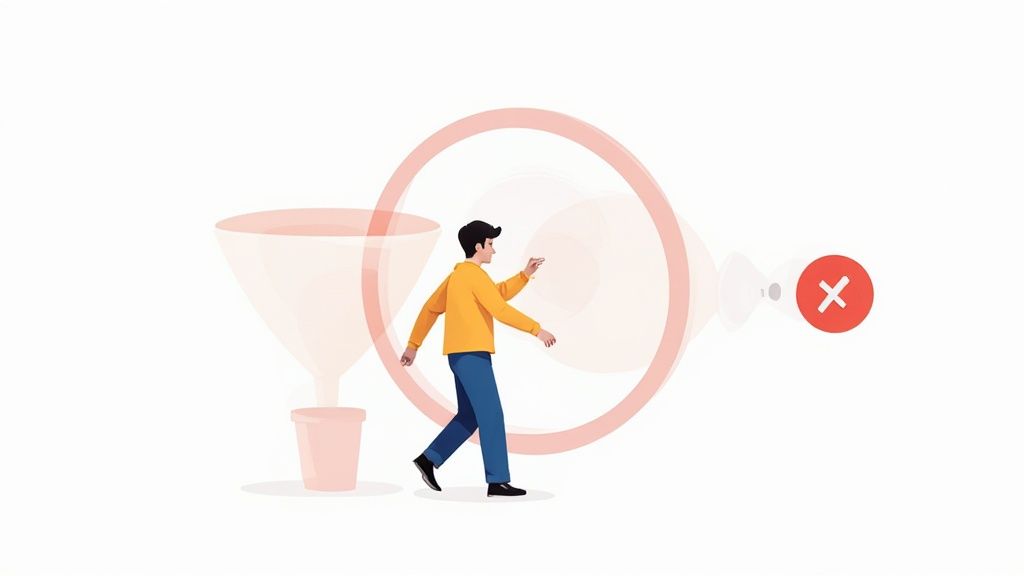
The visualization makes your biggest drop-off point impossible to ignore. This is how you stop guessing and start making targeted improvements that actually move the needle.
From Passive Dashboards to Active Monitoring
Funnels are great for deep analysis, but let's be real—you can't stare at a dashboard 24/7. That's where automated alerts completely change the game. They transform your analytics into a proactive monitoring system that has your back.
Imagine getting a ping on Slack the minute your daily sign-up rate dips by more than 20%. Or an alert telling you a key marketing campaign suddenly went silent. Setting up these triggers means you can jump on problems in hours, not days or weeks, stopping small hiccups from turning into major issues. For a deeper dive into campaign tracking, check out our guide on using UTM parameters effectively.
Moving from manual data checks to automated alerts is one of the biggest leaps in maturity for any growing business. It frees up your mental energy to focus on strategy, confident that your system will tell you when something needs your attention.
This level of understanding also helps you optimize for what really matters: long-term value. For example, some industry data shows that users converting from a free trial have a 64% higher lifetime value in the U.S. By segmenting your sign-up data by plan type, you can dial in your acquisition efforts to attract the customers who are most likely to stick around. You can find more insights on the importance of tracking subscription app data on revenuecat.com.
Working Through the Kinks of Signup Tracking
Even the best-laid plans hit a few snags. When you're setting up signup tracking, it’s completely normal for questions to bubble up as you get into the weeds. Let’s walk through some of the common hurdles people face so you can build a more resilient and insightful tracking system from day one.
How Do I Track Different Signup Methods?
A great question I hear all the time is, "What about signups from Google, email, and social logins? How do I keep those straight?" This gets right to the core of clean, usable data. The simplest way to handle this is by passing a custom property along with your main signup event.
So, when a user signs up, your event might be signup_completed, but you'd also send a property like method: 'Google' or method: 'email'. This one small addition makes a world of difference later, letting you easily segment your reports to see which login methods are most popular or if users from one source stick around longer than others.
What to Do When the Numbers Don't Match
It’s one of the most common frustrations in analytics: your internal database says you got 100 new users yesterday, but your analytics tool is only showing 85. What’s going on?
Nine times out of ten, this kind of discrepancy points to issues with client-side tracking. Ad blockers are the usual suspect, as they often stop tracking scripts from running at all. Other culprits include spotty network connections or users simply closing the browser tab before the event has a chance to be sent.
If you're pulling your hair out over mismatched numbers, run through this quick diagnostic:
- Check Your Trigger: Make sure your event fires after your server confirms a successful registration, not just when someone clicks the "Sign Up" button. A click doesn't always equal a new user.
- Look for Blockers: Use your browser's developer tools to see if any network requests to your analytics platform are getting blocked. This is a dead giveaway for an ad blocker issue.
- Think About Server-Side Tracking: If perfect accuracy is critical for your business, this is often the point where it makes sense to implement server-side tracking. It bypasses all the client-side chaos.
I always tell teams to pick a single "source of truth." When it comes to signups, your own backend database holds the ground truth for how many users you actually have. Your analytics tool then provides the rich context—the where and how they got there. A small gap between the two is expected; a big one means something is broken.
How Much Detail Should I Actually Track?
It’s tempting to track every single click, field, and interaction during signup, but that's a fast track to creating a noisy, unusable dataset. The real question to ask yourself is, "What information will I actually use to make a decision?"
For starters, just focus on the essentials:
- The Signup Event Itself: This is the baseline action you're measuring.
- Attribution Data: Capturing UTM parameters like
source,medium, andcampaignis non-negotiable for understanding your marketing efforts. - One Key Choice: Did the user select a specific plan? Choose a user role? Pick the single most important decision they make during onboarding and track that.
You really don't need to capture every form field. Over-collecting data can introduce privacy risks and makes your reports a nightmare to navigate. Start lean, focusing on the handful of properties that help you understand acquisition and user intent. You can always add more detail later as your questions get more sophisticated.
Ready to implement a privacy-first analytics solution that makes tracking signups simple and effective? Swetrix gives you clear, actionable insights without cookies or intrusive tracking. Start your 14-day free trial today and see what you've been missing.