- Date
Control Your Data with Self Hosted Website Analytics
 Andrii Romasiun
Andrii Romasiun
Control Your Data with Self Hosted Website Analytics
Think of your website's data as a private conversation between you and your visitors. When you use a third-party tool like Google Analytics, it’s a bit like having a landlord eavesdropping on every chat. Self hosted website analytics, however, means you own the 'house' where these conversations take place, giving you total privacy and control.
Why Data Ownership Is Your New Superpower

Running analytics software on your own servers is a significant shift from the usual model of "renting" services from big tech. Instead of shipping all your visitor data off to someone else's platform, you collect and process it in an environment you manage completely. This move puts you squarely in the driver's seat, breaking free from data-sharing agreements and vendor lock-in.
This isn't just a niche trend; it's a market that's booming. The global self-hosting industry was valued at around USD 15.6 billion in one year and is projected to hit USD 85.2 billion within a decade, growing at a compound annual growth rate (CAGR) of 18.5%.
For any business that takes privacy seriously, this approach is quickly becoming essential. It’s the clearest way to ensure you comply with strict regulations like GDPR without having to blindly trust a third party's ever-changing privacy policy.
The Core Difference: Owning vs. Renting Your Data
At its core, the choice boils down to control versus convenience. Cloud-based tools are quick to set up, but that ease of use comes with major trade-offs in data privacy, long-term costs, and flexibility. Self-hosting demands more effort upfront, but the payoff is a lasting competitive advantage.
By hosting your analytics yourself, you can often bypass the more invasive tracking methods. For instance, you can lean on server-side tracking and avoid the mess of third-party scripts that rely on cookies and complex consent banners. You can learn more about how to gather insights respectfully in our guide on the role of first-party cookies.
Self-hosting analytics isn't just a technical choice—it's a statement about your company's values. It tells your customers that you respect their privacy and are committed to protecting their data, building a foundation of trust that third-party tools can't replicate.
This commitment to data integrity is precisely why more and more organizations are looking into self hosted website analytics. It's a strategic decision to build a more resilient and trustworthy digital presence.
To make things clearer, here’s a quick breakdown of how the two approaches stack up against each other.
Cloud Analytics vs Self Hosted Analytics at a Glance
This table provides a quick comparison of the key differences between standard cloud-based analytics services and a self-hosted approach.
| Feature | Cloud Analytics (e.g., Google Analytics) | Self Hosted Analytics |
|---|---|---|
| Data Ownership | Data is stored and processed on third-party servers. | You have 100% ownership and control of your data. |
| Privacy & Compliance | Relies on the vendor's compliance with GDPR, CCPA, etc. | Direct control over data helps ensure easier compliance. |
| Cost Structure | Often "free" with hidden costs (data usage) or subscription-based. | Predictable server costs, plus time for setup/maintenance. |
| Customization | Limited to the features and integrations offered by the platform. | Fully customizable to track specific metrics and integrate with any system. |
| Performance | Third-party scripts can slow down your website's load time. | Can be optimized for minimal impact on site performance. |
As you can see, while cloud tools offer a quick entry point, self-hosting provides the power, privacy, and control that modern businesses need to build trust and gain a true understanding of their audience.
The Real Payoffs of Self-Hosting Your Analytics

Choosing to use a self-hosted website analytics platform isn't just a minor technical change. It's a strategic move that delivers huge returns in control, cost savings, and the trust you build with your users. When you bring your analytics in-house, you gain powerful advantages that are simply out of reach when you’re just another customer on a third-party service.
These benefits—total data ownership, predictable costs, deep customization, and a faster website—all work together to build a stronger, more effective online presence. Each one directly solves a common headache that comes with traditional cloud analytics, giving you a clear path toward greater independence and sharper insights. Let's break down what these game-changing benefits really mean for your business.
Gain Full Control with 100% Data Ownership
When you self-host your analytics, you achieve what’s known as data sovereignty. The best way to think about it is like owning your home versus renting an apartment. In a rental, you live by the landlord's rules. With cloud analytics, your visitor data sits on someone else's servers, bound by their terms and privacy policies—which can change whenever they want.
This complete ownership is the bedrock of privacy compliance. Instead of just hoping a third party is truly GDPR-compliant, you control the entire data flow. You decide where the data lives, who can see it, and how it’s used, making audits and compliance a breeze.
With self-hosted analytics, you're not just a user of a service; you are the guardian of your own data. This empowers you to build a foundation of trust with your audience, showing them you take their privacy seriously by keeping their information secure within your own infrastructure.
This direct control means you never have to worry about your data being sold or shared for purposes you never agreed to, which is a real risk with many "free" analytics tools. It’s a powerful way to make sure your operations truly reflect your company's values.
Enjoy Predictable and Scalable Costs
Let’s be honest: one of the biggest frustrations with many SaaS analytics tools is the wild pricing. As your website traffic climbs, so do your subscription fees, quickly turning a small monthly cost into a major line item on your budget. Self-hosting flips that entire model on its head.
Your main cost becomes the server you run it on. Whether that’s a simple Virtual Private Server (VPS) for $10 to $20 per month or something more powerful, the price is stable and easy to predict. This lets you grow your traffic without constantly worrying about a massive bill showing up.
- Fixed Monthly Expense: Your server costs stay the same, whether you get 10,000 page views or 1,000,000.
- No Per-User Fees: You can add your whole team to the analytics dashboard without paying more for each seat.
- Long-Term Savings: While it takes a little time to set up, the ongoing costs are often far lower than what you'd pay for a premium cloud service.
This kind of predictable spending is a lifesaver for startups and growing businesses, making financial planning much simpler.
Customize Your Analytics to Your Exact Needs
Most cloud-based analytics platforms are built for everyone, which really means they're not perfect for anyone. This one-size-fits-all approach often leaves you with a dashboard cluttered with metrics you don’t care about, while missing the specific data you actually need to make smart decisions.
Self-hosting sets you free. Since you have full access to the software and the database, you can do things like:
- Track Custom Events: Go beyond page views and monitor the unique user actions that matter to your product, like a specific button click or form interaction.
- Integrate with Internal Systems: Connect your analytics directly to your CRM, business intelligence tools, or customer support software without needing clumsy third-party connectors.
- Modify the Dashboard: Build reports and charts that focus only on the key performance indicators (KPIs) your team needs to see.
This level of customization turns your analytics from a generic tool into a business intelligence engine built just for you, delivering insights that are perfectly aligned with your goals.
Boost Website Performance and User Experience
Every external script you add to your website is a potential drag on its loading speed. Many cloud analytics tools use heavy JavaScript files that have to be pulled from their servers, which can slow your site down and hurt both the user experience and your SEO. We all know the stats—even a one-second delay can cause a major drop in conversions.
By hosting your analytics yourself, you can serve the tracking script from your own domain. This simple change dramatically cuts down on latency and reduces the performance hit. A lightweight script, combined with self-hosting, keeps your site snappy and responsive. That means happier visitors and better signals to search engines.
Choosing the Right Infrastructure for Your Analytics
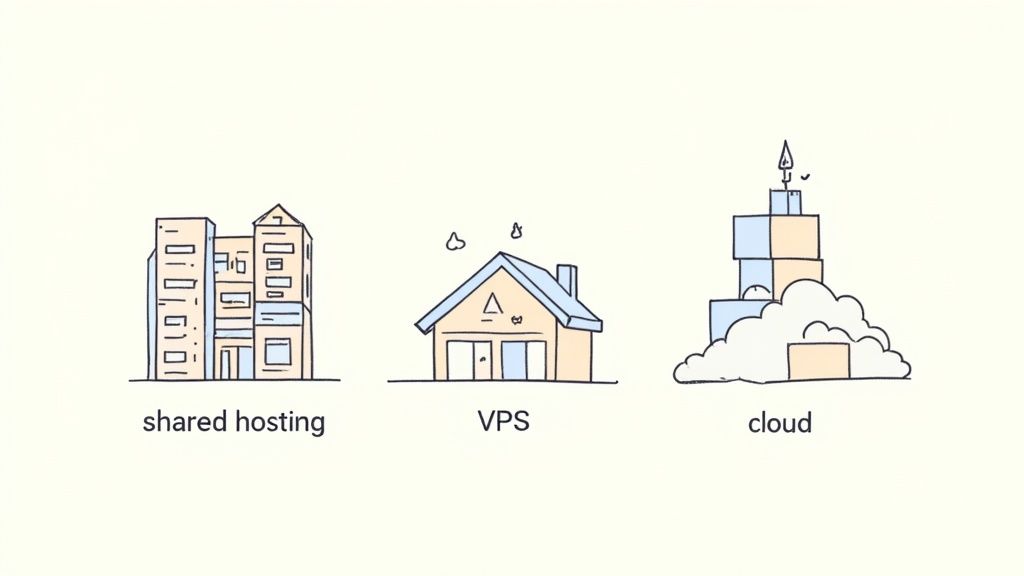
So, you’ve decided to take the leap into self hosted website analytics and own your data. That's a huge step. But now you have a practical question to answer: where are you going to run it?
Choosing the right infrastructure is a lot like picking a foundation for a house. It has to be solid, secure, and capable of handling whatever comes its way. This decision will directly shape how well your analytics platform performs, how reliable it is, and what it will cost you down the road. It might be tempting to just use your cheap blog hosting, but trust me, collecting and crunching data is a whole different ball game.
Why Basic Shared Hosting Falls Short
Most of us start our web journey with shared hosting. It's cheap, it's easy, and it gets the job done for simple sites. Think of it like living in a big apartment building—you're sharing everything from the power to the plumbing (CPU, RAM, bandwidth) with dozens of other tenants on the same server.
The biggest problem here is the "noisy neighbor" effect. If another website on your server suddenly goes viral, it can hog all the resources, slowing your analytics tool to a crawl or even knocking it offline entirely. On top of that, you have almost no control over the server environment, which often makes it impossible to install the specific software your analytics tool needs.
Shared hosting is designed for low-demand websites, not for running a real-time data processing service. Trying to run self-hosted analytics on it is just asking for performance headaches and constant unreliability.
For these reasons, you need an environment with dedicated resources and the freedom to run things your way. This is where options like a Virtual Private Server (VPS) come into play, offering a massive upgrade without a massive price tag.
Virtual Private Server (VPS): The Go-To Choice
For most people setting up their own analytics, a Virtual Private Server (VPS) is the sweet spot. Sticking with our housing analogy, a VPS is like a townhouse. You’re still in the same physical structure (the server) as others, but you have your own walled-off unit with guaranteed resources.
This means you get a specific slice of CPU, RAM, and storage that is all yours. No more noisy neighbors. This setup provides the stable, dedicated power you need to run your analytics database and application smoothly, even as your traffic grows.
Here’s why a VPS is usually the best fit:
- Cost-Effective Performance: You get a powerful, isolated environment for a fraction of what a dedicated server costs, with plans often starting around $10-$30 per month.
- Full Control: You get root access. This lets you install any open-source analytics software you want, like Swetrix, and tweak the server settings to get everything running just right.
- Scalability: Most VPS providers make it easy to scale up. If your data collection grows, you can add more RAM or storage with just a few clicks.
This blend of affordability, performance, and control makes a VPS the perfect starting point for most businesses.
When to Consider Dedicated Servers or Cloud Platforms
Of course, if you’re running a high-traffic e-commerce site or a massive enterprise platform, a VPS might eventually run out of steam. When you hit that point, you have two main paths forward: dedicated servers or scalable cloud platforms.
A dedicated server is the equivalent of owning a detached house. You rent the entire physical machine, giving you exclusive access to every bit of its power. This offers unbeatable performance and security, but it comes with a much higher price and more management overhead.
Alternatively, scalable cloud solutions from providers like DigitalOcean, Linode, or AWS give you incredible flexibility. You can spin up servers and databases on demand, paying only for what you use. This is ideal for handling unpredictable traffic spikes and scaling your infrastructure automatically.
While shared hosting still commands 37.64% of the market, the real growth for performance-critical applications is happening elsewhere. VPS solutions are on track to capture 25.38% of the market, a clear sign of their importance. You can dig into more of these web hosting market trends on Hostopia to see where the industry is heading.
A Practical Comparison of Top Self-Hosted Tools
Once you're ready to pick a platform, you’ll find the world of self hosted website analytics is full of great open-source options. Each one has its own personality, from feature-packed powerhouses to clean, minimalist dashboards. The goal isn’t to find the single "best" tool, but the one that’s the best fit for you.
The choice often boils down to a classic trade-off: depth versus simplicity. Are you looking for a tool that can go toe-to-toe with Google Analytics, feature for feature? Or would you prefer a lightweight solution that gives you the essentials at a glance? Let's walk through the leading contenders to help you figure that out.
Matomo: The Enterprise-Grade Powerhouse
If you’re hunting for the most direct, feature-rich alternative to Google Analytics, look no further than Matomo. Born back in 2007, it's a mature and trusted platform used by massive organizations like the United Nations. Its dashboard will feel instantly familiar to anyone who’s spent time in Universal Analytics, offering deep dives into user behavior, e-commerce tracking, and campaign performance.
Matomo's real strength is its sheer comprehensiveness. It’s built for businesses that need granular data and are comfortable managing a more complex system.
- Ideal User: Large organizations, marketing teams, and anyone who needs a full suite of analytics features and isn't put off by a slightly dated UI.
- Key Feature: It offers a massive feature set that mirrors traditional analytics platforms, including detailed event tracking, user segmentation, and a built-in tag manager.
- Keep in Mind: While the open-source version is incredibly powerful, advanced features like heatmaps and session replay are paid add-ons.
Plausible Analytics: Elegant Simplicity
At the complete opposite end of the spectrum, you’ll find Plausible Analytics. Its entire philosophy is built around providing fast, lightweight, and privacy-first web analytics. Plausible zeroes in on the metrics that truly matter—page views, referrers, and conversions—and presents them on a beautiful, single-page dashboard.
This tool is all about speed and simplicity. It uses a tiny tracking script (under 1KB) that barely impacts your website's performance and is GDPR-compliant right out of the box, no cookie banners needed.
Plausible is the perfect example of doing one thing and doing it exceptionally well. It strips away the complexity of traditional analytics to deliver the core insights you need, beautifully and efficiently, making it a favorite among solo creators and startups.
If you prioritize user privacy and a clutter-free experience over a mountain of data points you'll never use, Plausible is a fantastic choice. For a wider look at your options, check out our guide on the best open-source web analytics tools.
Umami and Swetrix: The Lightweight Contenders
Sharing a similar minimalist spirit with Plausible are tools like Umami and our very own Swetrix. Both are privacy-focused, open-source, and easy to self-host, but each brings something unique to the table.
Umami is another superb minimalist option. It’s well-known for an incredibly simple installation process and a squeaky-clean interface. Just like Plausible, it tracks the basic metrics without cookies and gives you a clear, straightforward overview of your site's performance.
Swetrix takes that same lightweight approach and layers in powerful, developer-focused features. Alongside the core web analytics, it includes built-in performance monitoring to track your site's speed and error tracking to help you squash bugs faster. This makes Swetrix a fantastic all-in-one solution for teams that need both marketing insights and technical diagnostics in the same place.
Comparison of Leading Self Hosted Analytics Platforms
To help you see how these tools stack up, here’s a side-by-side look. This table evaluates top self-hosted analytics tools based on key features, privacy focus, and ease of use to find the best fit for your website.
| Platform | Key Features | Privacy Focus | Ease of Installation | Ideal For |
|---|---|---|---|---|
| Matomo | Comprehensive analytics, tag manager, e-commerce tracking | High, with full GDPR controls | Moderate | Enterprises needing a GA alternative |
| Plausible | Single-page dashboard, goal tracking, lightweight script | Excellent, cookieless by design | Easy | Bloggers and SMBs valuing simplicity |
| Umami | Real-time data, custom event tracking, simple UI | Excellent, cookieless and anonymous | Very Easy | Solo developers and small projects |
| Swetrix | Core analytics, performance monitoring, error tracking | Excellent, privacy-first design | Easy | Startups and dev teams needing unified insights |
Ultimately, choosing the right platform comes down to what you truly need. Whether you require the deep-dive capabilities of Matomo or the streamlined clarity of Swetrix or Plausible, there is a self hosted website analytics solution that puts you back in the driver's seat.
How Self-Hosting Becomes a Competitive Advantage
Opting for a self-hosted website analytics platform isn't just a technical choice; it's a strategic business move that can give you a serious leg up on the competition. When you own your data infrastructure, you unlock opportunities that your competitors, who are likely renting space on third-party tools, can't even dream of. This control turns analytics from a simple reporting function into a powerful engine for growth and customer trust.
Think about it for a second. Your visitor data is one of your most valuable assets, offering a direct line of sight into how your audience interacts with your digital storefront. By keeping this asset under your own roof, you can analyze it without someone else's filters or limitations. This allows you to dig deep and ask very specific questions about user journeys that generic tools just aren't designed to answer.
Gaining Deeper, Proprietary Insights
When you use a popular, cloud-based analytics tool, you’re essentially looking at the same reports as thousands of other businesses, including your direct rivals. A self-hosted solution, on the other hand, lets you build a completely custom dashboard that reflects what truly matters to your business. You can track niche metrics unique to your model, effectively creating a data moat that others can't easily replicate.
For instance, a SaaS company could track the exact sequence of features a user engages with before upgrading their plan. An e-commerce store could zoom in on the browsing habits of its highest-value repeat customers. This kind of exclusive intelligence empowers you to make smarter, faster decisions on everything from product development to marketing, giving you an undeniable edge.
Building Unbreakable Brand Trust
We live in an age of constant data breaches and privacy scandals, and people are more aware than ever of how their personal information is being handled. Self-hosting your analytics lets you make a powerful, transparent promise to your audience. You can look them in the eye and honestly say that you control 100% of their data and will never sell or share it with anyone.
This commitment to privacy can become a cornerstone of your brand identity, attracting customers who actively seek out businesses they feel they can trust. It immediately sets you apart from competitors who rely on tools that might be feeding user data into sprawling ad networks. It's not just a marketing talking point; it's a real, tangible reason for a customer to choose you. As more people look to escape platforms with murky data practices, exploring alternatives to Google Analytics is a natural first step.
Future-Proofing Your Business Strategy
The web analytics market is huge and it's only getting bigger. Valued at USD 7.98 billion, it's projected to more than double to USD 16.36 billion in just five years. While cloud platforms currently hold a dominant 78.23% market share, a growing number of businesses are turning to self-hosted solutions to protect themselves from risk. You can find more details in these web analytics market projections and discover further insights.
By self-hosting, you protect your business from the whims of big tech. You won't be affected by sudden price hikes, feature deprecations, or policy changes that could disrupt your data collection overnight.
This infographic can help you visualize the decision-making process when you're trying to pick the right self-hosted tool for your specific business needs.
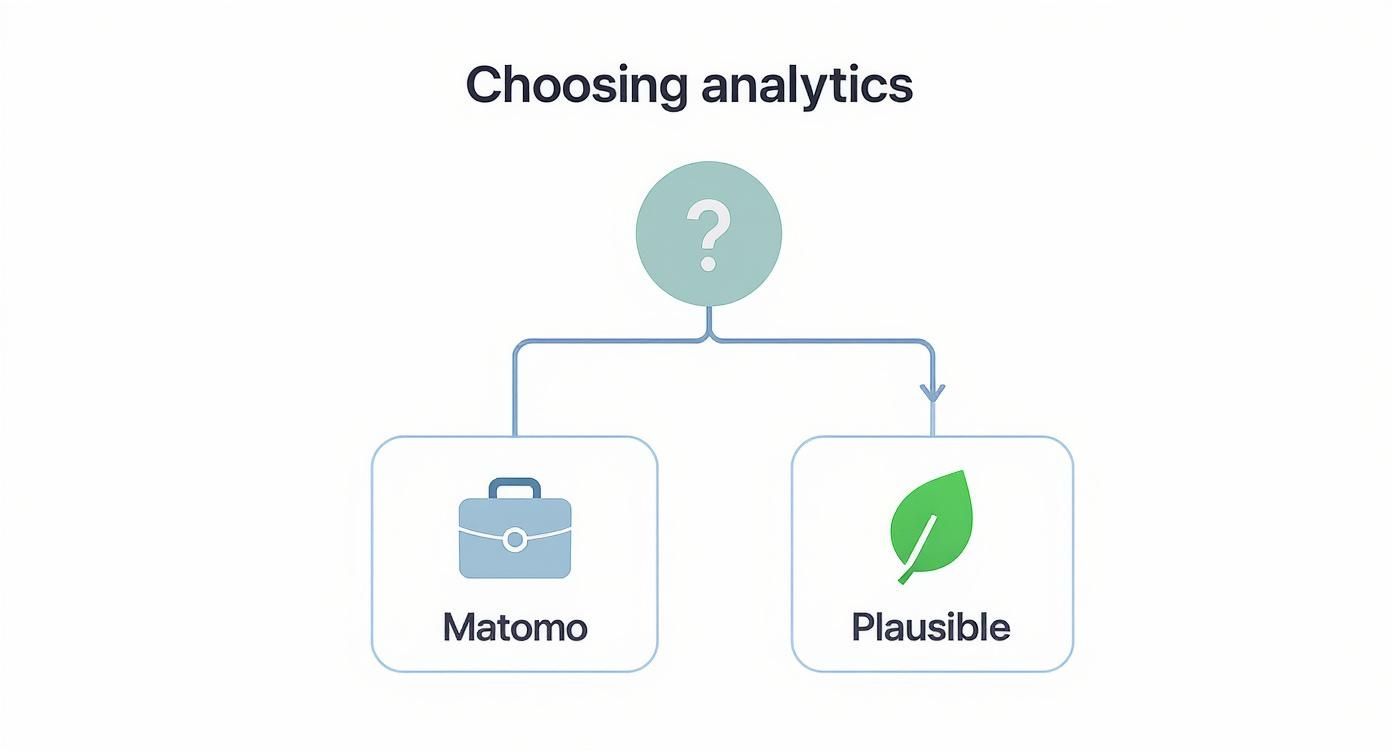
As the graphic shows, the right choice really depends on your organization's complexity and goals. Whether you need a feature-packed powerhouse or a simple, lightweight tool, taking control of your data grants you a level of strategic independence that ensures your insights remain stable and reliable, no matter which way the market winds blow.
Answering Your Questions About Self-Hosted Analytics
Thinking about bringing your website analytics in-house? It’s a smart move, but it’s completely normal to have questions. This isn't just a technical shift; it's a new way of thinking about your data.
Let's clear the air and tackle the most common concerns head-on. My goal here is to give you straightforward, practical answers—no fluff, no jargon—so you can decide if this is the right path for you.
"Is This Going to Be Too Technical for Me?"
This is hands-down the biggest hesitation I hear, and the answer is almost always a pleasant surprise: probably not. While self-hosting is definitely more hands-on than clicking "sign up" on a cloud service, modern tools have made it incredibly accessible. You don’t need to be a systems administrator to pull this off.
Many of the best platforms, including our own Swetrix Community Edition, use tools like Docker to make installation a breeze. Think of Docker as a "kit" that bundles the analytics app with everything it needs to run. The setup often boils down to copying and pasting a few simple commands.
If that still sounds a bit daunting, many hosting providers even offer one-click installations for popular analytics software. If you can follow a good tutorial, you've got this. The learning curve is manageable, and the reward—full ownership of your data—is a massive business asset.
"What's This Actually Going to Cost Me?"
Moving away from pricey subscriptions is a huge motivator, but what does the bill really look like? It’s a mix of three things: the software, the server, and your time.
First, the software itself is often free. Most of the heavy hitters in the self-hosted website analytics space are open-source, including Matomo, Plausible, and Swetrix. That means zero licensing fees.
Your main recurring expense will be the server. For most websites, a basic Virtual Private Server (VPS) is more than enough. You can find reliable options that cost anywhere from $5 to $20 per month. That’s a predictable cost that’s often a fraction of what you'd pay for a premium cloud analytics tool, especially as your traffic scales up.
The final piece of the puzzle is your time. You’ll need to budget a few hours for the initial setup. After that, it’s just a little time each month for maintenance—running updates, checking on backups. You're essentially trading a monthly subscription fee for the responsibility of managing the system yourself, which for many is a fantastic deal.
"Will I Miss All the Features from Google Analytics?"
That’s a fair question, but let's reframe it: instead of focusing on what you might miss, think about what you’ll gain. Let’s be honest, Google Analytics can be an overwhelming beast, filled with hundreds of reports most people never even look at.
Self-hosted platforms often take a different approach, prioritizing clarity over clutter. They focus on the metrics that actually drive decisions:
- Essential Insights: See your visitors, page views, bounce rates, and where your traffic is coming from—all at a glance.
- Goal Tracking: Easily monitor the conversions and actions that matter most to your business.
- Privacy by Design: Get the data you need without harvesting your visitors' personal information.
Self-hosted analytics isn't about having fewer features; it's about having the right features. You get clean, actionable data without the noise and privacy headaches of the big platforms.
And if you do need more firepower, you have options. Matomo, for instance, offers a feature set that goes toe-to-toe with Google Analytics, complete with heatmaps and session recordings. Meanwhile, Swetrix gives you a powerful trio of web analytics, performance monitoring, and error tracking, all in one dashboard. You're not missing out; you're just choosing a tool that’s built for your needs.
"How Much Work is Maintenance and Updating?"
Once you're up and running, keeping your analytics platform in good shape is surprisingly low-effort. It's not something you'll need to babysit. It just comes down to a few simple, routine habits.
First, keep the software updated. Most open-source projects release updates to add features and patch security issues. This usually involves running a single command in your terminal. It's a quick job.
Second, back up your data. This one is non-negotiable. Set up automated daily or weekly backups of your analytics database. Most hosting providers offer this as a simple add-on. It's your safety net against server glitches or human error.
Finally, a little basic server hygiene goes a long way. Make sure you have a firewall running and keep your server’s operating system up to date. These small tasks are all it takes to keep your self-hosted analytics running smoothly and securely for years to come.
Ready to take control of your data with a privacy-first analytics solution that's both powerful and easy to manage? Swetrix offers a clear path to owning your insights, with options for both a seamless hosted service and a self-hostable Community Edition. Start your 14-day free trial today and see the difference for yourself!