- Date
Understanding Average Engagement Time in GA4
 Andrii Romasiun
Andrii Romasiun
Average engagement time is the average amount of time your website was the main focus on a user's screen. Think of it as a measure of active attention, not just a simple counter for how long a browser tab was left open. This metric is a powerful way to see if your content is genuinely interesting and relevant to your audience.
What Average Engagement Time Actually Reveals
Let's get past the textbook definition. Picture your website as a physical store. Older metrics were a bit like counting every single person who walked in the door—somewhat helpful, but it doesn't tell you much. Average engagement time, on the other hand, is like watching which customers actually browse the aisles, pick up products, and engage with your staff. It measures real interest, not just foot traffic.
This metric is a core part of Google Analytics 4 (GA4) because it gives you a much more accurate read on user satisfaction. It specifically clocks the time when your webpage is the active window. The moment a user clicks over to another tab or minimizes the browser, the timer pauses. That's a critical difference, separating someone who's actively reading from someone who just left your page open in the background.
The Anatomy of an Engaged Session
So, what does GA4 actually count as an "engaged session"? It's more than just a timer. For a session to be marked as engaged, a user needs to do at least one of the following:
- Stay on the page for longer than 10 seconds (this is the default setting, but you can adjust it).
- Complete a conversion event, like submitting a contact form or buying a product.
- View at least two pages during their visit.
This nuanced approach provides far more insight than the old-school bounce rate, which could be notoriously misleading. Under the old system, a user could land on a blog post, spend five minutes reading every word, find exactly what they needed, and still be counted as a "bounce" because they didn't visit a second page. Average engagement time fixes this, recognizing that a long, focused read on a single page is a huge win.
Average engagement time tells you if your content is truly connecting with your audience. It's the difference between a visitor glancing at your shop window versus coming inside to explore what you have to offer.
To clarify this shift, let's compare the modern engagement metric with its predecessor, bounce rate.
Average Engagement Time vs Bounce Rate
This table shows how GA4's approach gives you a much clearer understanding of user behavior compared to the old Universal Analytics metric.
| Metric Feature | Average Engagement Time (GA4) | Bounce Rate (Universal Analytics) |
|---|---|---|
| Primary Focus | Measures active user attention and interaction. | Measured single-page sessions with no interaction. |
| What It Signals | High engagement suggests content is valuable and relevant. | High bounce rate suggested content was irrelevant (often incorrectly). |
| How It's Calculated | Based on time in foreground, conversions, or multiple pageviews. | Calculated when a user left after viewing only one page. |
| Flexibility | Engagement time threshold is customizable. | No customization available. |
| Modern Relevance | Better suited for single-page apps and content-heavy sites. | Became less reliable as user behavior evolved. |
In short, average engagement time offers a more sophisticated and accurate way to measure what truly matters: a user's genuine interest.
From Visits to Value
The move toward this metric reflects a bigger industry trend. It's no longer just about getting clicks; it's about capturing and holding attention. When you focus on how long users are actively interacting with your site, you get a much better sense of how your content is really performing.
Here’s a look at a standard report in Google Analytics 4, where you can see this metric in action.

This kind of dashboard doesn't just tell you how many people visited. It shows you how long they stuck around and interacted, which tells a much richer story about whether your content is hitting the mark. While it's related to other time-based metrics, it's important to know the differences, which you can read about in our session duration guide.
Ultimately, keeping a close eye on your average engagement time helps you pinpoint which pages are grabbing your audience's attention and which ones are falling flat.
Why Engagement Is Your New Business Superpower
Let's be honest, high engagement isn't just a vanity metric to show off in your analytics dashboard. It’s a direct pulse check on your content's health and its power to actually move the needle for your business. When people spend real time on your site—reading, watching, clicking—they’re sending a massive signal to search engines like Google that you’re providing value. Over time, that can give your SEO rankings a serious boost, putting you in front of more people who need what you offer.
But it goes deeper than just search visibility. A genuinely engaged visitor is already on the path to becoming a loyal customer. They're the ones who are far more likely to trust your brand, sign up for your email list, or pull out their credit card. Think of it like this: a quick bounce is like a passing nod on the street, but real engagement is a deep conversation where you actually build a connection.
From Clicks to Conversions
So how does this play out in the real world? Picture a B2B tech company that just published an in-depth case study. If they see the average engagement time on that page is consistently high, that’s a flashing green light. It tells them visitors are digging into the details of their solution. This is gold for the sales team, who can now pinpoint leads who are already convinced of the product's value.
Or, take an e-commerce store. The marketing team might notice a clear link between longer session times on product pages and a higher number of items added to the cart. Someone who spends a few minutes watching a product demo, zooming in on photos, and scrolling through reviews isn't just browsing—they're on the verge of buying. This kind of insight shows exactly why investing in top-notch product videos and images pays off.
An engaged user is a future customer in the making. Measuring engagement time allows you to quantify your content's effectiveness and prove its return on investment.
This idea that active participation drives results isn't just a website thing; it's a fundamental business principle. Look at employee engagement, for instance. A recent study found that a staggering 23% of employees worldwide feel actively engaged at work. The estimated cost of that disengagement? A massive $8.9 trillion in lost productivity globally. It just goes to show how critical active involvement is, whether it's from your team or your website visitors. You can read more insights on how engagement impacts global economics.
Proving Your Content ROI
At the end of the day, tracking average engagement time gives you the cold, hard data you need to justify your marketing spend. When you can walk into a meeting and show that a recent blog series led to a 40% increase in time spent on your core service pages, you’re no longer talking about fluffy metrics. You're talking about real business impact.
Here’s how this single metric can strengthen your case for what you do:
- It spots your winners: You can instantly see which articles, videos, or landing pages are holding people's attention, giving you a clear roadmap for what to create next.
- It exposes your weaknesses: It also shows you which pages are making people leave. Now you know exactly where to direct your optimization efforts.
- It connects content to cash: When you cross-reference engagement data with your conversion goals, you can literally draw a line from a specific blog post to a new lead or sale.
By focusing on engagement, you shift your content from being a line item on a budget to a proven, revenue-generating asset. You're not just chasing clicks; you're building a more resilient and profitable business.
How to Find and Analyze Your Engagement Data
Knowing your average engagement time is a great start, but the number itself is pretty useless if you can't find it easily and figure out what it's telling you. The real goal isn't just to track a single metric; it's to uncover the story hidden within the data. Let’s walk through how to dig up this metric in your analytics and turn those raw numbers into insights you can actually use.
Think of it this way: the journey from a simple data point to a real strategic advantage starts when you connect higher engagement with better business outcomes.
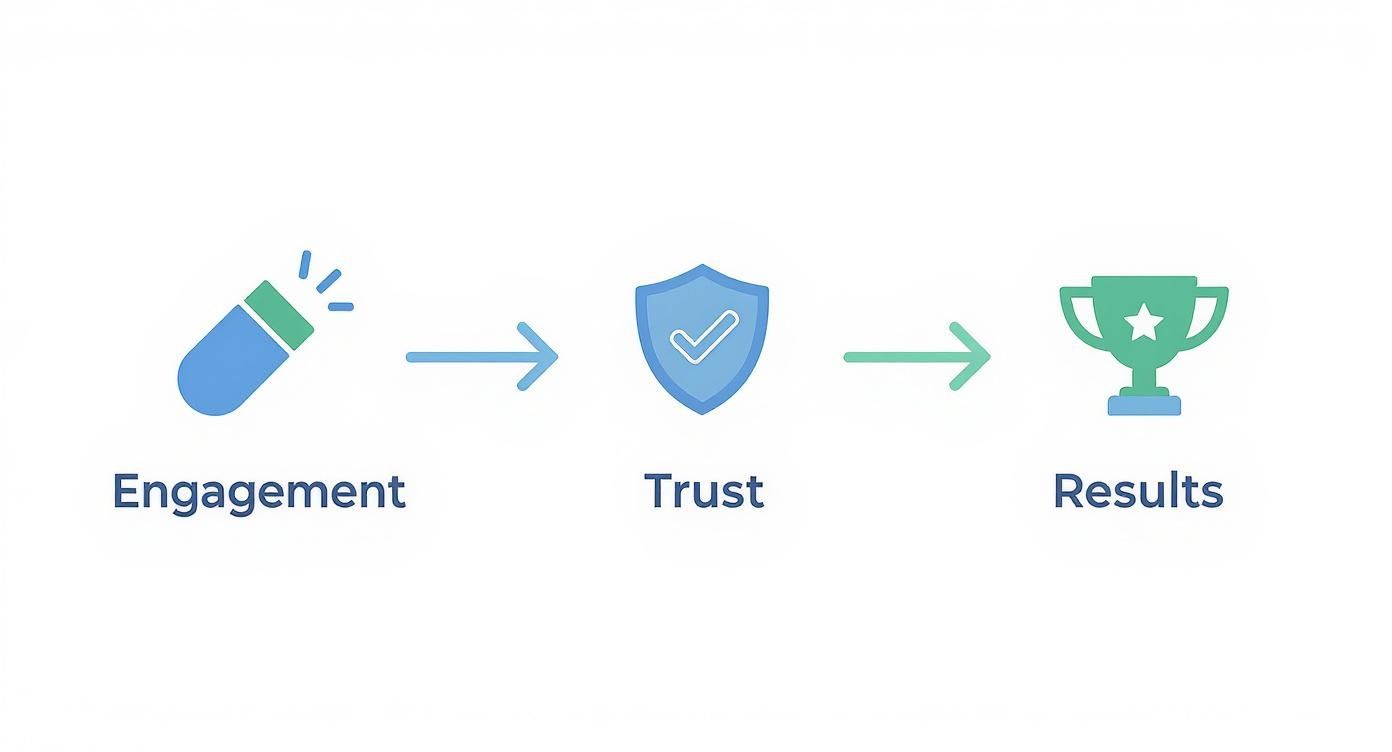
This flow shows a fundamental truth: when people are genuinely engaged, they start to trust you. And that trust is what ultimately drives conversions, builds loyalty, and grows your brand.
Locating Engagement Metrics in Google Analytics 4
Google Analytics 4 (GA4) really puts engagement metrics front and center. The interface can feel a bit intimidating at first, but finding your average engagement time is surprisingly simple once you know where to click. You'll see it on most overview reports, but the real magic happens when you start digging a little deeper.
To get going, just head to the Reports section of your GA4 property. From there, a few key reports will give you what you need:
- Acquisition Reports: Check out the Traffic acquisition report. This is where you can see how average engagement time changes depending on where your visitors came from, whether it's Organic Search, Direct traffic, or Social media.
- Engagement Reports: The Pages and screens report is your best friend here. It breaks down the average engagement time for every single page on your website.
By analyzing engagement on a page-by-page basis, you can quickly spot your content superstars—the blog posts, landing pages, or product descriptions that are truly grabbing your audience's attention—and identify the duds that need a little love.
This kind of detail helps you move beyond a simple site-wide average and start asking smarter questions. For instance, why do visitors from Google spend twice as long on your site as visitors from Facebook? Finding the answers to questions like that can lead to some seriously powerful strategic shifts.
Using Swetrix for Clear and Simple Analysis
While GA4 is a beast, its complexity can be a major roadblock for some. If you're looking for a more straightforward, privacy-focused alternative, a tool like Swetrix might be a better fit. The entire platform is built around clarity, giving you the most important insights without drowning you in a sea of data.
This focus on simplicity makes it easy to spot trends in page views, user sessions, and performance without having to click through a maze of menus.
In Swetrix, you can easily track your top-performing pages and see how people are interacting with your site in real time. This is a huge plus for startup founders or small teams who need to make quick, informed decisions. And it’s not just about page views; you can also set up custom tracking to monitor specific actions. To learn more about that, check out our in-depth event tracking guide, which shows you how to measure the interactions that truly matter for your business.
Segmenting Your Data for Deeper Insights
Okay, so you've found the number. That's step one. The real value, though, comes from slicing and dicing your audience data to understand who is engaging and why. When you segment your data by different dimensions, you start to see patterns that were completely invisible before.
Try looking at your average engagement time through a few different lenses:
- By Traffic Source: Compare visitors who came from organic search against those from social media, email newsletters, and paid ads. This will tell you which channels are bringing you the most dedicated and interested audience.
- By Device Type: Are people more engaged on their desktops or on their phones? If you see a big drop-off on mobile, it could be a red flag for user experience issues like slow load times or text that’s hard to read on a small screen.
- By Landing Page: Figure out which pages are your best "front doors." High engagement on a specific landing page usually means you've done a great job of matching what the visitor expected with what your content delivered.
Breaking down your data this way helps you fine-tune everything from your marketing spend and content calendar to your website's overall user experience.
What Is a Good Average Engagement Time?
So, what’s a “good” number? It’s the first question everyone asks about this metric, and it’s also the trickiest to answer. The real answer is there's no magic number for average engagement time. What works for one site could be terrible for another. Context is everything.
Think of it this way: if someone spends 45 seconds on a quick 300-word news brief, that’s great! They probably read the whole thing. But if they spend that same 45 seconds on an in-depth, 3,000-word guide, that's a problem. It tells you they bounced before they even got to the good stuff.
Instead of hunting for a universal benchmark, focus on establishing a baseline for your own website. From there, the goal is simply steady, incremental improvement. Once you understand what influences your engagement, you can set much more realistic goals and make sense of your data.
Benchmarks Depend on Content Type
Different pages on your site serve different purposes, and that means they’ll naturally have different engagement times. Someone landing on your "Contact Us" page is there to grab an address or phone number and leave. Someone on a product page, on the other hand, is likely doing research and will stick around longer.
To give you a rough idea of what to expect, we’ve put together some estimated ranges based on common content types.
Typical Average Engagement Time by Content Type
Use these numbers as a loose guide to see where you stand, but remember that your own data is always the most important benchmark.
| Content Type | Low Engagement | Average Engagement | High Engagement |
|---|---|---|---|
| Blog Posts & Articles | Under 1 minute | 2 - 4 minutes | 5+ minutes |
| Landing Pages | Under 30 seconds | 45 - 90 seconds | 2+ minutes |
| Product Pages | Under 1 minute | 1 - 3 minutes | 4+ minutes |
| Homepage | Under 45 seconds | 1 - 2 minutes | 3+ minutes |
These are just starting points. What really matters is seeing your own numbers climb month over month.
How Traffic Source and Industry Influence Engagement
Where your visitors come from has a massive impact on how long they stay. Someone who found you through a specific Google search is probably motivated to solve a problem and ready to read. In contrast, a visitor clicking a link in a frenetic social media feed is more likely to be in a hurry and have a shorter attention span.
A "good" average engagement time is less about hitting a universal benchmark and more about understanding what's realistic for your specific content, audience, and traffic sources. Your primary goal should be consistent improvement over time.
This difference becomes crystal clear when you look at social media. For example, user habits vary wildly between platforms and even regions. In North America, Instagram users average around 27 daily interactions, while in the APAC region, Facebook is the king of engagement. It’s a great reminder of how both the platform and the culture shape user behavior. You can discover more insights about regional social media trends to see how deep these differences go.
Your industry sets expectations, too. A B2B site selling complex software will naturally have longer engagement times than a fast-fashion e-commerce store. The best comparison you can make is against your direct competitors and, most importantly, against your own past performance.
Proven Strategies to Boost User Engagement
Knowing your average engagement time is the first step. Actually improving it is where the magic happens. Turning passive scrollers into genuinely interested users isn't about luck; it's about a smart, deliberate approach that blends great content with a stellar user experience.
Here are a few tried-and-true strategies you can use to capture—and hold—your audience's attention and see that crucial metric climb.
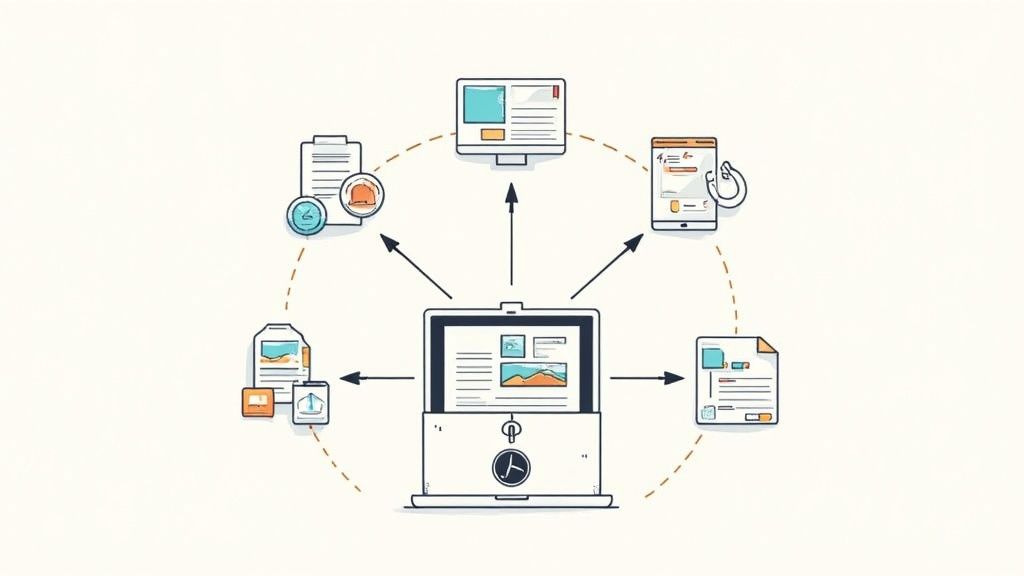
Structure Your Content for Scanners
Let's be honest: people don't read online, they scan. A giant wall of text is an instant turn-off and the quickest way to make someone hit the back button. To keep them on the page, you have to make your content incredibly easy to digest.
That starts with breaking things up. Stick to short paragraphs of just two or three sentences. This simple change gives the reader’s eyes a break and makes your content feel much less intimidating, especially on a small mobile screen.
Beyond that, use formatting to your advantage:
- Headings and Subheadings: Think of these as signposts. They guide readers through your content and let them jump straight to the sections they care about most.
- Bullet Points and Numbered Lists: These are perfect for breaking down complex ideas, steps, or features into bite-sized, scannable chunks.
- Bold Text: Don't be shy about bolding key terms, statistics, or important takeaways. It draws the eye and highlights the most critical information.
This isn’t just about making things look pretty. It’s about respecting your reader's time and making your information as accessible as possible.
Bring Your Content to Life with Visuals
Text alone can feel a bit flat. Weaving in visuals like images, infographics, and videos is a game-changer for making your content more dynamic and keeping people hooked for longer. A single, well-chosen image can explain a complex idea in a second, while a short video can break down a topic in a way that words just can't match.
For example, embedding a relevant YouTube video can add minutes to your average engagement time. The moment a user hits "play," they are actively interacting with your page. It’s no surprise that pages with video content consistently see higher engagement and lower bounce rates.
Key Takeaway: Multimedia isn't just decoration. It gives people different ways to absorb your information, which appeals to various learning styles and makes your content far more memorable.
Don't Make Them Wait: Optimize Your Site Speed
Nothing tanks engagement faster than a slow website. If your page takes more than a couple of seconds to appear, a huge chunk of your visitors will be gone before they even see your brilliant content. It's frustrating, and it immediately signals a poor user experience.
Think about this: Google found that 53% of mobile users will abandon a page if it takes longer than three seconds to load. That makes page speed a non-negotiable foundation for any engagement strategy.
To get your site up to speed, focus on these three things:
- Compress Images: Big image files are one of the biggest culprits of slow load times. Use tools to shrink them down without losing visual quality.
- Minimize Code: Clean up any bloated or unnecessary CSS, JavaScript, and HTML. A lighter site is a faster site.
- Use a Content Delivery Network (CDN): A CDN stores copies of your website on servers all over the world, so it can be delivered much more quickly to users, no matter where they are.
A snappy, responsive site creates a smooth, frictionless experience, encouraging people to stick around and see what else you have to offer.
Create a Web of Internal Links
A smart internal linking strategy acts like a helpful tour guide for your visitors. When you link to other relevant articles and pages on your own site, you create a clear path for them to discover more of your great content. This keeps them on your site longer and has the added benefit of spreading "link juice" around, which is fantastic for SEO.
When you add a link, always use descriptive anchor text. Instead of a vague "click here," use text that tells the user exactly what they'll find, like "check out our complete guide on event tracking." This gives both people and search engines the context they need. This is a core part of any solid content plan, and you can dive deeper by exploring our detailed guide on conversion rate optimization best practices.
Encourage Interaction and Get People Talking
Engagement is a two-way street. It's not just about what happens on your site, but how your content sparks conversations on other platforms. This is especially true on social media, where engagement rates can differ wildly. For example, LinkedIn posts see an average engagement rate of 6.50%, while a public Instagram account might only get 1.16%.
Understanding these benchmarks helps you set realistic goals and tailor your content to the platforms where your audience is most likely to interact. To get a better feel for these nuances, you can discover more insights about social media engagement on buffer.com. Knowing where the conversation is happening allows you to meet your audience where they are.
Common Questions About Average Engagement Time
As you start digging into user engagement, a few questions always seem to pop up. This metric is a game-changer, but it has its quirks. Understanding the context behind the numbers is what separates a good analyst from a great one. Let's clear up some of the usual points of confusion so you can read your data with confidence.
How Is Average Engagement Time Different from Session Duration?
This is probably the most common question, and a great analogy makes it easy to understand.
Think of your website like a restaurant. Session Duration is the total time a customer spends at their table, from the moment they sit down to the moment they get up to leave. This includes everything—the time they spend waiting for the server, chatting after the meal, or just staring at their phone. It’s the entire length of their visit, idle time and all.
Now, average engagement time is like measuring only the time the customer spends actively eating, drinking, and talking about the food. The clock is only running when they are focused on the meal. On your website, this means the timer only counts when your page is the main window on their screen. The second they switch to another tab or minimize the browser, the clock stops.
This difference is massive because engagement time gives you a much truer picture of genuine interest by cutting out all the background noise.
What Are Common Reasons My Engagement Time Is Low?
Seeing a low average engagement time can feel like a gut punch, but it’s usually just a symptom of a problem you can fix. Think of it as your audience telling you that something isn't clicking. Before you go redesigning your entire site, run through this quick checklist to find the likely culprit.
A few common issues are often to blame:
- Your Site is Too Slow: If a page takes more than a couple of seconds to load, people are gone. They'll leave before your content even gets a chance to shine.
- The Content Doesn't Match the Promise: Your page title and meta description might promise an answer to one question, but the content delivers something else entirely. That disconnect between expectation and reality is a fast track to a bounced visitor.
- It's Hard to Read: Huge walls of text, especially on a phone, are a total turn-off. Without clear headings, short paragraphs, and some white space, people won’t put in the effort to decode your message.
- There's No Clear Next Step: When a visitor finishes reading, what are they supposed to do? If you don't give them a clear path forward with internal links or a call-to-action, they’ll just leave.
A great first step is to check your site's performance with a tool like Google PageSpeed Insights. If speed isn't the problem, take a hard look at your content to make sure it's easy to scan and directly answers what your visitor came for.
Can This Metric Ever Be Misleading?
Oh, absolutely. While it’s incredibly insightful, average engagement time should never be looked at in a vacuum. A high number isn't automatically good, and a low number isn't always bad. Context is king.
For example, imagine a user spends five minutes on one of your support pages. Is that because they're totally absorbed in your wonderfully clear guide? Or is it because the instructions are confusing and they're desperately trying to find the one simple answer they need? In that scenario, high engagement is actually a sign of frustration.
To get the real story, you have to pair your engagement data with other key metrics. A high engagement time combined with a high conversion rate? That’s a home run. High engagement with zero conversions? That points to a problem.
Always look at engagement time alongside metrics like:
- Conversion Rates: Are engaged users actually doing the thing you want them to do?
- Scroll Depth: How far down the page are they even getting?
- User Feedback: What are people telling you in surveys or support tickets?
Combining these clues gives you a much richer, more accurate picture of the user experience.
Does Average Engagement Time Directly Impact SEO Rankings?
While Google has never come out and said, "average engagement time is a direct ranking factor," the connection between high engagement and great SEO is impossible to ignore. It’s a powerful indirect signal that tells search engines your content is the real deal.
Think about it from Google's perspective. A user clicks your link in the search results and then spends several minutes actively reading your page. That sends a loud and clear message: this content was relevant and gave the user what they wanted. These positive "user signals" are a huge vote of confidence for your content's quality.
Over time, as Google sees that your pages consistently make users happy, it can lead to better visibility in search results. High engagement helps establish your site as an authority and a trusted source in your field. So, while it might not be a direct line item in the ranking algorithm, boosting engagement is one of the smartest long-term SEO plays you can make.
Ready to stop guessing and start understanding what your users are really doing? With Swetrix, you can get clear, actionable insights into your website's performance without compromising user privacy. Start your free 14-day trial and see what a difference privacy-first analytics can make. Sign up for free at Swetrix.