- Date
A Guide to Analytics for Mobile App Success
 Andrii Romasiun
Andrii Romasiun
Mobile analytics gives you the hard data you need to understand how people actually use your app, iron out the frustrating parts, and ultimately, grow your user base. Think of it as your app's built-in navigation system. It takes the guesswork out of product decisions and turns intuition into a clear, data-backed strategy. This feedback loop is what separates apps that thrive from those that just exist.
Why Mobile Analytics Is Your App's GPS

Have you ever tried to find your way through a new city without a map? You'd probably wander around, make a few wrong turns, and maybe never find what you were looking for. Launching a mobile app without analytics is a lot like that—you're basically flying blind, hoping for the best.
Mobile analytics is that map. It's not just a dashboard full of charts; it’s a living, breathing guide that shows you exactly where your users are coming from, what paths they take inside your app, and precisely where they get stuck or drop off.
Pinpointing Your App's Location
Just like a GPS shows your starting point, analytics tells you how people find your app in the first place. Are they coming from the App Store, a paid social media ad, or a word-of-mouth referral? Knowing the answer helps you double down on the marketing channels that work and stop wasting money on the ones that don't. Without this data, your acquisition strategy is just a shot in the dark.
This isn't just a "nice-to-have" feature, either. The global mobile analytics market is exploding, proving just how vital this data is. Its value is expected to hit USD 9.1 billion in 2025 and is projected to climb to nearly USD 87.7 billion by 2035. That kind of growth tells you everything you need to know about its importance. You can dig into these market trends in various detailed industry reports.
Mapping the User Journey
Once someone opens your app, analytics starts mapping their every tap and swipe. It shows you which features they love, how long they stick around, and the exact sequence of screens they navigate. This behavioral blueprint is pure gold for your teams:
- Product Teams: They can spot underused features that need a rethink or popular ones that are ripe for expansion.
- UX/UI Designers: They can find the "traffic jams"—screens with high drop-off rates that point to a confusing design or a broken flow.
- Marketing Teams: They can track which in-app messages or offers actually lead to a purchase, letting them refine their campaigns with real data.
By turning user actions into measurable data points, mobile analytics provides a direct feedback loop between your audience and your development team. It replaces "I think users want this" with "I know users do this."
Ultimately, thinking of analytics for mobile as your app’s GPS is a game-changing mental shift. It pulls you out of a reactive mode—where you only fix things after users complain—and puts you in a proactive one. You can anticipate what users need, smooth out friction points before they become a problem, and steer your app confidently toward real, sustainable growth.
Decoding the Metrics That Drive App Growth
Once you start collecting data, you’ll be staring at a sea of numbers. But here’s the thing: most of it is just noise. The real trick is knowing which metrics are your app's vital signs—the core numbers that tell you if it's healthy, where it's struggling, and where the biggest growth opportunities are hiding.
Think of it like a doctor reading a patient's chart. They don't just glance at one number; they look at a handful of key indicators—heart rate, blood pressure, temperature—to get the full story. For your app, those vital signs are metrics like sessions, retention, and funnel conversions.
Mobile analytics pulls together all sorts of data points—app usage, session length, user navigation paths, in-app purchases, you name it. This gives you a really granular look at how people actually interact with your app, providing the clues you need to make it better and grow your user base. The mobile analytics market is huge for a reason: this data is pure gold.
Let's break down the essential metrics and, more importantly, why they matter.
To truly understand your app's performance, you need to look beyond surface-level numbers. The table below highlights the most critical mobile analytics metrics, explaining what each one measures and what it tells you about your business. It's a quick reference for translating raw data into actionable insights.
Essential Mobile Analytics Metrics and Their Business Impact
| Metric | What It Measures | Key Business Question Answered |
|---|---|---|
| User Sessions | A single period of a user's continuous activity within the app. | How often are people opening our app? |
| Session Duration | The average length of time a user spends in the app during a single session. | Are users engaged, or are they leaving quickly out of frustration or boredom? |
| Screen Views | The total number of times a specific screen or feature is viewed by users. | What are the most (and least) popular features in our app? |
| Retention Rate | The percentage of users who return to the app over a specific time period. | Does our app provide lasting value that keeps users coming back? |
| Funnel Conversion | The percentage of users who complete a predefined series of steps (e.g., checkout). | Where are users getting stuck and abandoning key actions? |
These metrics work together to paint a comprehensive picture. A single metric in isolation can be misleading, but when you analyze them as a whole, you get a clear and reliable story about your user experience.
User Sessions and Session Duration
Let's start with the basics. A session is simply one continuous period of activity when someone uses your app. It kicks off when they open it and ends when they close it or go idle. While the total number of sessions is a decent indicator of traffic, session duration tells a much more interesting story.
Think about it: a user who opens your app for three seconds and immediately bails is sending a very different signal than someone who sticks around for five minutes. Really short sessions can be a red flag for a confusing UI, a bug, or a feature that just doesn't deliver. On the other hand, longer sessions usually mean you've got something engaging and valuable on your hands.
These two metrics help you answer a couple of big questions:
- Average Session Duration: How long do people typically spend in the app each time they visit?
- Sessions Per User: How often are individual users coming back?
The answers tell you how "sticky" your app really is.
Screen Views and User Flow
While sessions give you the big picture, screen views tell you what people are actually doing inside your app. By tracking which screens get the most traffic, you can quickly identify your most popular features. It's like a store manager seeing which aisles are always packed with shoppers.
Even better is mapping out the user flow—the literal path people take from one screen to the next. This is where you can spot friction points instantly. For example, if you see that 70% of users drop off right after hitting the pricing screen, you know exactly where your optimization efforts need to go.
Understanding user flow is about connecting the dots of the user journey. It moves you from knowing what users do to understanding how they do it, revealing the hidden roadblocks that prevent them from reaching their goals.
Retention Rate: The Ultimate Report Card
If you could only track a single metric, retention rate would be a strong contender. It measures the percentage of users who come back to your app after their first visit. Plain and simple, a high retention rate is the ultimate proof that your app delivers real, lasting value.
Getting new users is expensive; keeping them is how you build a sustainable business. A low retention rate—often called "churn"—is a blaring alarm that people aren't finding what they came for, or the experience is just plain bad.
Here’s a simple way to look at it:
- Day 1 Retention: How many users return the day after they install? This is a great indicator of your onboarding experience.
- Day 7 Retention: How many are still around after a week? This shows if your app is becoming part of their regular routine.
- Day 30 Retention: How many have stuck around for a full month? This points to long-term value and genuine loyalty.
Funnel Analysis and Conversion Rates
A funnel is just a series of steps you want a user to take to reach a specific goal—like signing up, making a purchase, or finishing a tutorial. Funnel analysis is the process of tracking how many people make it through each step and, more importantly, pinpointing where they drop off.
For instance, an e-commerce purchase funnel might look like this:
- Viewed Product: 1,000 users
- Added to Cart: 200 users (20% conversion)
- Initiated Checkout: 150 users (75% conversion)
- Completed Purchase: 120 users (80% conversion)
Right away, you can see the biggest leak is between viewing a product and adding it to the cart. This gives the product team a specific problem to solve. Is the "Add to Cart" button hard to find? Are the product descriptions confusing? Funnel analysis turns vague issues into concrete, fixable challenges.
Tracking these steps usually requires setting up custom events, which are essential for getting detailed mobile analytics. If you want to get into the nitty-gritty, you can learn more in our comprehensive event tracking guide.
Building a Privacy-First Analytics Foundation
https://www.youtube.com/embed/u6Wkw7Wj-3Y
In the past, analytics often felt like a zero-sum game: you could either get deep user insights or respect user privacy, but not both. Thankfully, that's a false choice today. Building a privacy-first foundation for your analytics for mobile isn’t just about ticking a compliance box. It's about earning user trust, which is a far more valuable and lasting asset than any single data point.
Trying to bolt on privacy features at the last minute is a recipe for failure. Instead, it should be the concrete slab your entire data strategy is built on. This means being upfront about what you collect, why you need it, and giving users real control over their information.
When users feel safe, they stick around. They’re more likely to stay engaged, become loyal fans, and even recommend your app to others. In a crowded marketplace where people are more aware of their digital footprint than ever, a rock-solid privacy policy can be your secret weapon.
Core Principles of Privacy-Focused Analytics
Shifting to a privacy-focused model doesn't mean you have to fly blind. It just means you need to be smarter and more respectful in how you gather information. The whole approach is built on a few common-sense principles that put anonymization and user consent front and center.
Following these principles helps you get the data you need to make your app better, all without crossing ethical lines or running afoul of regulations like GDPR and CCPA.
- Data Anonymization: The goal here is to strip out any personally identifiable information (PII) from the data you collect. You can still see what’s happening in your app on a broad scale, but you can’t tie a specific action back to a specific person.
- Transparent Consent: Before you track a single tap, you need to get clear, enthusiastic consent. No dark patterns, no pre-checked boxes, no legal jargon. Just a simple, honest question about what you want to track and why.
- Minimal Data Collection: Resist the urge to collect everything "just in case." Only gather the data you absolutely need for a specific, defined purpose. This not only respects your users but also reduces your own liability.
Adopting these practices is much easier when you have the right tools. If you want to go deeper, our guide on choosing privacy-friendly analytics breaks down more strategies for responsible data handling.
Moving Beyond Cookies and Persistent IDs
The old world of analytics was built on cookies and persistent device IDs that followed people around the internet. That model is crumbling, thanks to new platform rules from Apple and Google and a growing user backlash against invasive tracking.
A privacy-first approach isn’t about limiting what you can learn; it's about shifting your focus from tracking individuals to understanding behaviors. It’s the difference between surveillance and observation.
Modern, cookieless tools like Swetrix show that you don't need to sacrifice powerful insights for the sake of privacy. Instead of building a permanent profile on each user, these systems focus on what happens within a single, anonymous session. They can tell you what screens a user visited, which buttons they tapped, and where they got stuck—all without needing to know who they are or what they did yesterday.
This infographic lays out how core user journey metrics—like sessions, retention, and funnels—can be tracked effectively while still preserving privacy.
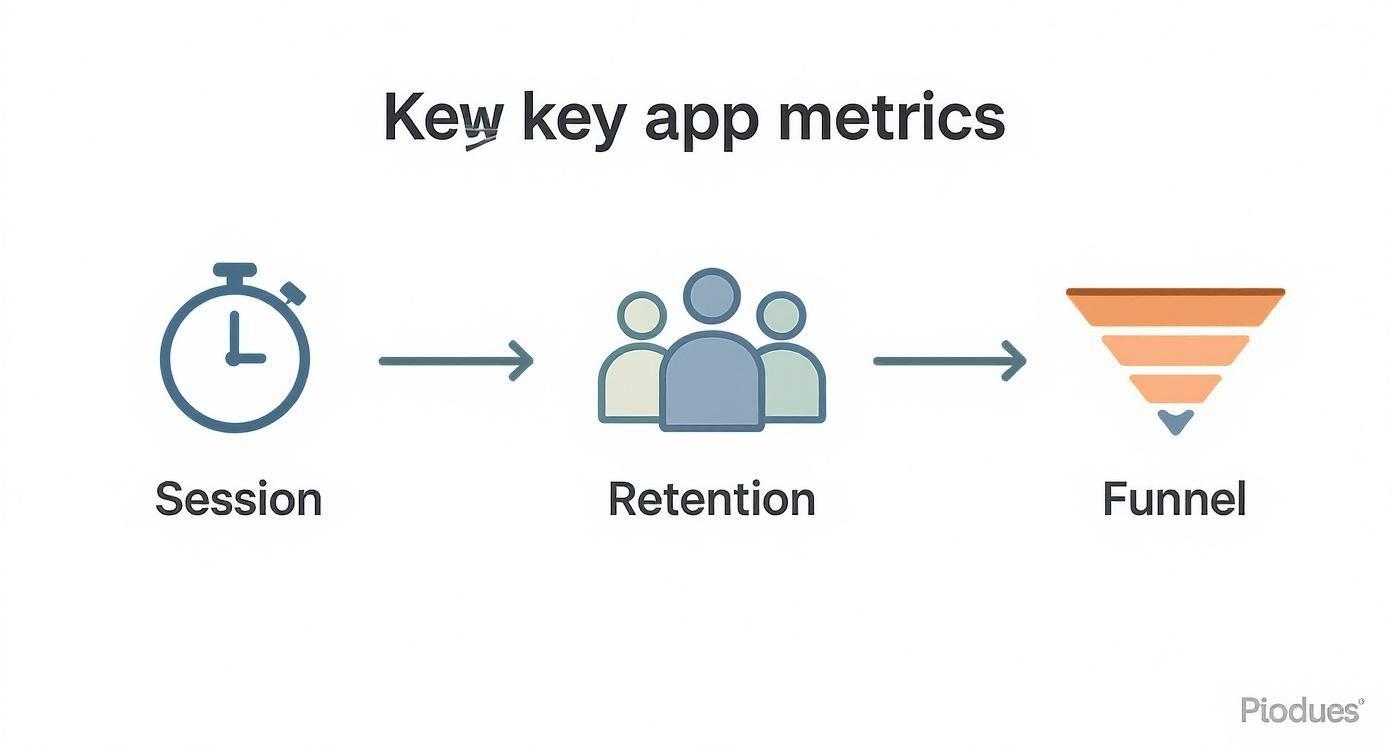
As you can see, it’s entirely possible to map the user experience from the moment they open the app to the moment they convert, all without creepy, intrusive tracking. By focusing on these core behavioral metrics, you get the actionable insights you need to grow your app while building a brand that users genuinely trust.
How Cookieless Analytics Provides a Clearer Picture
The whole idea of tracking what users do without cookies or IDs can feel a bit backward at first. How can you possibly understand user journeys if you aren't following each person from start to finish? The truth is, modern, privacy-first analytics for mobile isn't about tracking people—it's about understanding patterns. It’s about seeing the forest, not tagging individual trees.
This approach zeroes in on anonymous, session-based data. When someone opens your app, the analytics tool kicks off a new session. During that time, it tracks key events: screen views, button taps, and movement through a conversion funnel. As soon as the user closes the app, the session ends. The system never needed to know who the person was, only what happened during that single, self-contained visit.
When you bring together thousands of these anonymous sessions, a powerful, high-level view of user behavior emerges. You can clearly see which features get the most love, where people are dropping off in your onboarding flow, and how different groups of users behave. All of this is possible without storing a single piece of personally identifiable information.
What Privacy-First Data Looks Like
Instead of building a detailed, long-term profile for each user, a cookieless system generates anonymous data points for each interaction. Think of it less like a detective tailing a suspect and more like a traffic engineer counting cars at an intersection. The goal is to understand flow and congestion, not to record license plates.
This method is built on a few core principles:
- No Persistent Identifiers: The system deliberately avoids creating a unique ID that follows a user across multiple sessions or apps.
- Session-Based Analysis: All insights are pulled from what happens within a single, anonymous session.
- Event Aggregation: Data from thousands of individual sessions is bundled together to reveal trends and behavioral patterns.
- Anonymized Data: Any potentially identifying information, like an IP address, is either masked or tossed out right after being used for something basic like figuring out the user's country.
This model proves that powerful insights and user privacy don't have to be at odds. By focusing on aggregated, anonymous behavior, you get the actionable data you need to improve your app while building a foundation of trust with your users.
This is exactly how a tool like Swetrix operates. It gathers the essential event data in real-time and displays it on a clean dashboard that helps you make sense of user actions without ever compromising their anonymity.
Here’s a glimpse of what that kind of straightforward, privacy-first dashboard looks like.

This dashboard gives you an at-a-glance overview of core metrics like unique visitors, page views, and session duration, all without leaning on intrusive tracking methods.
Getting Actionable Insights Without Compromise
What's really great about this approach is that it doesn't hold you back from doing sophisticated analysis. You can still build funnels to pinpoint where users are abandoning the checkout process or track custom events to see how quickly a new feature is being adopted. For example, you could track a "SubscriptionStarted" event to figure out which marketing campaigns are actually driving sign-ups.
The key difference is that these events are tied to an anonymous session, not an individual person. You can see that 30% of users who start the checkout process bail at the payment screen, which gives your UX team a very clear problem to solve. You get the critical insight without ever needing to know who those specific users are. This method of cookieless tracking is highly effective and is quickly becoming the new standard for collecting data responsibly.
At the end of the day, cookieless analytics for mobile gives you a much clearer and more ethical picture. It filters out the noise of individual user surveillance and helps you focus on the meaningful behavioral patterns that actually fuel your app's growth.
Turning Data Into Smarter Team Decisions

Collecting mobile analytics data is just the first step. You can have all the user data in the world, but it’s just a pile of numbers until you use it to make better decisions. The real magic happens when your teams start translating that raw data into actions that actually improve your app and fuel its growth.
This is where a dashboard full of charts transforms into a conversation starter. Each team in your company can look at the very same metrics and see something different—a unique story relevant to their own goals. The trick is to turn abstract data points into concrete questions and, eventually, a to-do list.
For instance, a sudden drop in session duration isn't just a red line on a graph; it's a symptom. For a product manager, it might kick off an investigation into a recent feature update. For a UX designer, it could be a clue that a new layout is causing friction.
How UX Designers Use Analytics to Build Better Apps
User experience (UX) designers are obsessed with making your app easy, effective, and even delightful to use. For them, mobile analytics is like a treasure map, pointing directly to the spots where users are getting frustrated, lost, or just plain stuck. Instead of guessing what needs fixing, they can use behavioral data as hard evidence to guide their design choices.
A massive part of the mobile analytics market is tied to mobile advertising, which relies on detailed behavioral data—like session lengths, demographics, and in-app actions—to fine-tune ad strategies and boost monetization. You can dig deeper into how businesses leverage mobile behavioral data to see just how powerful it is.
Here’s a look at how UX teams put this data to work:
- Spotting Friction with Screen Flows: By tracing the paths users take through the app, designers can easily find confusing journeys or dead ends. If people are constantly going from Screen A to C, then back to A just to find Screen B, you know your navigation needs a rethink.
- Pinpointing Frustration with Rage Taps: Some analytics tools can actually detect "rage taps"—when a user furiously taps on a button or element that isn't responding. This is a direct, unfiltered signal that something is broken or not working as expected.
- Validating Ideas with A/B Tests: When a designer has a new idea for a layout, they don't have to argue about it—they can test it. By running an A/B test showing the new design to half their users, they can let the analytics prove which version leads to better engagement or more conversions.
For a UX designer, seeing a 90% drop-off in the onboarding funnel isn't a failure. It's a crystal-clear problem to solve: "Something is wrong between step two and three of onboarding, and we need to fix it."
How Growth Marketers Drive Results with Data
Growth marketers are all about two things: getting new users and keeping them around. Mobile analytics gives them the crucial feedback they need to see which campaigns are hitting the mark, which audiences are most valuable, and how to craft messages that resonate.
Without data, marketing is just throwing things at the wall to see what sticks. With it, every dollar spent can be tracked, measured, and optimized for a much better return.
Scenario: Fixing a Broken Onboarding Funnel
Let’s say your analytics shows a ton of new users sign up but bail before finishing the three-step profile setup. Your growth team might form a hypothesis: "The setup process is too long and asks for too much information upfront."
They could then run an A/B test with a new, simplified one-step setup. By tracking the funnel conversion rate for both versions, they can see with certainty if the easier flow gets more people to complete their profiles. If it works, they’ve just used data to patch a major leak in their user acquisition pipeline.
This is how marketing shifts from a purely creative exercise to a data-informed science, allowing teams to:
- Refine Audience Targeting: By analyzing the traits of your most active users, marketers can build much more accurate lookalike audiences for ad campaigns.
- Optimize Campaign Messaging: Tracking which push notifications or in-app messages drive the most clicks helps marketers learn what language and offers actually work.
- Calculate Lifetime Value (LTV): By segmenting users by acquisition channel, marketers can figure out which channels bring in the most profitable long-term users and adjust their budget accordingly.
Ultimately, turning data into smarter decisions is about building a culture of curiosity and evidence. It empowers everyone—from designers to marketers—to ask better questions, challenge their own assumptions, and make choices based on what users actually do, not just what we think they want.
Time to Put Your Mobile Analytics Plan to Work
Alright, we've walked through the fundamentals of modern mobile analytics. Now, let’s get down to business and turn all that theory into a practical strategy that actually drives growth. Building a successful app today hinges on a data-driven, privacy-first approach—it's not a "nice-to-have," it's essential.
The journey begins with focus. Instead of getting bogged down tracking every tap and swipe, zero in on the core metrics that truly reflect your business goals, like retention rate or funnel conversion. This sharp focus keeps your team from drowning in data noise and gives them clear, actionable insights to work with.
Build on a Foundation of Trust
At the end of the day, a smart analytics strategy is built on user privacy. When you choose cookieless, privacy-first tools, you're doing more than just staying compliant. You're showing respect for your users, and that respect builds the kind of trust that leads to long-term loyalty. This foundation allows your teams to innovate with confidence, knowing their decisions are both ethical and well-informed.
As we look ahead, the demand for transparency is only going to get louder. A privacy-centric model doesn't just meet today's standards; it future-proofs your app against new regulations and changing user expectations.
Your Next Steps to Success
The final piece of the puzzle is turning this knowledge into action. A great starting point is to audit your current analytics for mobile setup. Is it giving you the clarity you need without compromising user trust?
From there, start weaving the best practices from this guide into your workflow:
- Define Your Goals: Figure out the most important questions you need answers to. What does success really look like for your app?
- Choose Your Metrics: Lock in on the data points that directly measure your progress toward those goals.
- Empower Your Teams: Make sure the data is easy for everyone to access and understand, not just your analysts.
By taking these deliberate steps, you can build a better app—one that wins on performance and on principle.
Got Questions About Mobile Analytics? We've Got Answers
Even with a solid plan, getting into the weeds of mobile analytics can spark a few questions. Let's tackle some of the most common ones to help you connect the dots and move forward.
Mobile Web vs. Mobile App Analytics: What's the Real Difference?
It’s easy to lump these two together, but they track fundamentally different experiences.
Think of mobile web analytics like tracking visitors at a party in a rented hall (your website, viewed on a mobile browser). You can see who comes through the door and which rooms they wander into. The focus is on web-centric metrics like page views and how far someone scrolls.
Mobile app analytics, on the other hand, is like monitoring activity inside your own custom-built home (your native app). The insights are much deeper and more personal. You're not just seeing which rooms people enter, but what they actually do in those rooms—like turning on the TV, using an appliance, or raiding the fridge. This translates to tracking screen views, which features get used, how long people stick around, and even crash reports. It gives you a complete, granular picture of what’s happening inside your app.
I'm a Complete Beginner. Where Do I Even Start?
Diving into mobile analytics doesn't have to be a massive undertaking. The secret is to start small and focus on a single, clear goal. Don't fall into the trap of trying to track everything from day one.
Instead, pick one critical question you need to answer. For example: "Why are so many new users dropping off during our onboarding tutorial?"
Once you have your question, just follow these simple steps:
- Pick a user-friendly tool. Look for one that’s built for privacy and has a Software Development Kit (SDK) for your platform (like iOS or Android).
- Get your developer to integrate the SDK. This is usually a quick job that immediately starts tracking foundational metrics like sessions and screen views.
- Layer in more detail. Start adding specific tracking for the events and funnels tied to your goal, like adding an event for each step of your tutorial to see exactly where users bail.
Why Does "Cookieless Tracking" Matter for a Mobile App?
Okay, so cookies are a web thing, right? Yes, but the principle behind going "cookieless" is absolutely vital for mobile apps. It’s all about ditching persistent identifiers that follow users around the internet and across different apps.
Privacy isn't a "nice-to-have" anymore. It's a core expectation from users, and it's enforced by gatekeepers like Apple through its App Tracking Transparency framework.
Choosing a privacy-first analytics platform that doesn’t rely on unique user identifiers isn’t just about staying compliant. It's about building trust with your users and making your data strategy resilient for the future—all while getting the insights you need to grow.
This modern approach lets you understand what people are doing in your app without ever crossing a privacy line. It’s the only responsible—and effective—way forward.
Ready to see what your users are really doing without compromising their privacy? Swetrix provides clear, actionable insights with a privacy-first approach. Start your 14-day free trial today.